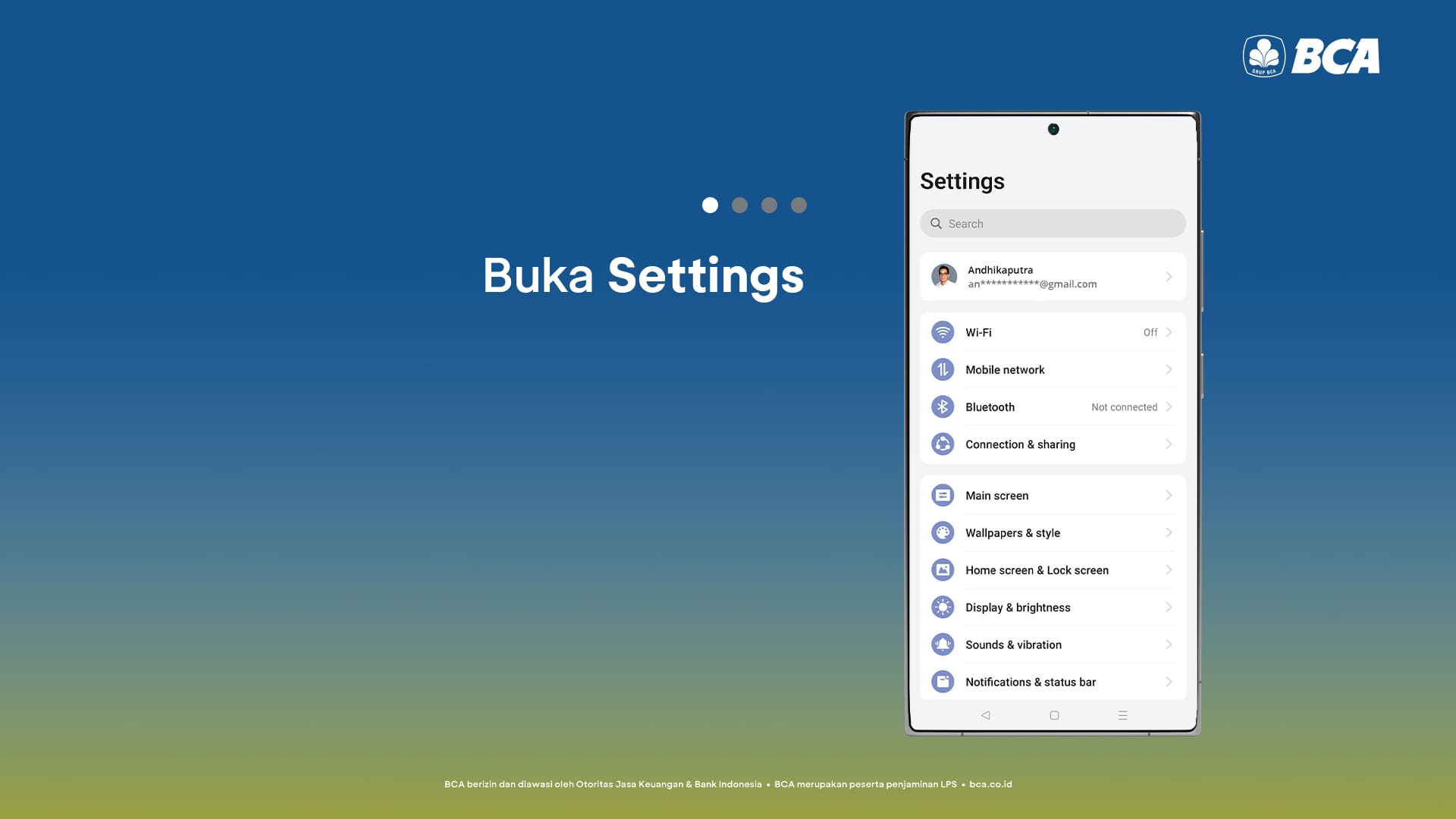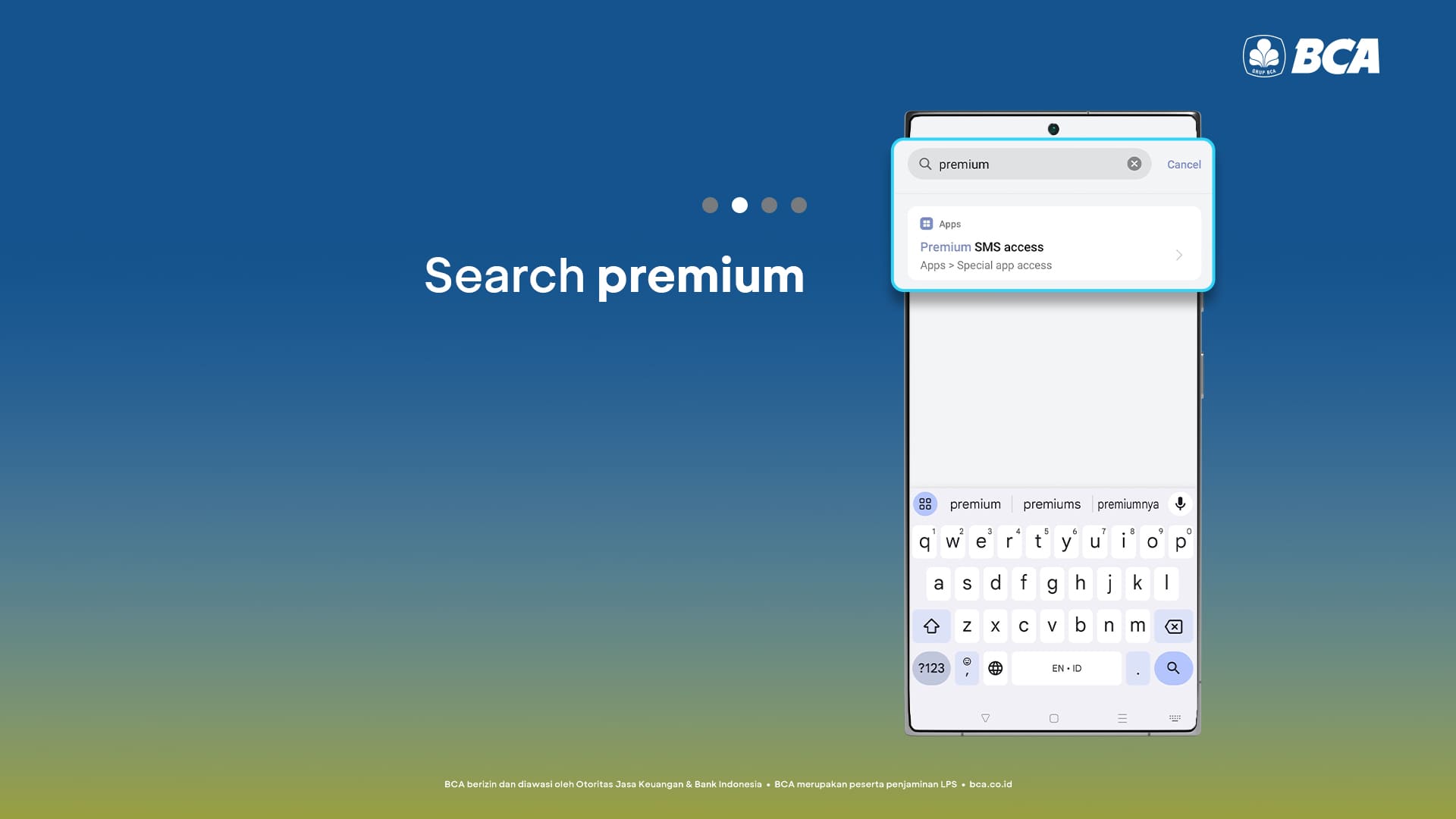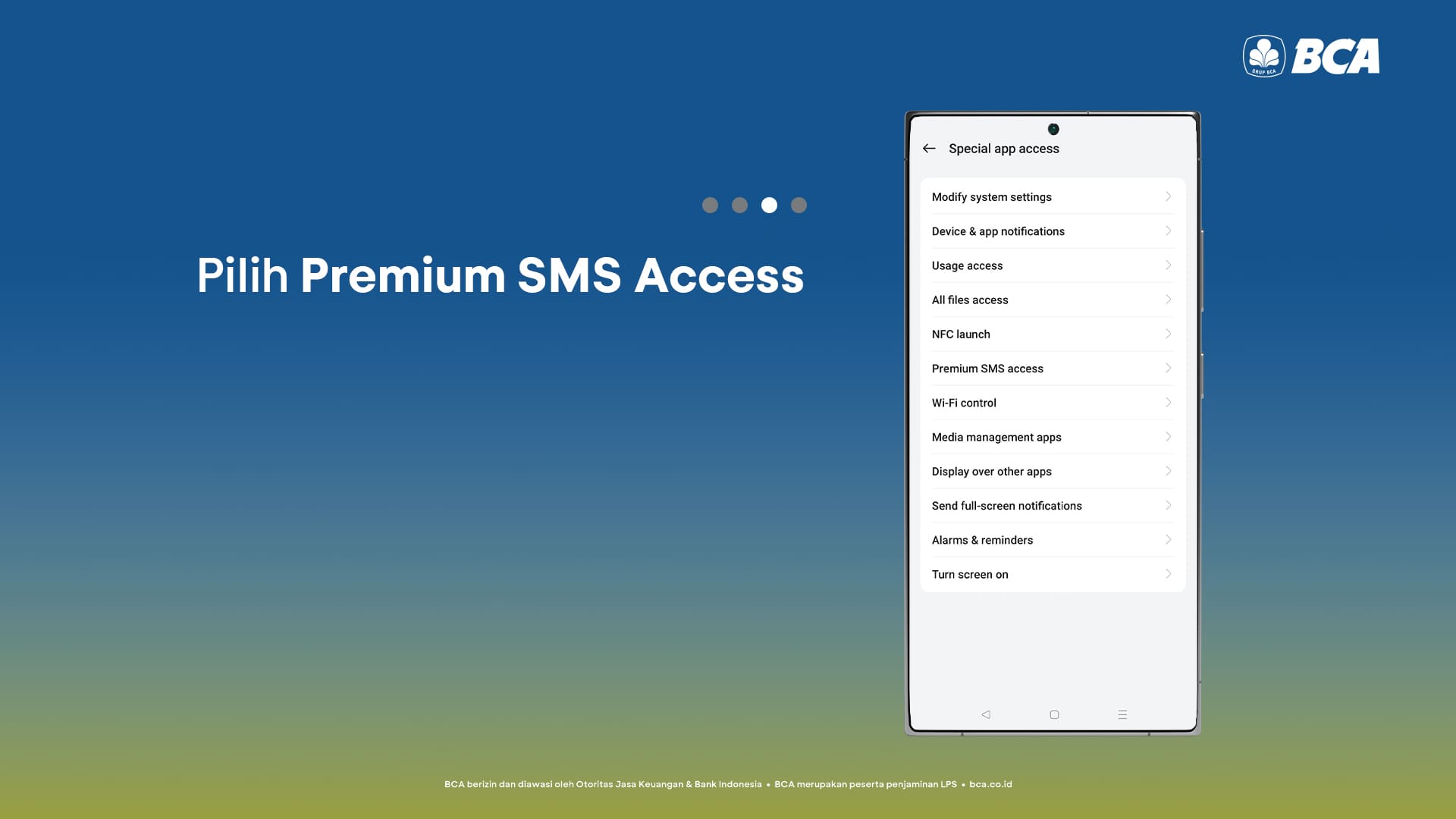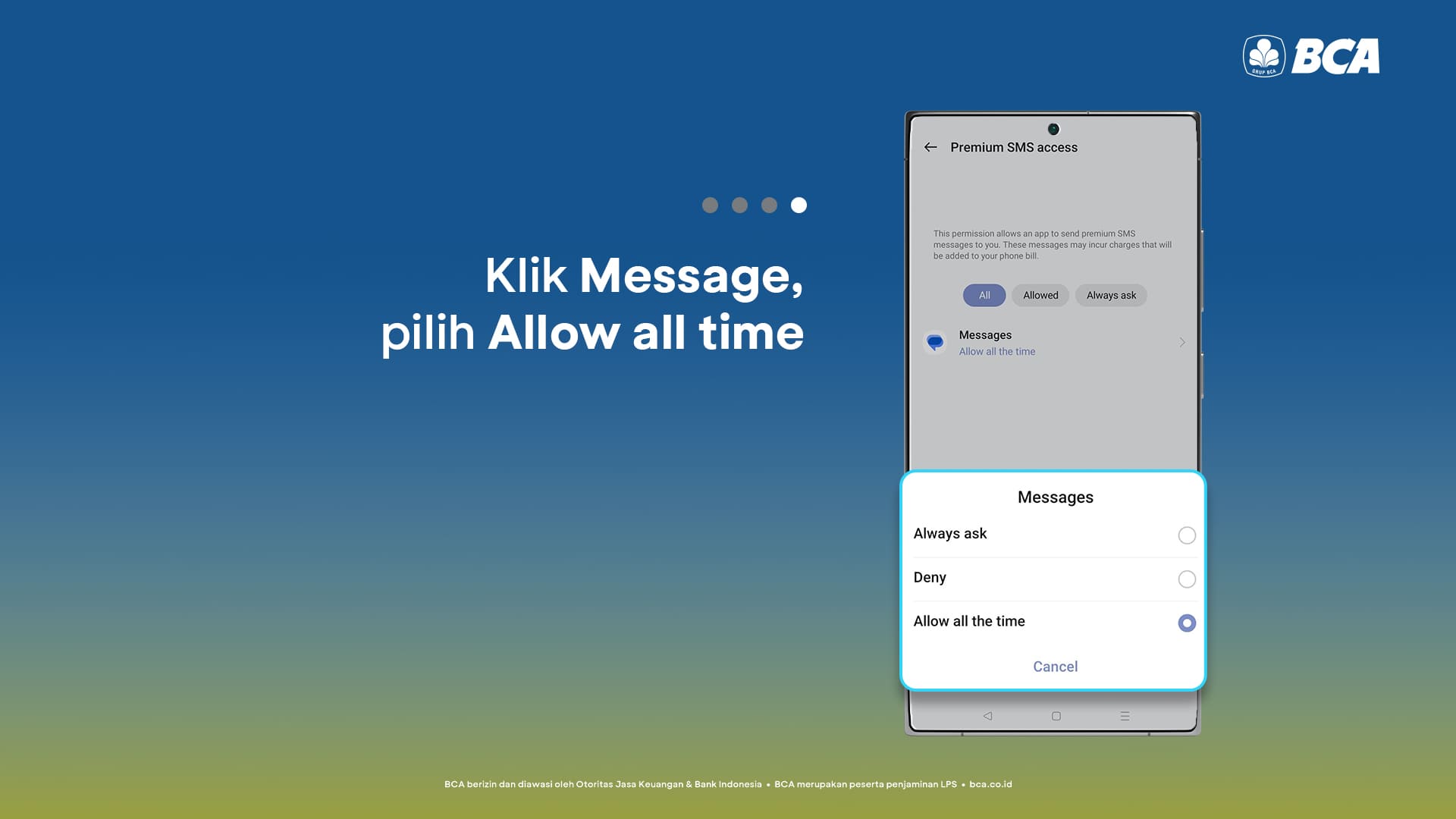In today’s digital era, verification SMS or One Time Password (OTP) is a common security method to confirm user identity. Especially when using banking applications for transactions, verification SMS is often the first step to ensure that you are the rightful owner of the account.
However, many people often encounter issues when they fail to receive the verification SMS, which can be a problem when trying to quickly complete a transaction or log into a mobile banking account. The cause of this problem can vary, from technical issues to other factors.
One possible cause is that the phone number used may be blocked or adjustments need to be made to your account settings. To solve this, it’s important to check the Premium SMS settings and enable Premium SMS reception settings on your device. Here’s the tutorial:
There are other common causes of SMS verification issues along with their solutions:
- Insufficient Credit: Ensure you have enough credit or a suitable carrier plan to receive Premium SMS.
- Network Problem: Check your provider’s network connection. A weak or unstable signal can hinder SMS delivery.
- Premium SMS Blocking: Make sure you don’t block the verification SMS sender number.
- Inactive SIM Card: Check the validity period of your SIM card. An expired SIM card may prevent you from receiving SMS.
- Alteration of SMS Content: Avoid changing the content of SMS verification.
- Delay in Entering OTP: Enter the OTP received immediately. Time expiration may cause the OTP to be invalid.
If you experience problems with SMS verification, first identify the issue you are facing. If you have tried various methods but did not find a solution, please contact Halo BCA 1500888 or via the haloBCA app.