To increase transaction convenience, the myBCA application is now available in two languages (bilingual), namely English and Bahasa Indonesia. This means you can choose the language in myBCA according to your needs.
So, how do you set up the bilingual menu on myBCA? It is really easy. Simply click the language button on the welcome page or login window of the myBCA app as shown below.
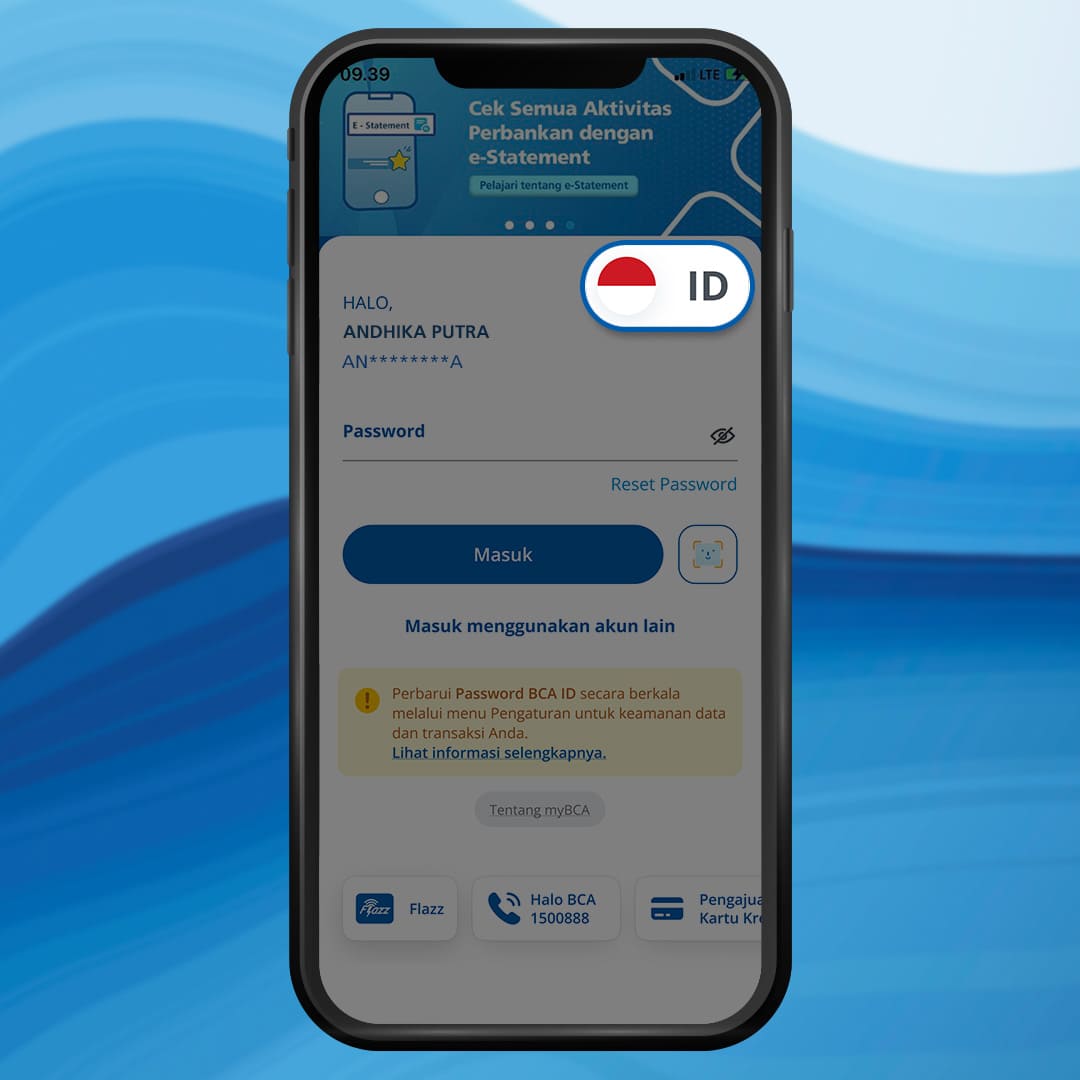
Besides the login window, you can also set the language during the account opening process at myBCA by clicking the language button below:
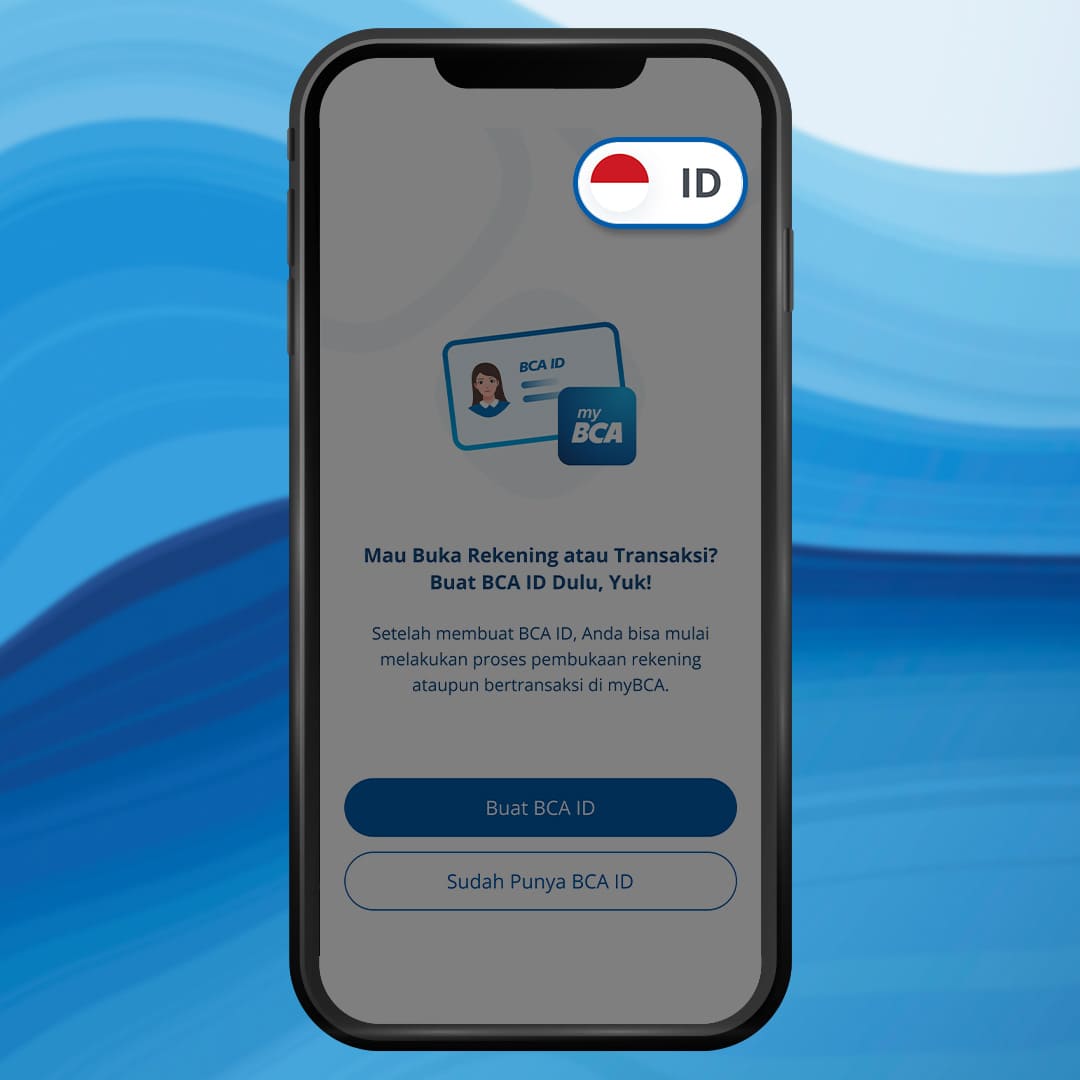
Simple, isn’t it?
So, look no further if you want to change the language on myBCA. You can choose the language of your choice using the steps above. Share this information with your friends, GoodFriends.

