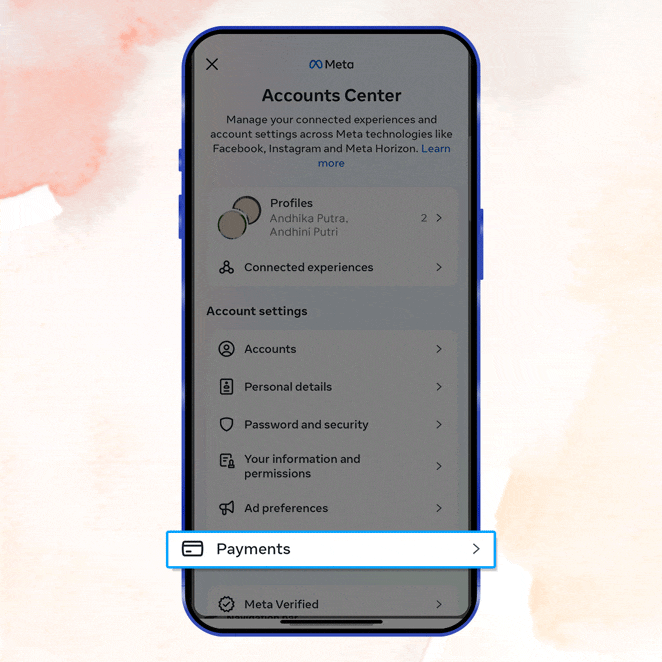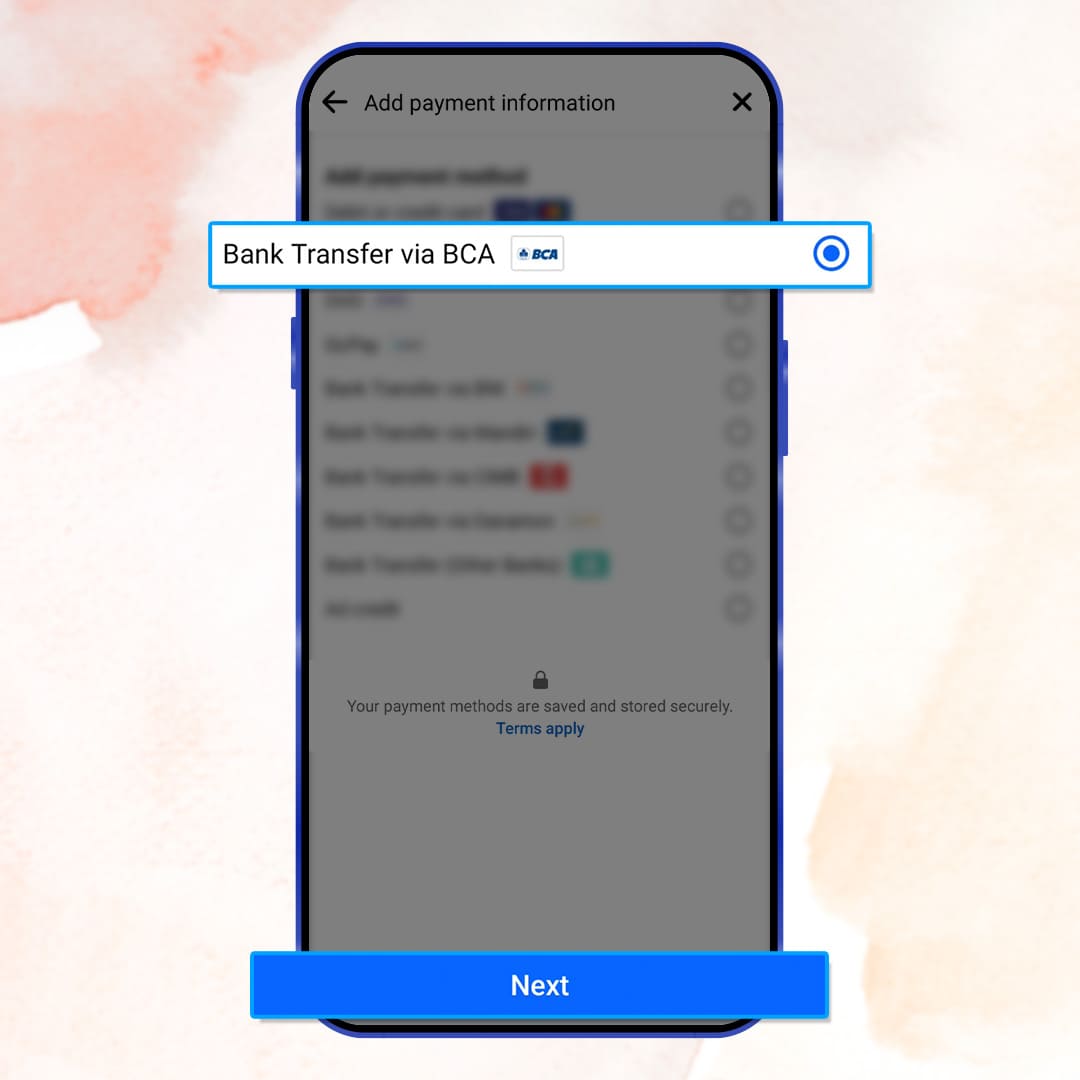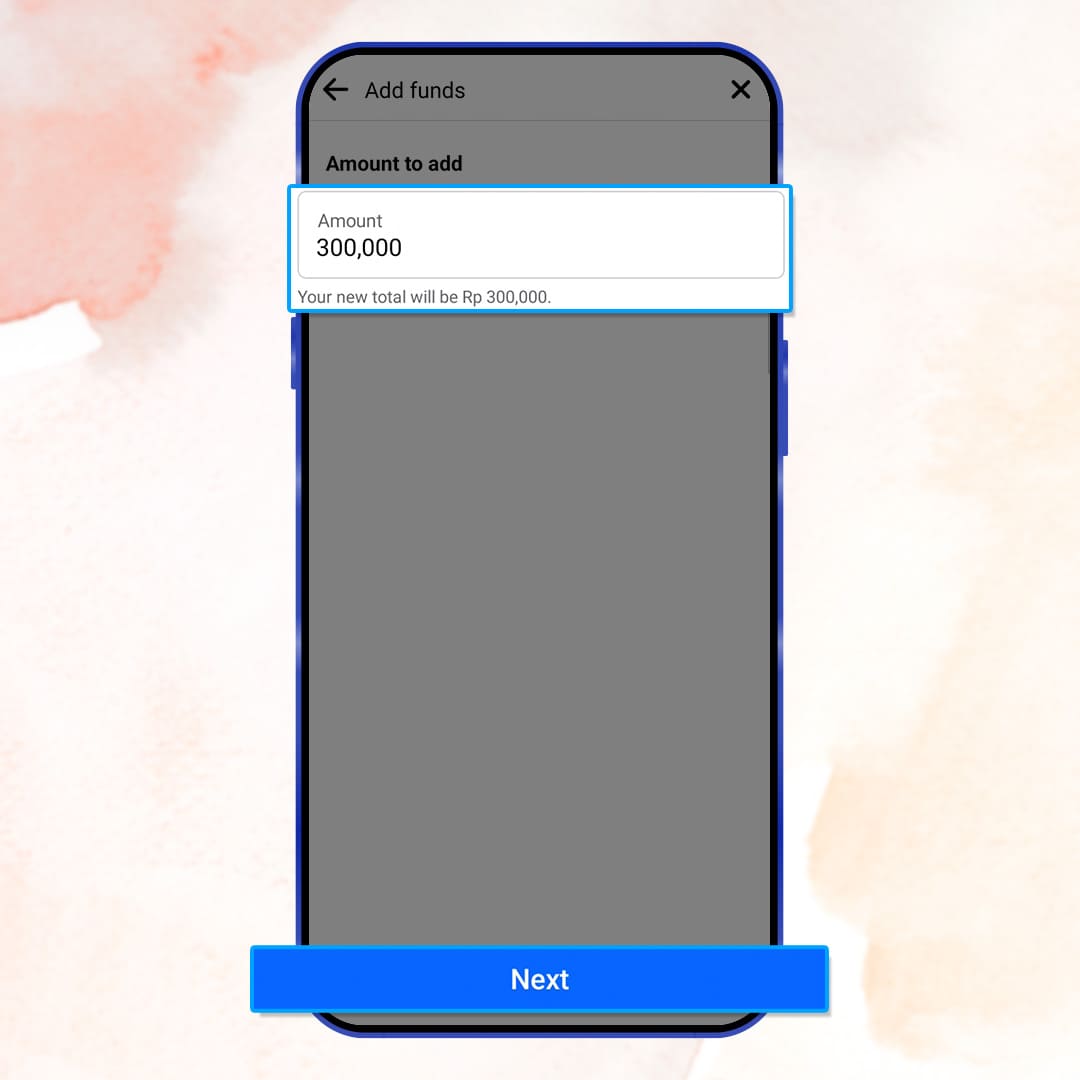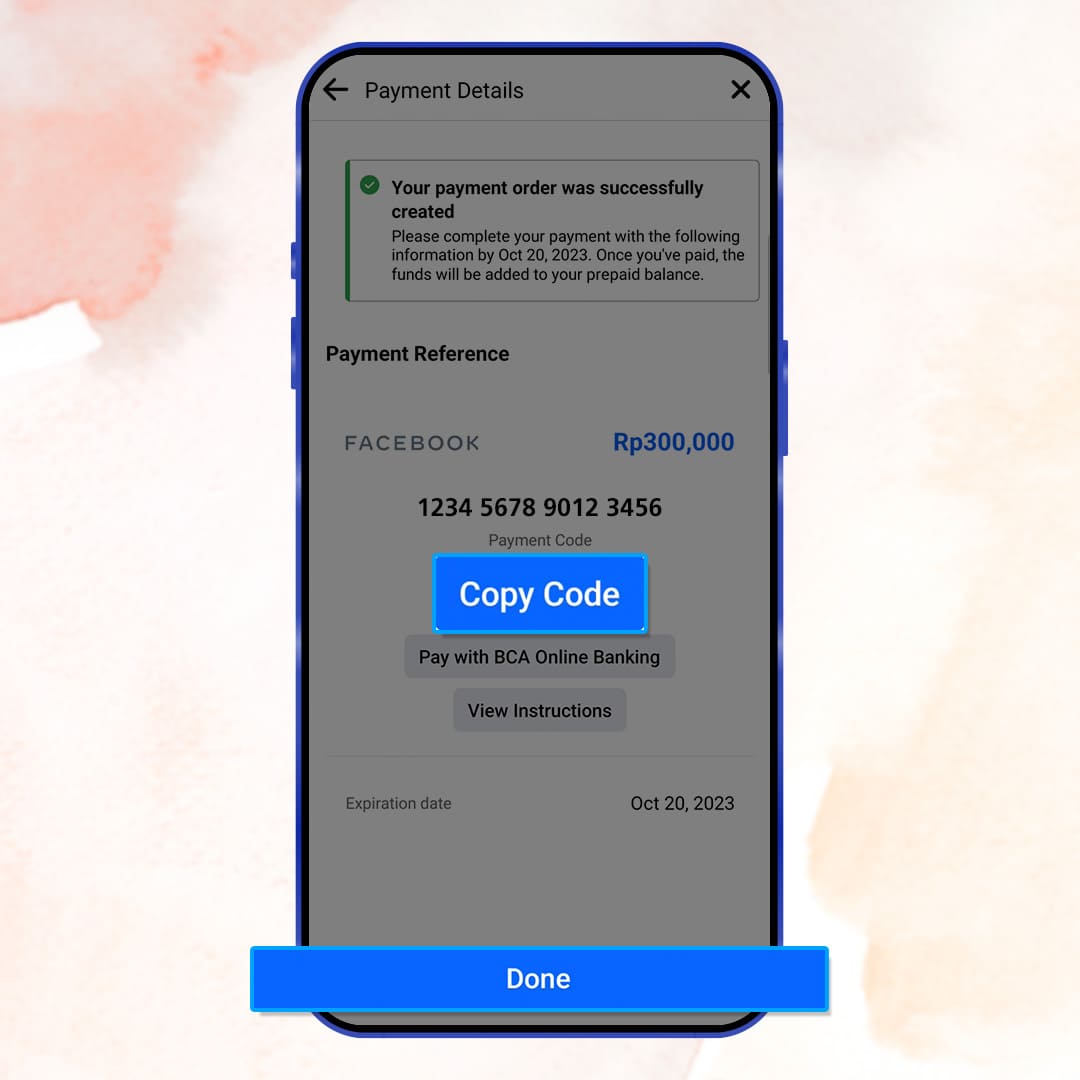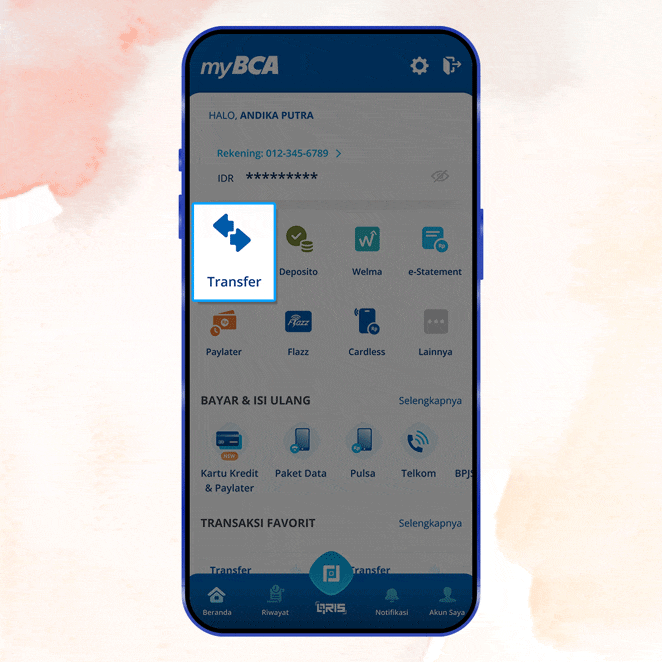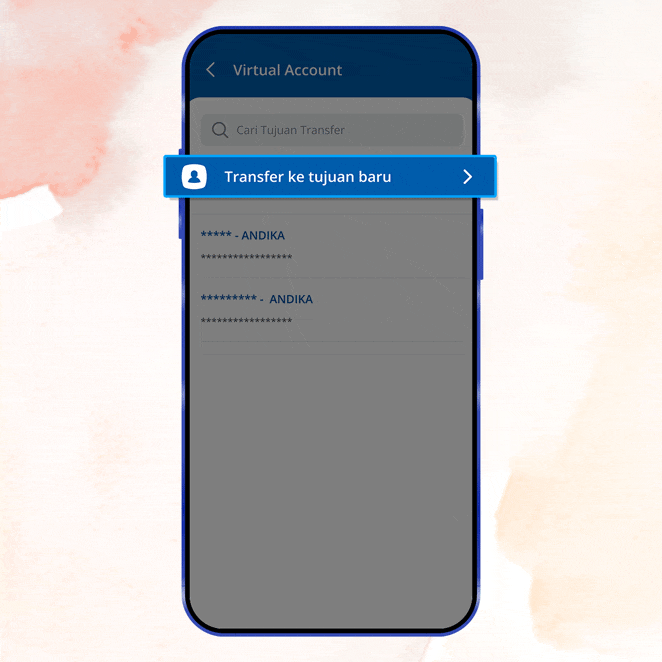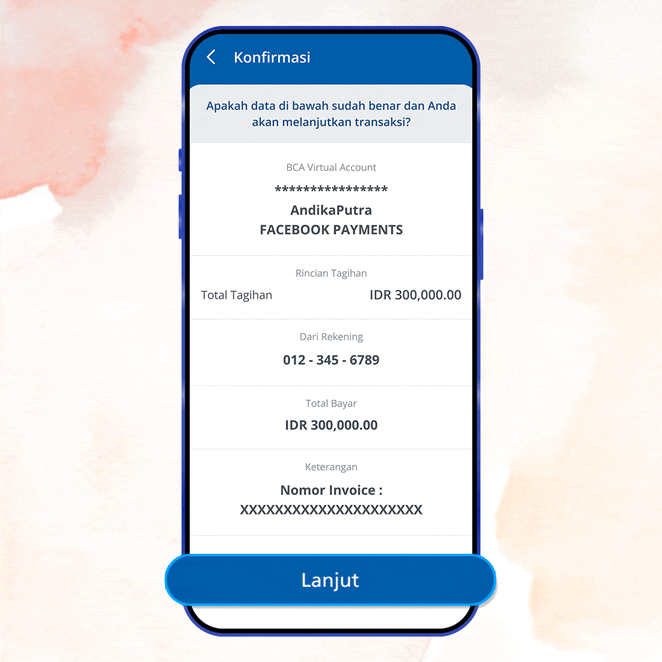For businesses, marketers, and digital marketers, you may already be familiar with Meta Ads. Placing ads on Meta Ads is one solution to introduce products, campaigns, and other activities to reach a wider audience.
The good news is now it’s even easier to pay for advertising on Meta by using BCA Virtual Account via myBCA. Do you want to know the steps? Let’s see them below.
-
Select the Payments, Ads Payments and
Add Payment Methods menu in Meta Ads Manager
-
Select “Bank Transfer via BCA”
-
Enter the desired amount of Ad Credit and click “Next”
-
Copy the Payment Code
-
Open myBCA, click “Transfer”, and
“Virtual Account”
-
Click “Transfer ke Tujuan Baru” and enter the
payment code
-
Confirm the payment, then click “Lanjut” and
your transaction is successful
East and convenient, right?
For additional information, apart from myBCA, Meta Ads payments using BCA Virtual Account can also be made via BCA mobile, KlikBCA, and ATM BCA. Let’s use BCA Virtual Account for easier Meta Ads payments.
Don’t forget to share this information with your friends.