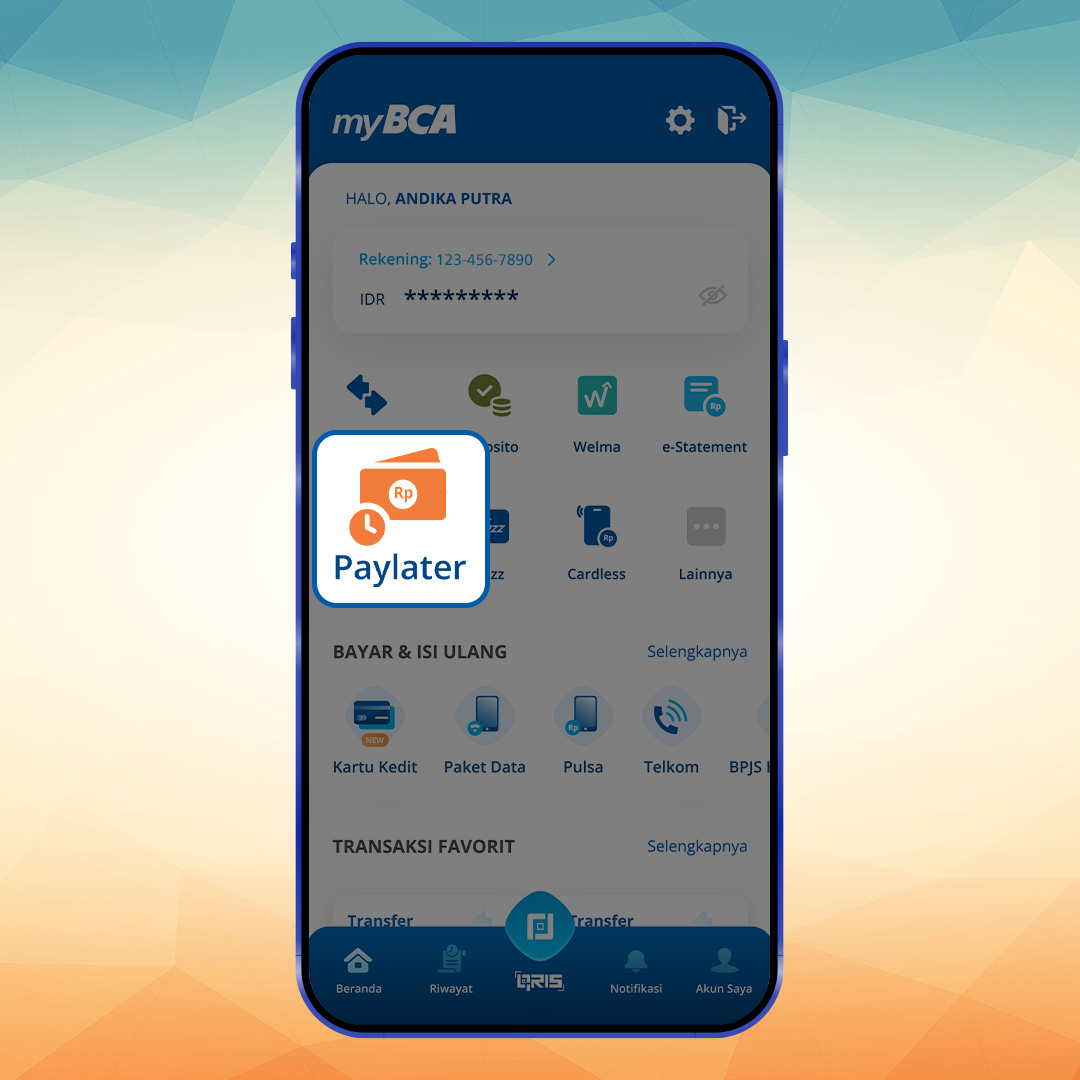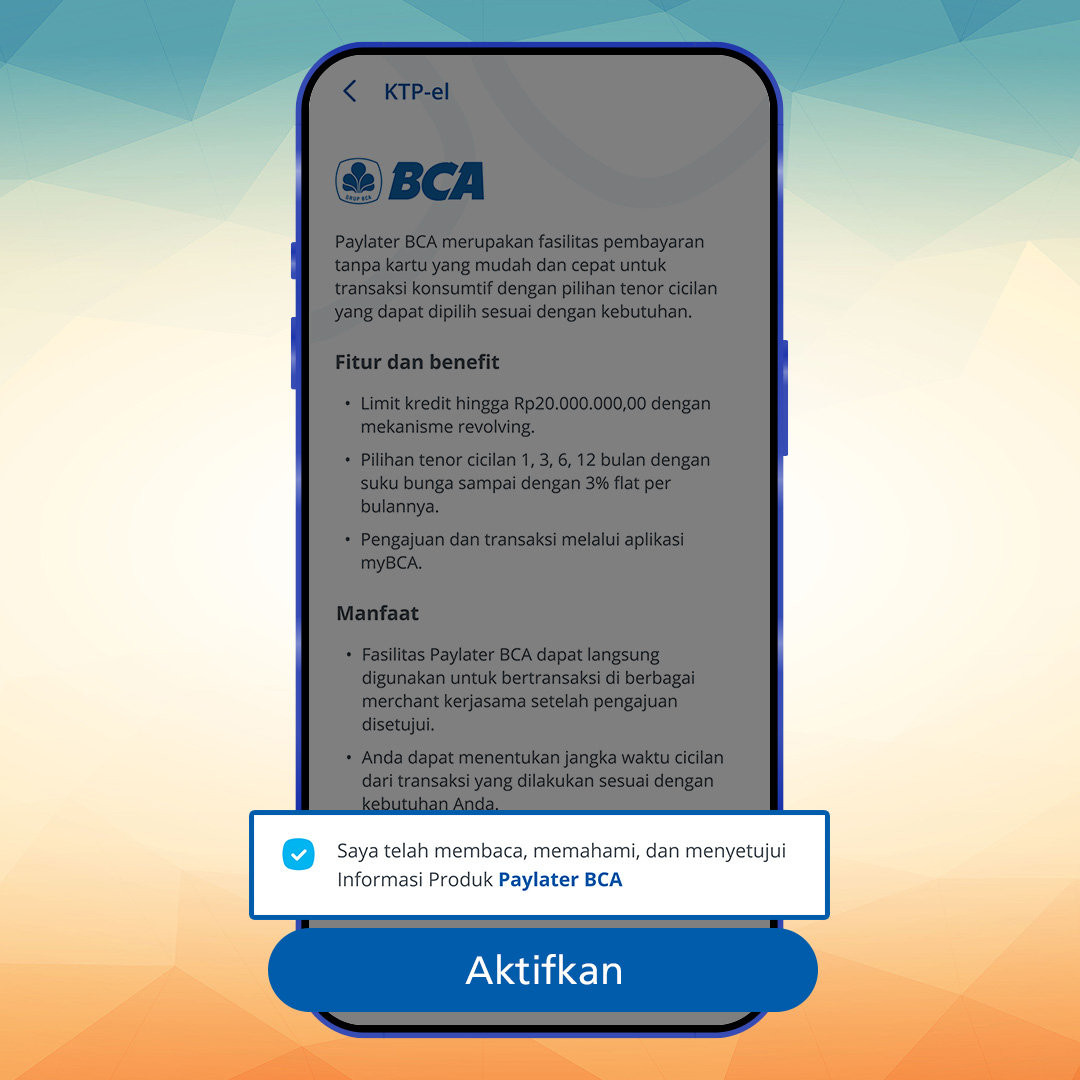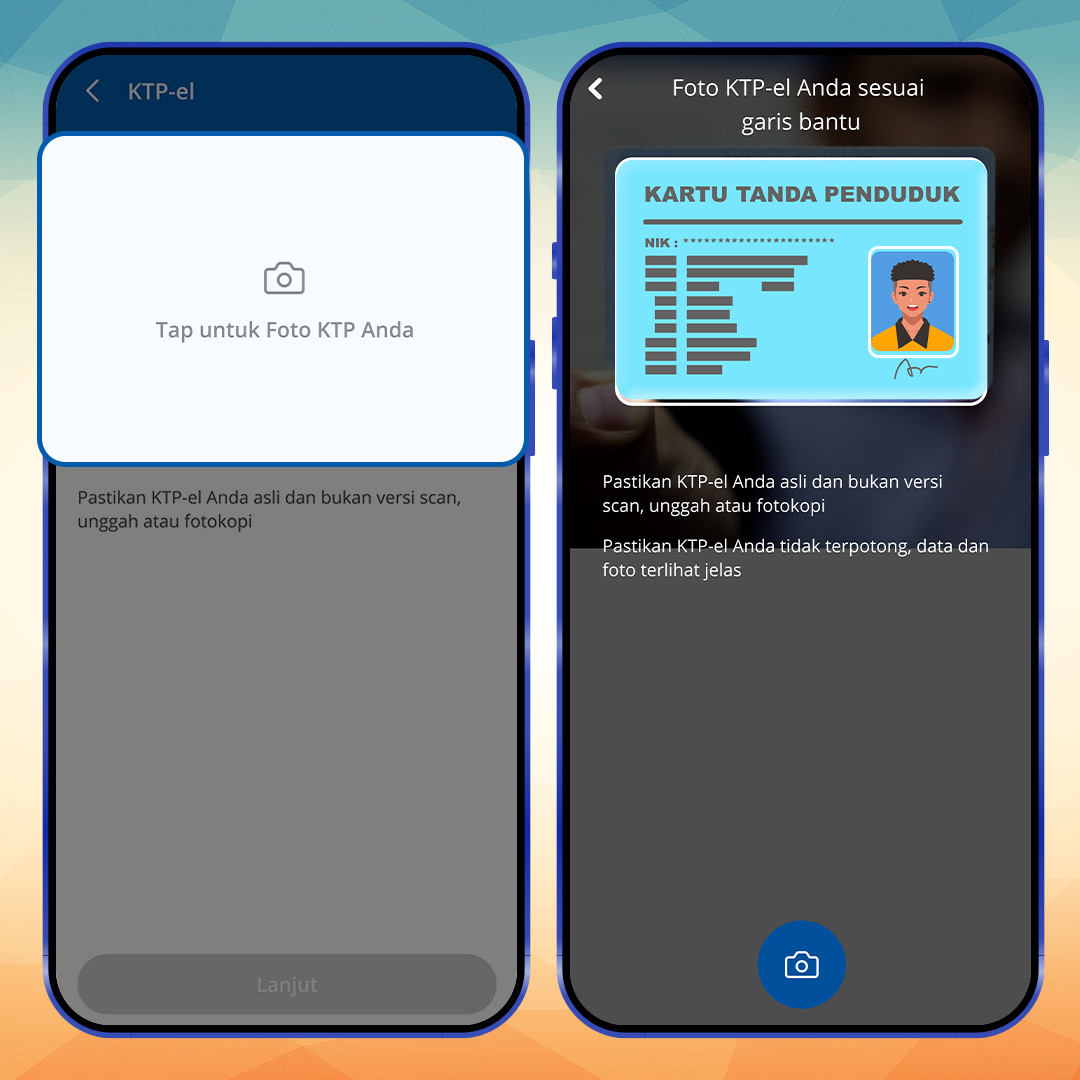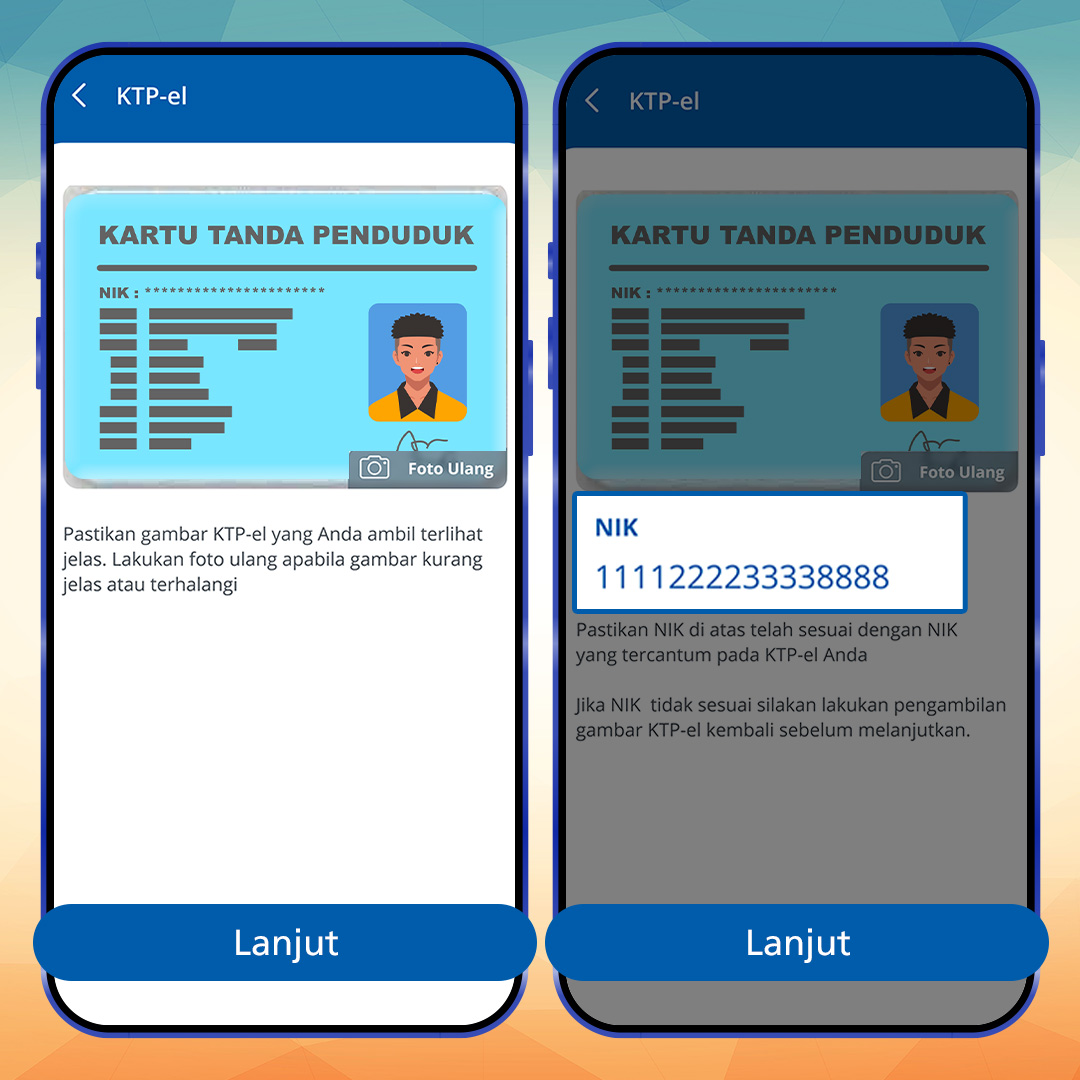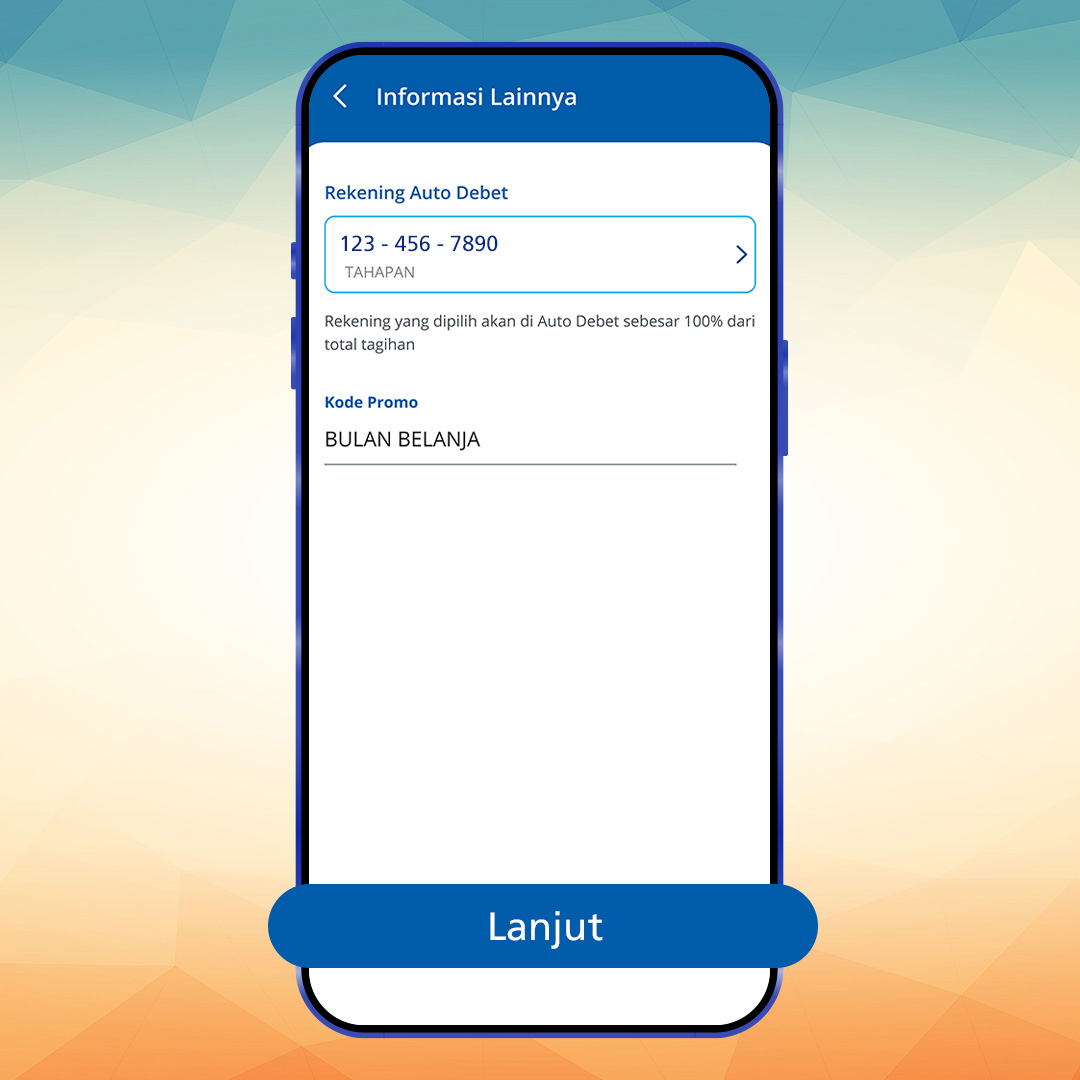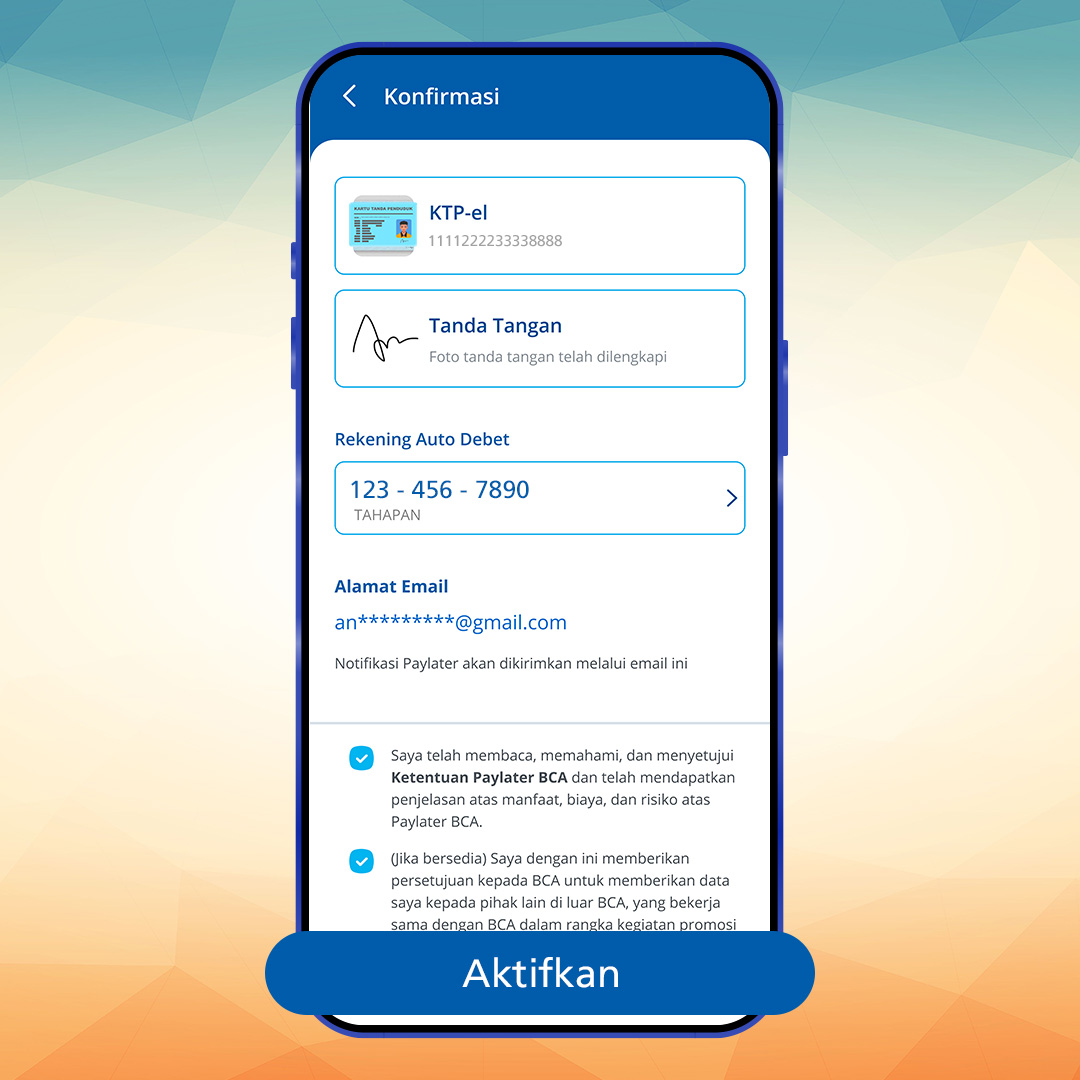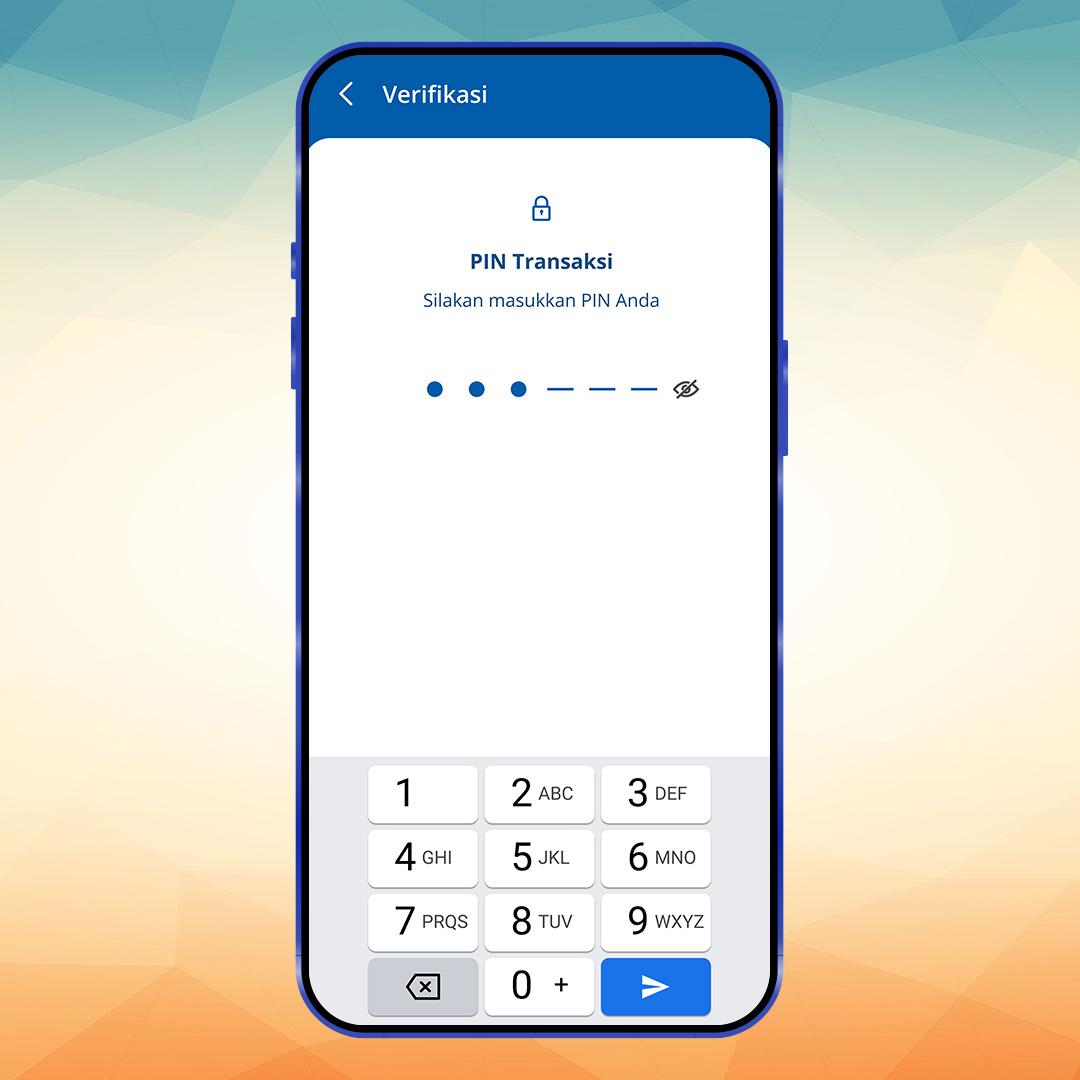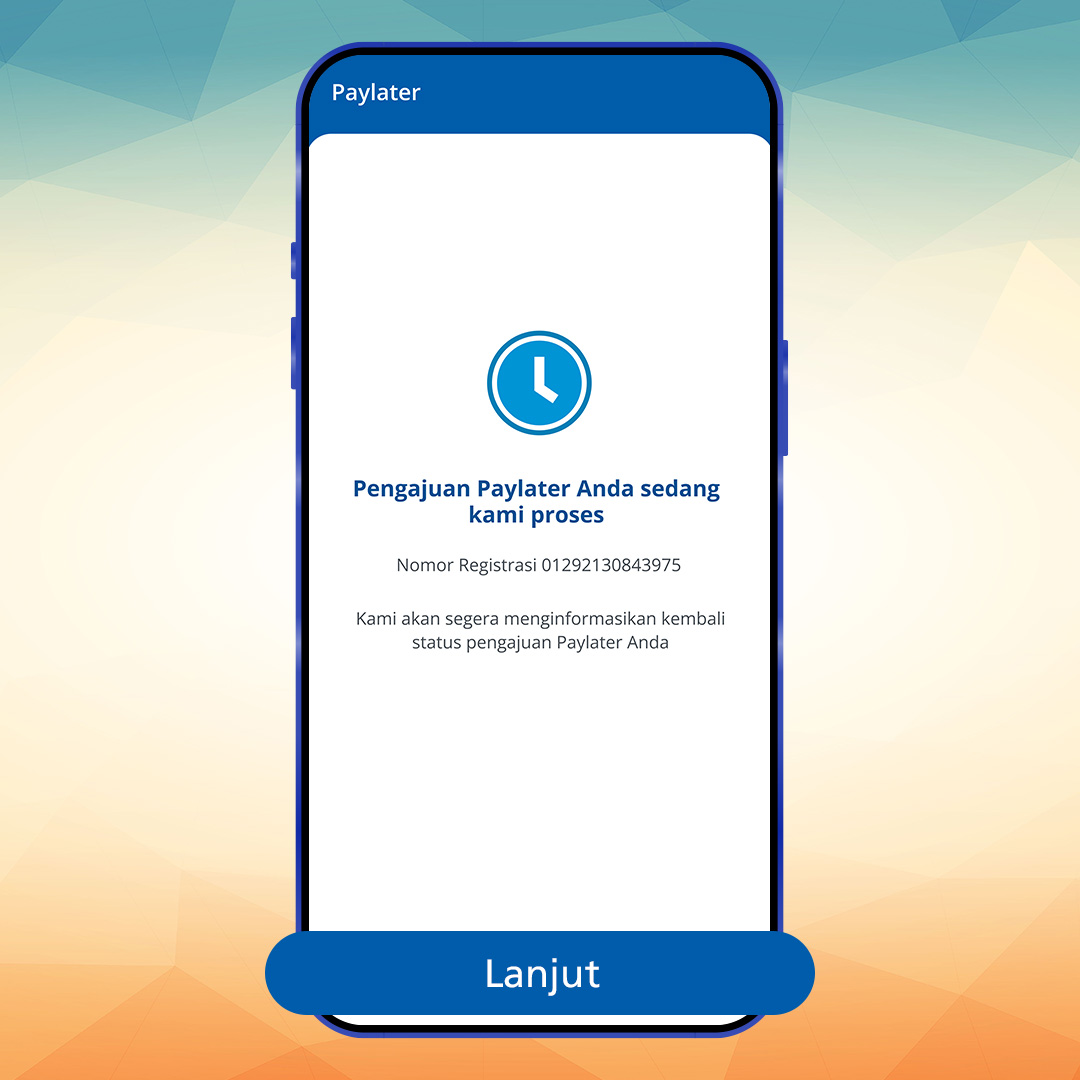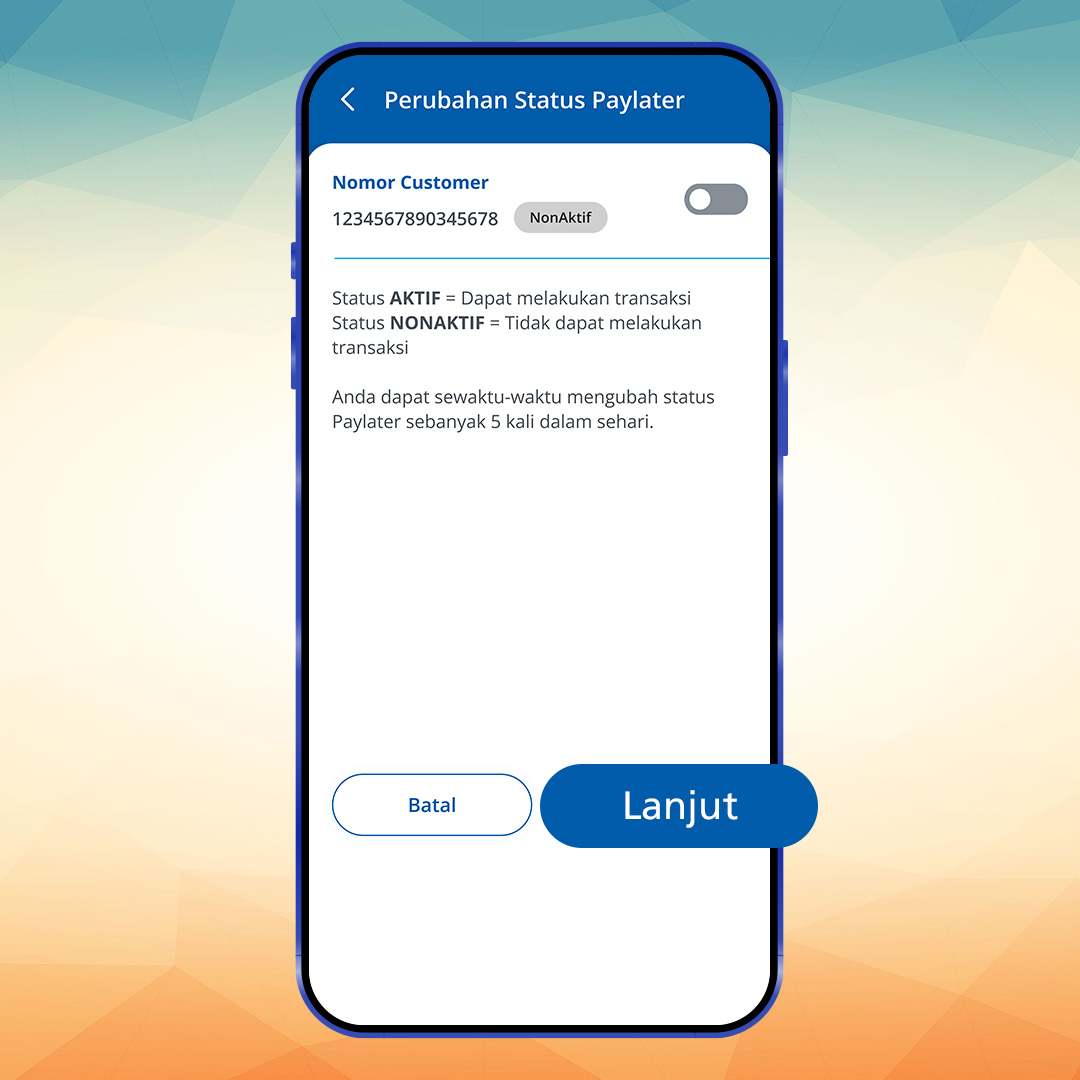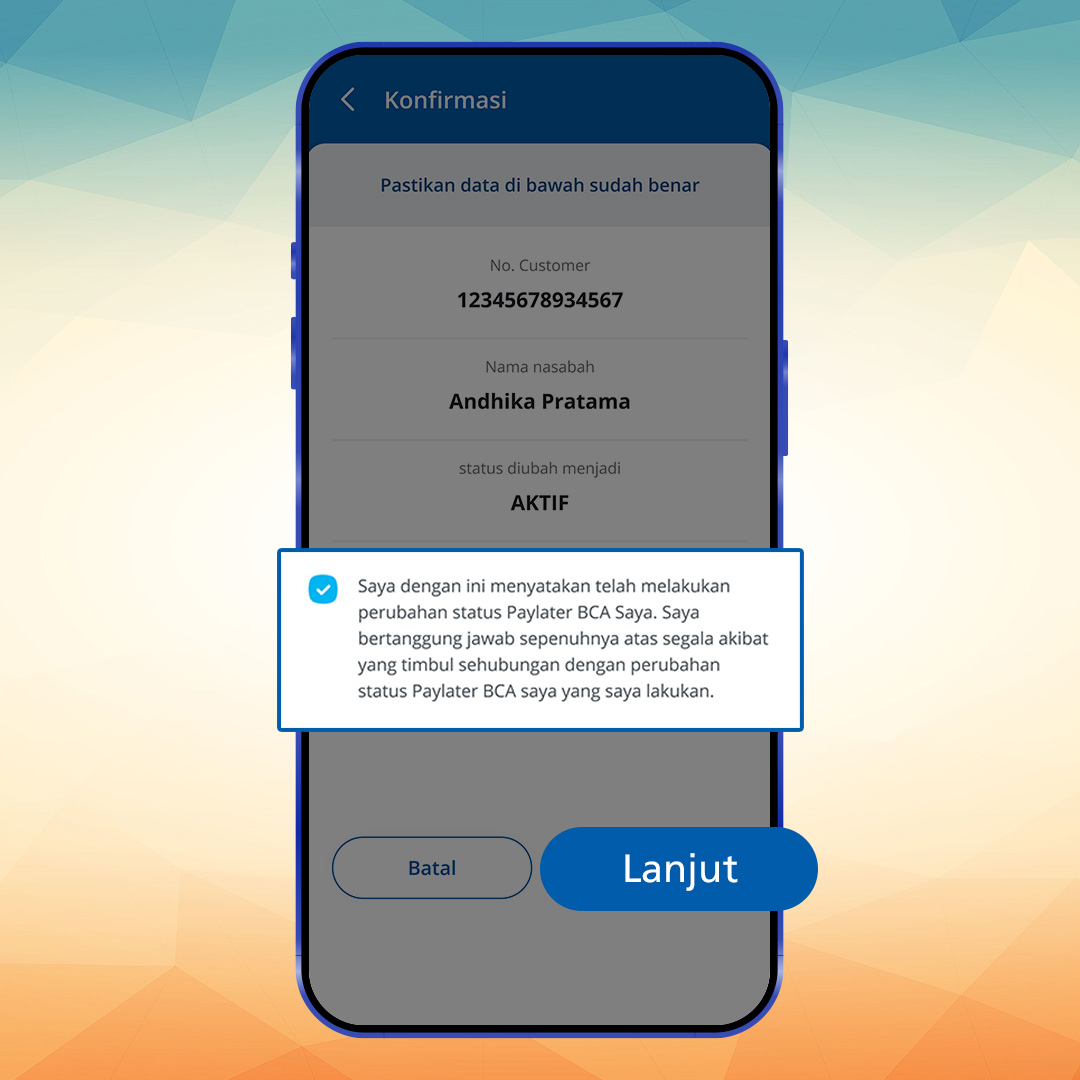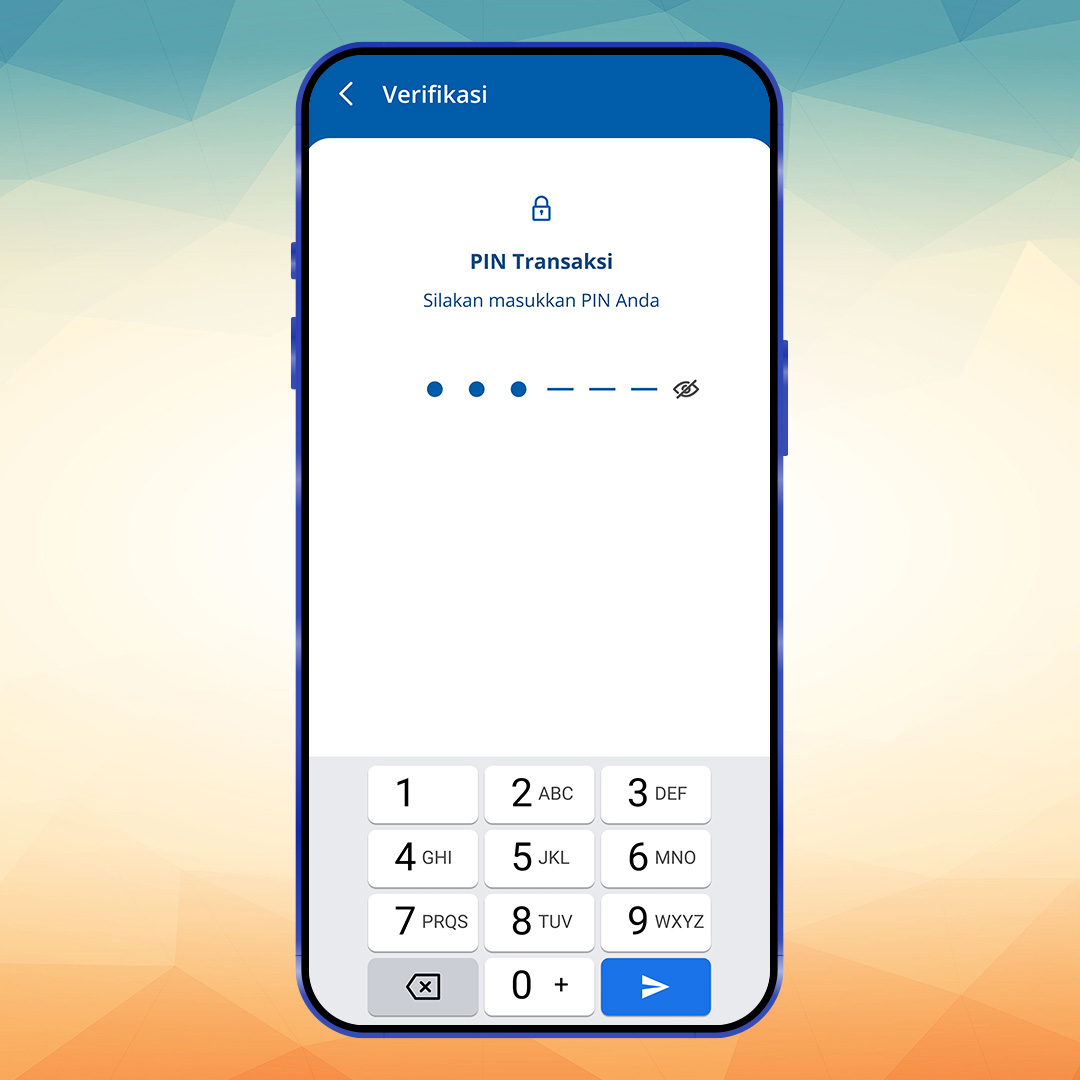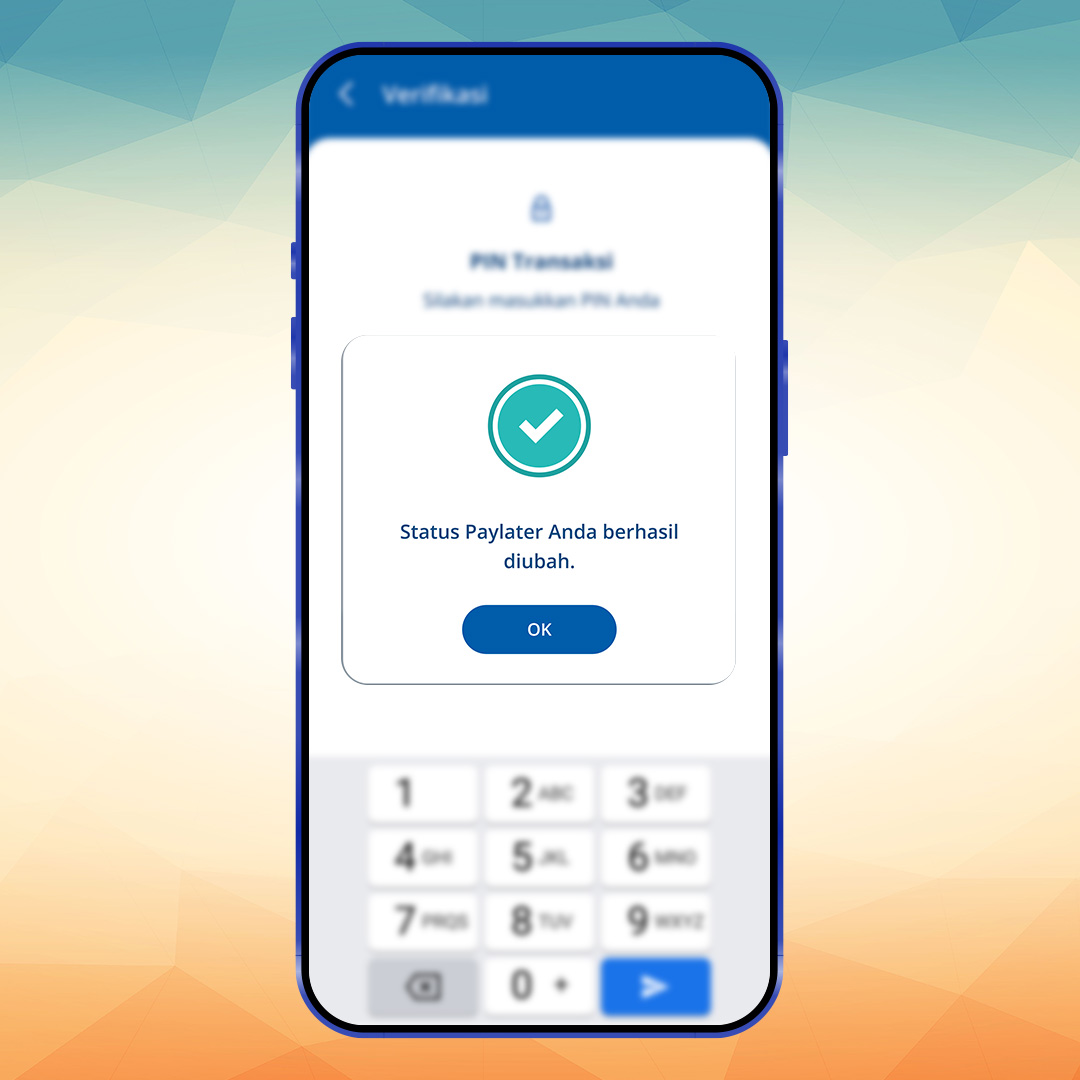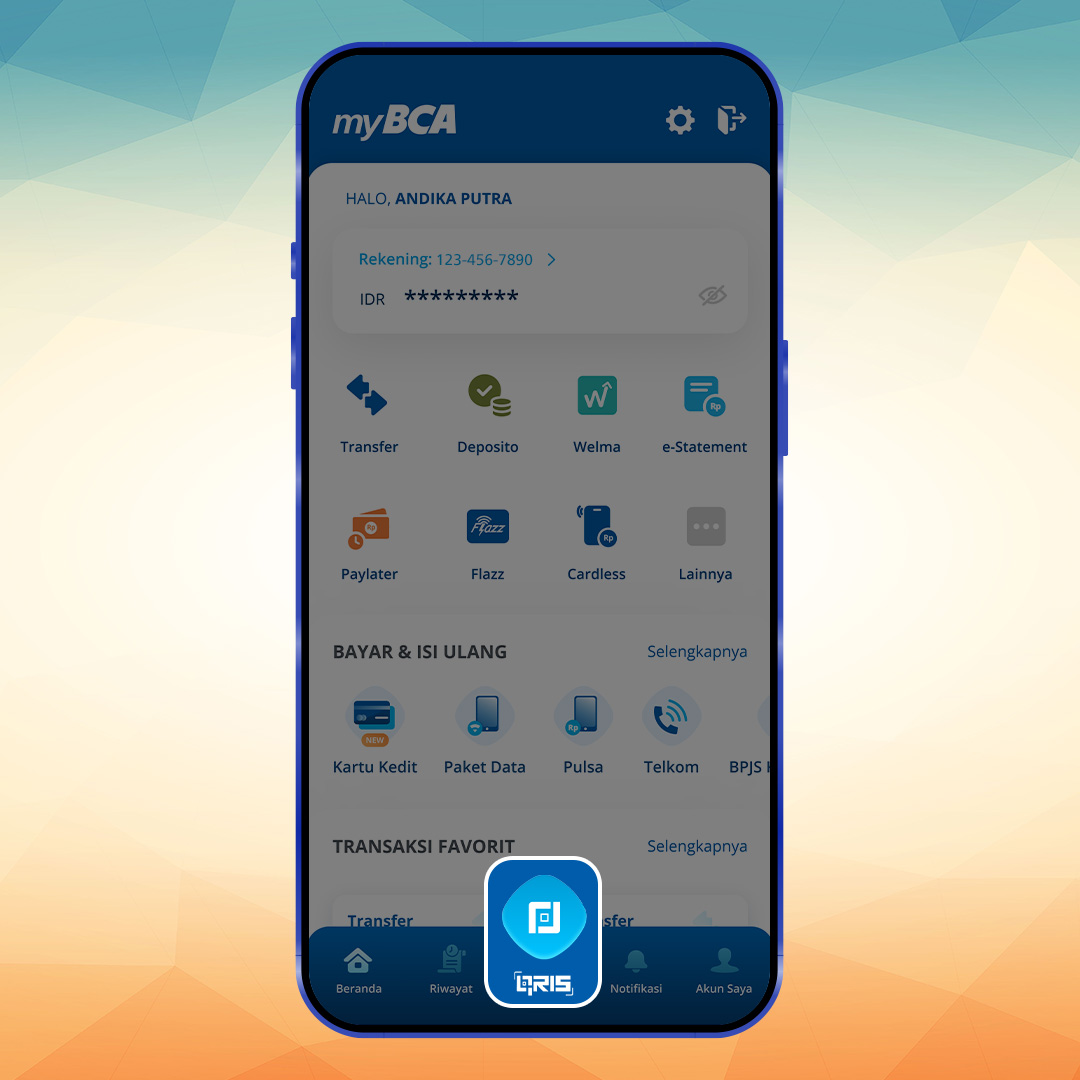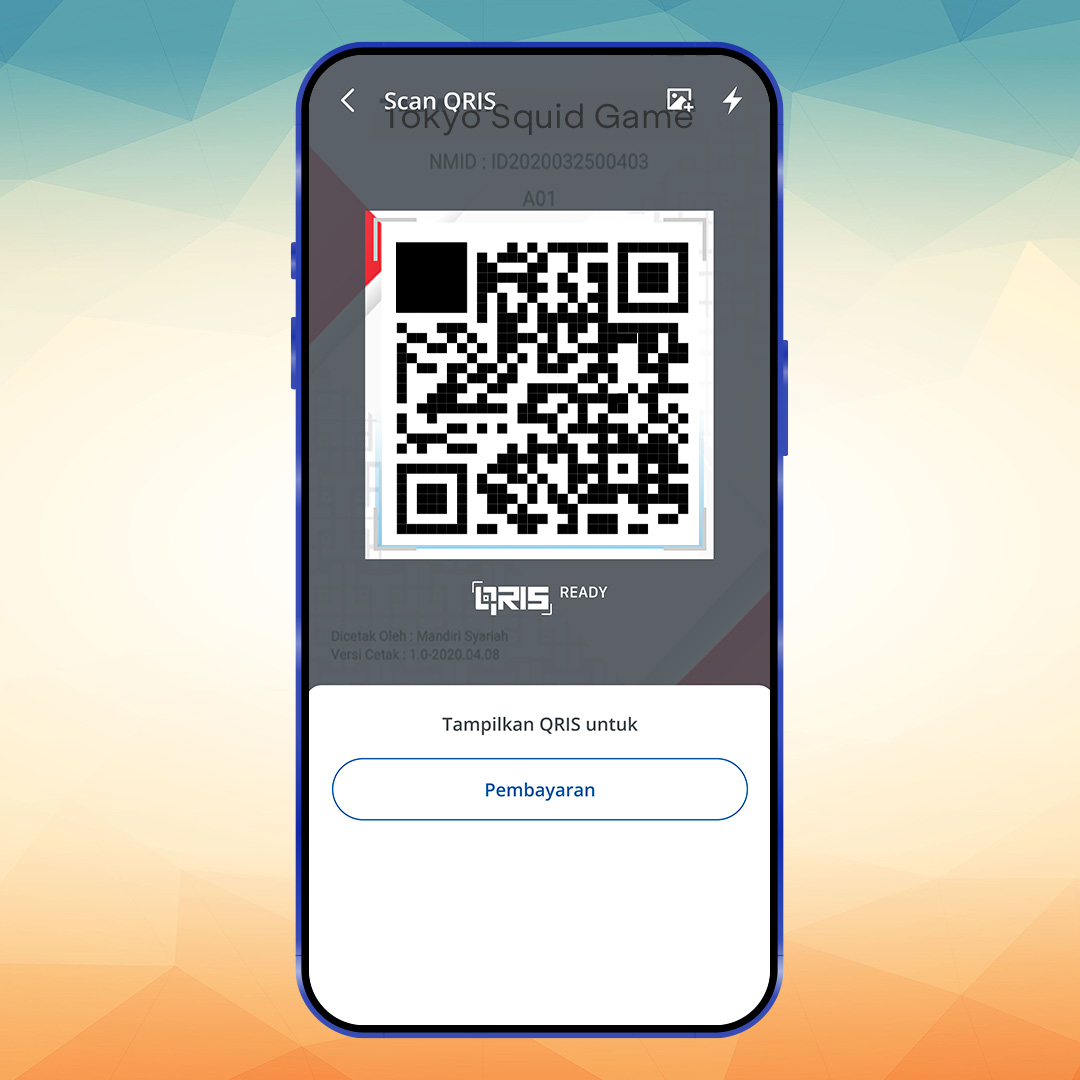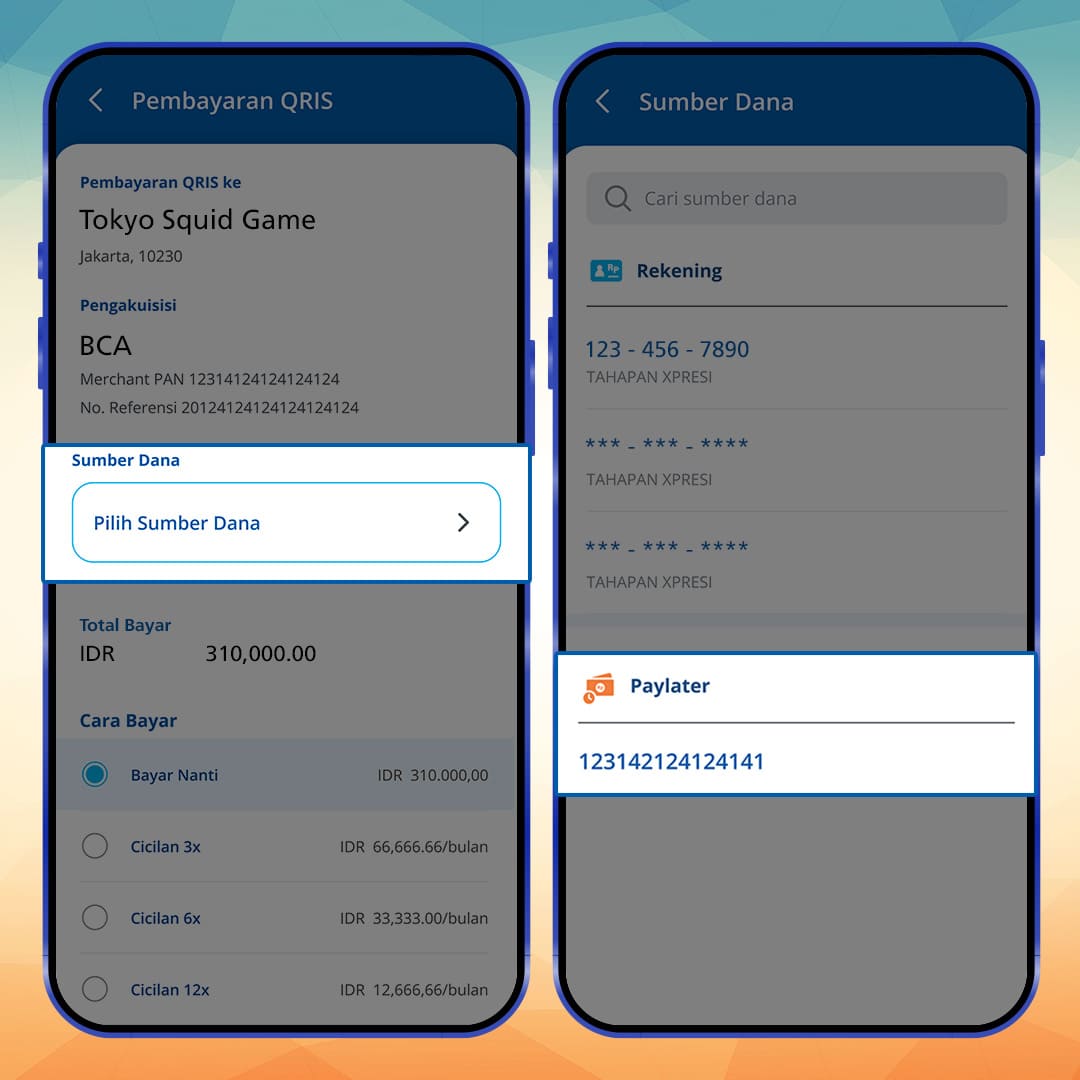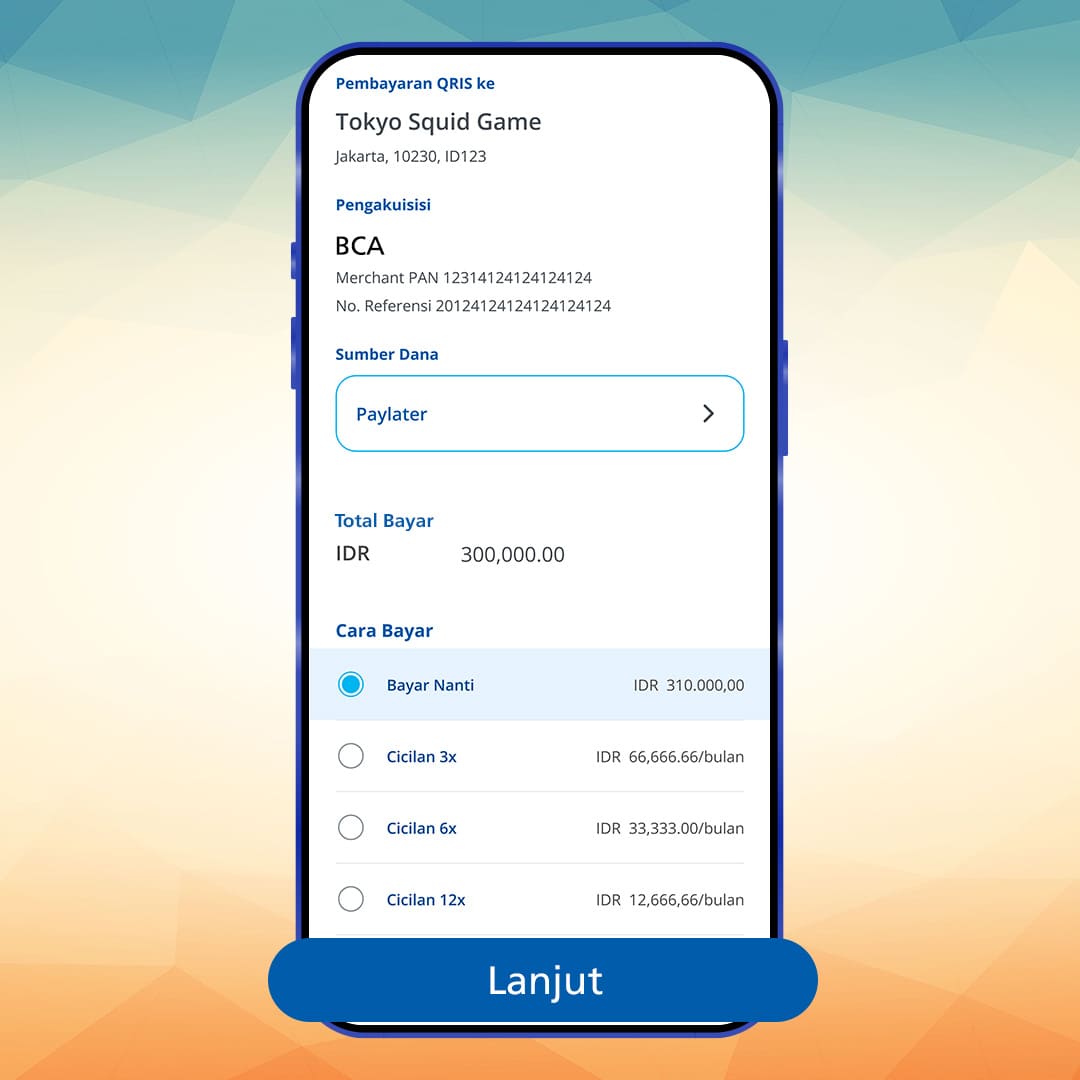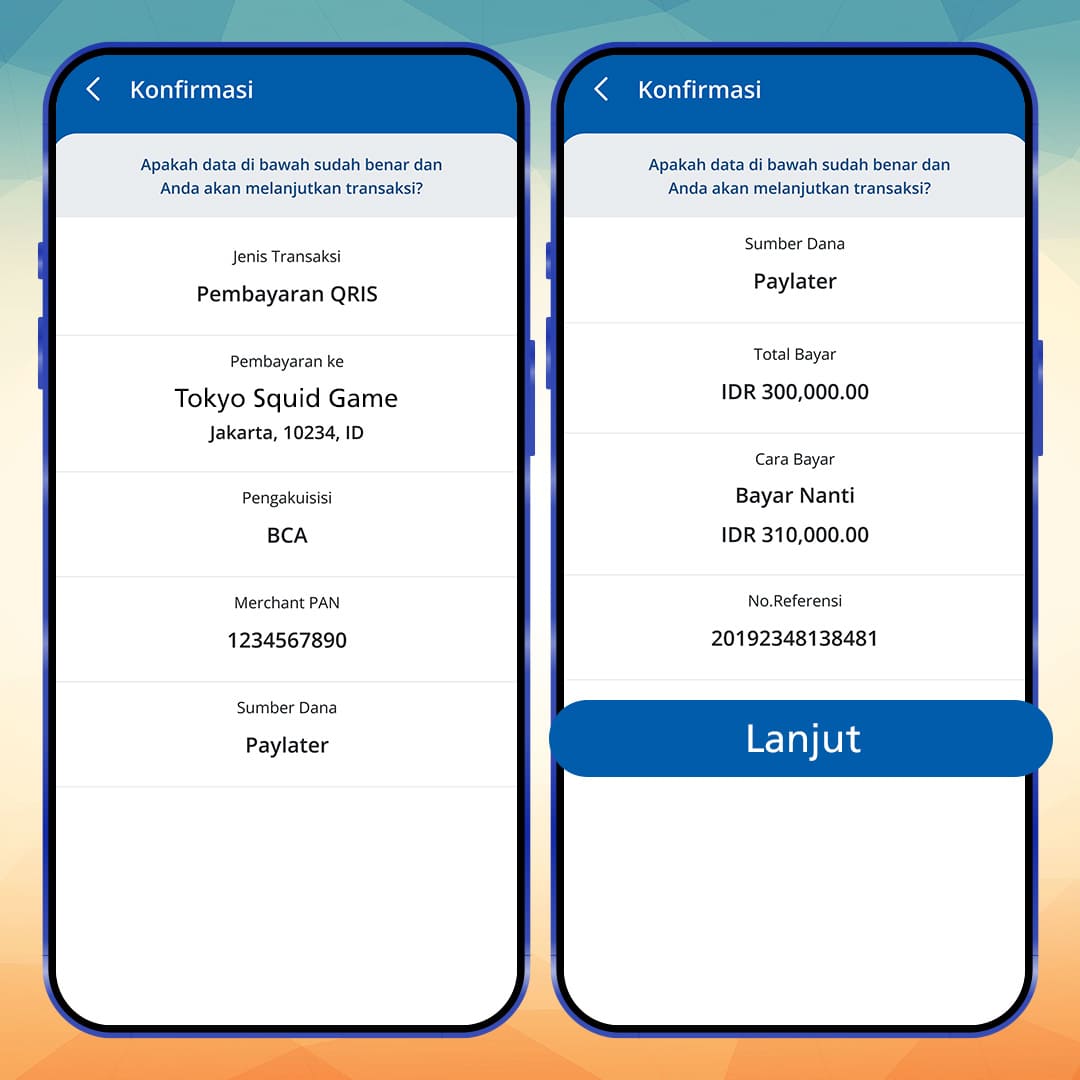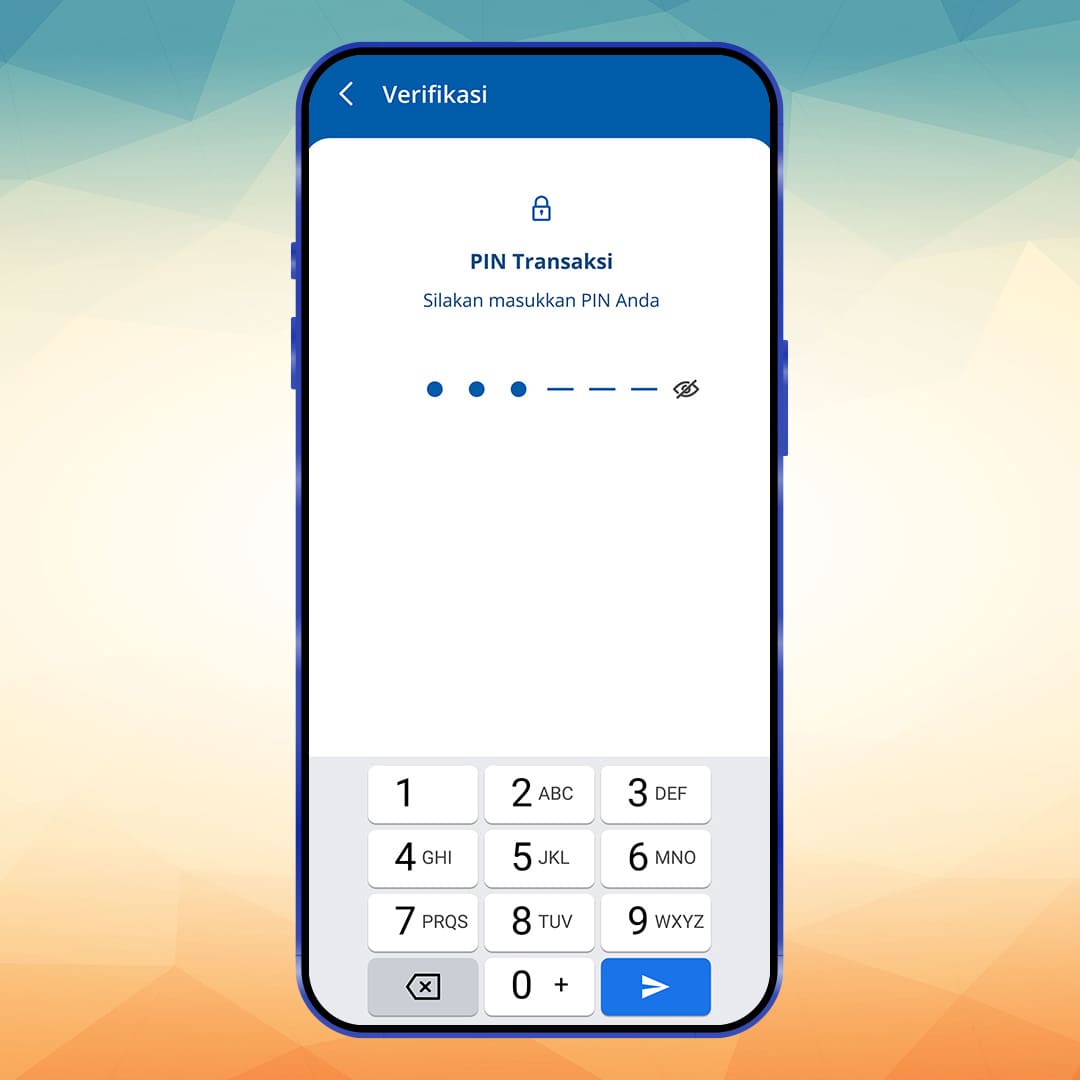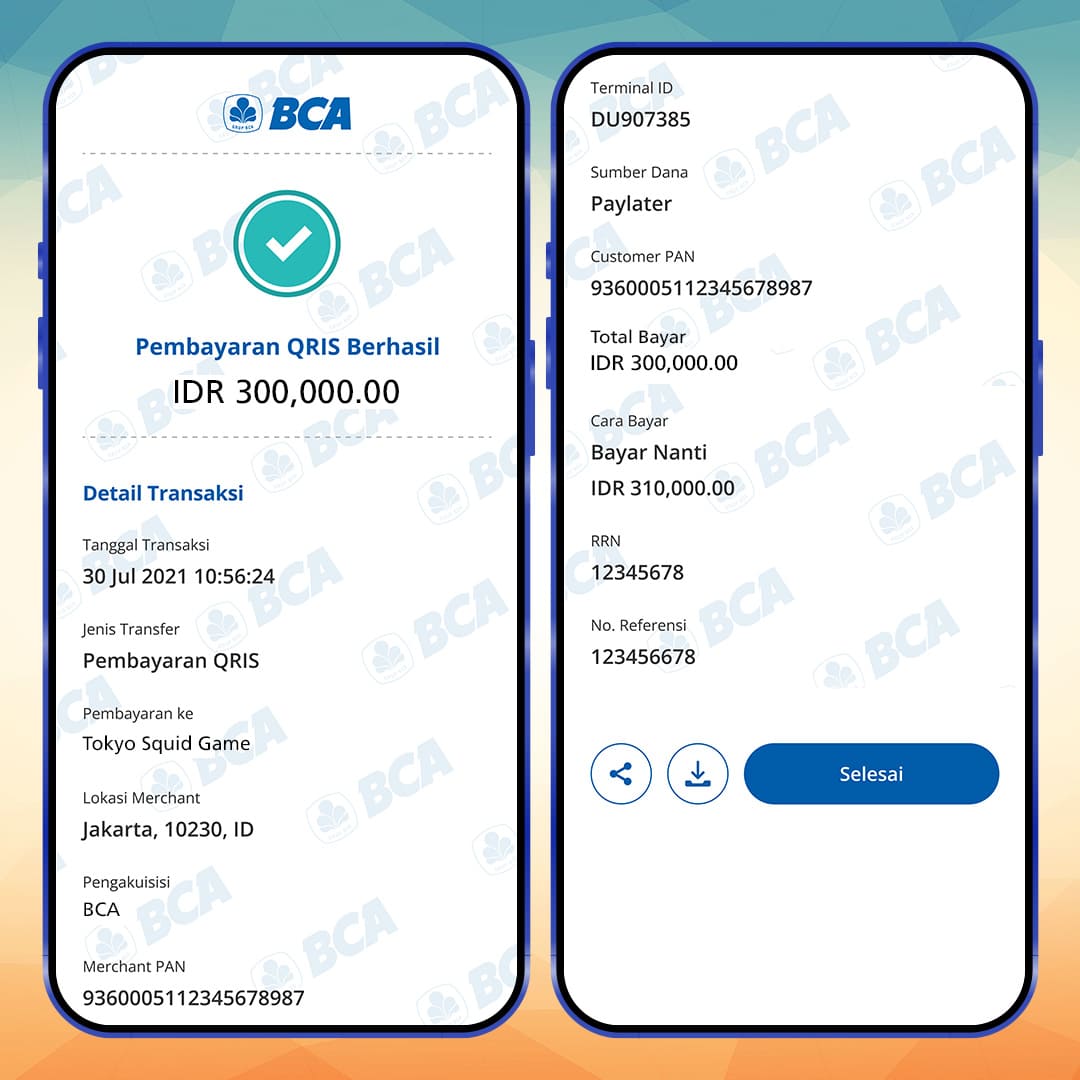Paylaterhas become an inseparable service in everyday financial transactions. This service allows transactions to be more affordable because we can buy an item we need and pay it later. In fact, paylater services are also equipped with installment features that can make transactions even more convenient.
Well, do you know that BCA has just launched the BCA Paylater service?
Yes, PaylaterBCA is here as a solution for everyone who expect a more practical, safe, and convenient transaction experience. The good news is that you can enjoy Paylater BCA through myBCA.
Then, how to activate and transact using PaylaterBCA in myBCA? Let’s take a look at the following steps below.
Additional important information, before using Paylater BCA, make sure you already have a BCA ID so you can access and enjoy all services on myBCA including Paylater BCA. You can read how to create a BCA ID here.
With Paylater BCA on myBCA, you don’t have to worry about shopping when you don’t have cash. You can buy the essentials, do your hobbies, and entertain yourself anytime and from anywhere regardless of how much money you have. Simply open myBCA then click Paylater BCA as a QRIS payment fund source, set the installment tenor, any item can be realized. Share this useful information with your friends.