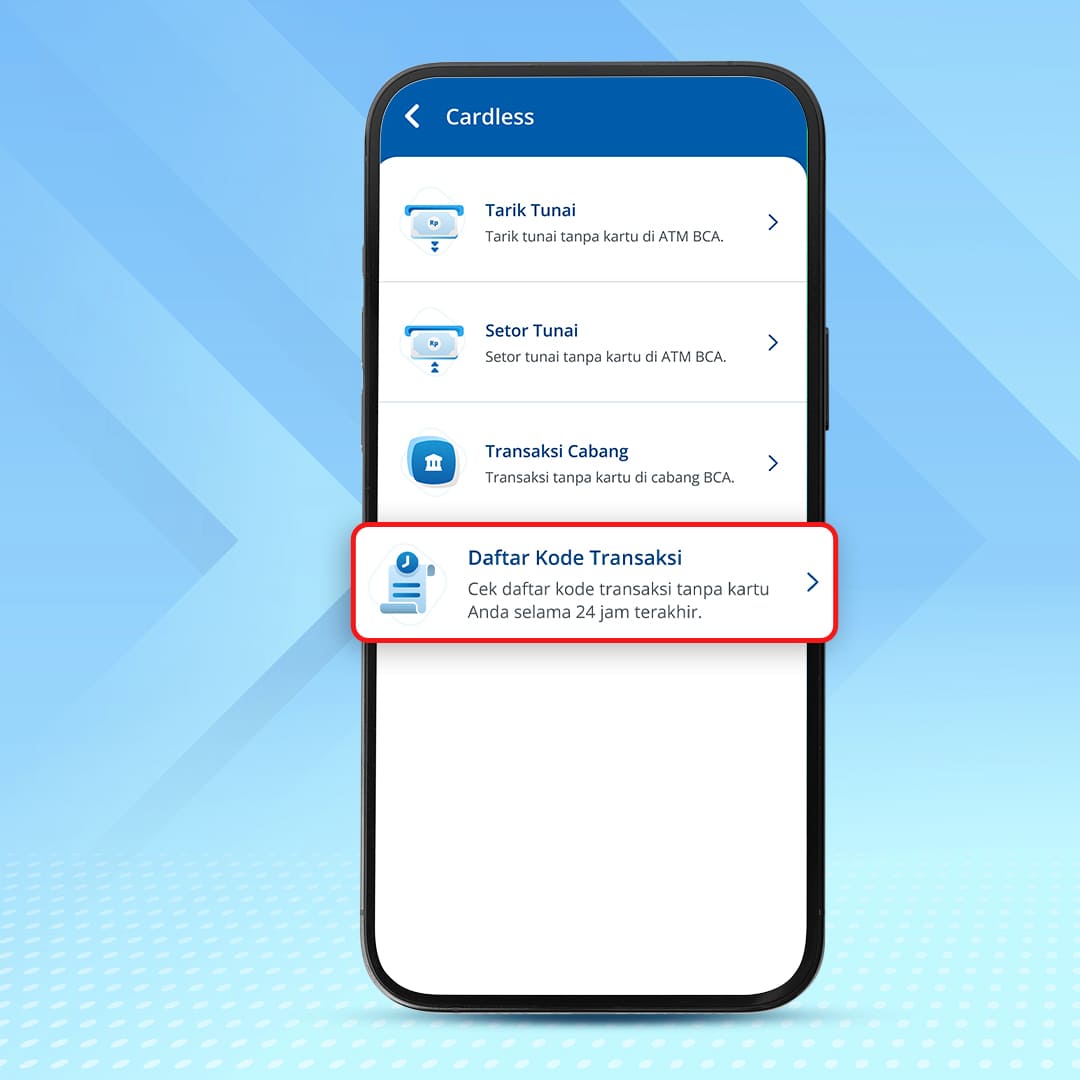Category Edukatips : {0D12B6F7-30E1-4A54-A155-30E564D30B88} - Tips Keuangan;
Sitecore.Data.Items.Item
Are you planning to withdraw or deposit cash at ATM BCA but you forgot your ATM card? Don’t worry, now you can withdraw or deposit cash without a card at ATM BCA with the Cardless feature on myBCA.
How to Withdraw Cash Cardless
- Log in to myBCA then select the “Cardless” menu
- Select “Tarik Tunai”
- Choose the fund source account and select the amount
- Check the fund source account once more to confirm. If it is correct, click “Lanjut”
- Enter PIN to verify
- Transaction code will appear for cash withdrawal at the ATM
- At the ATM, select the Transaksi Tanpa Kartu and enter your mobile number and transaction code. A notification will appear on the home screen after a successful cardless cash withdrawal has been made.
- Click “Lihat Riwayat Transaksi” on the notification to ensure the transaction is successful.
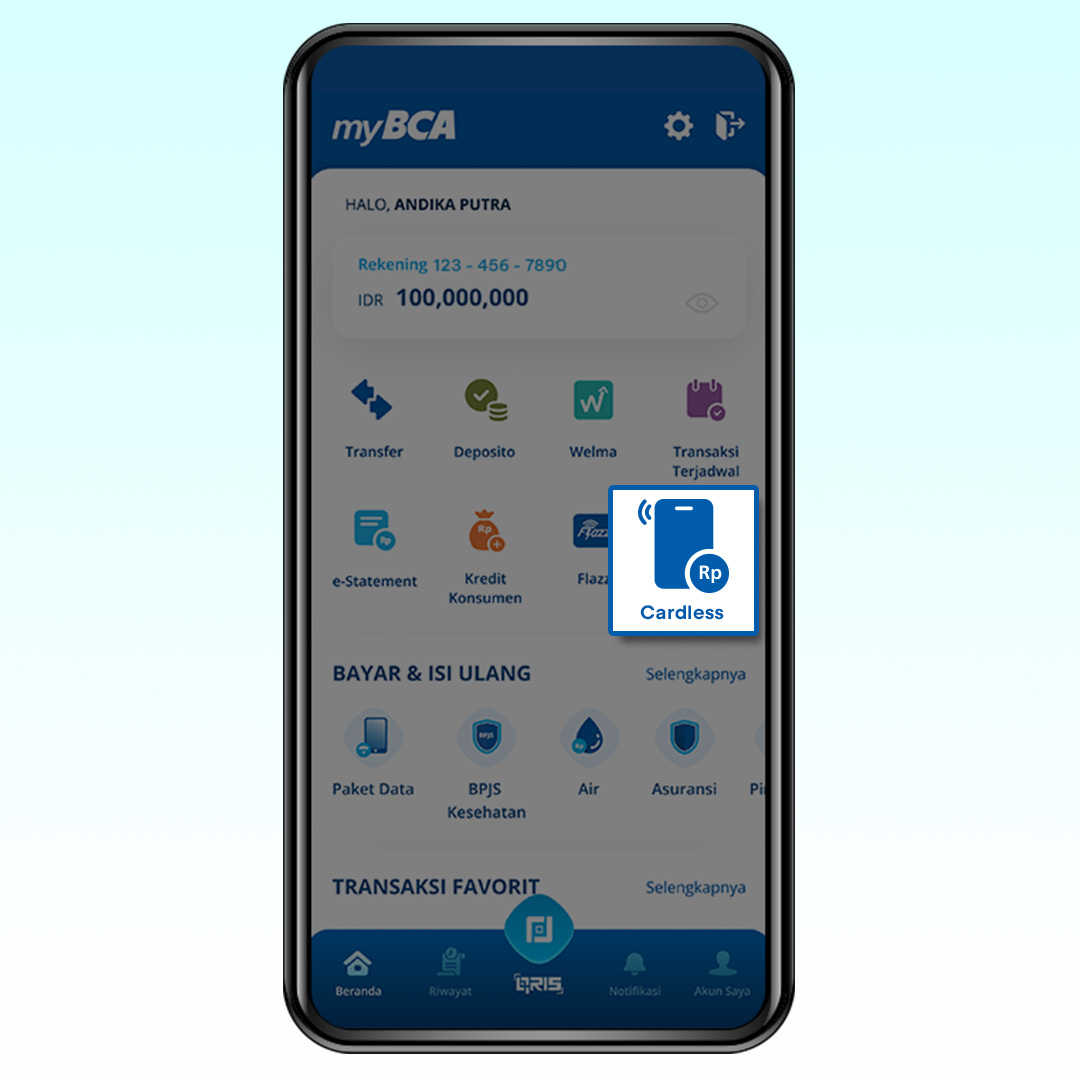
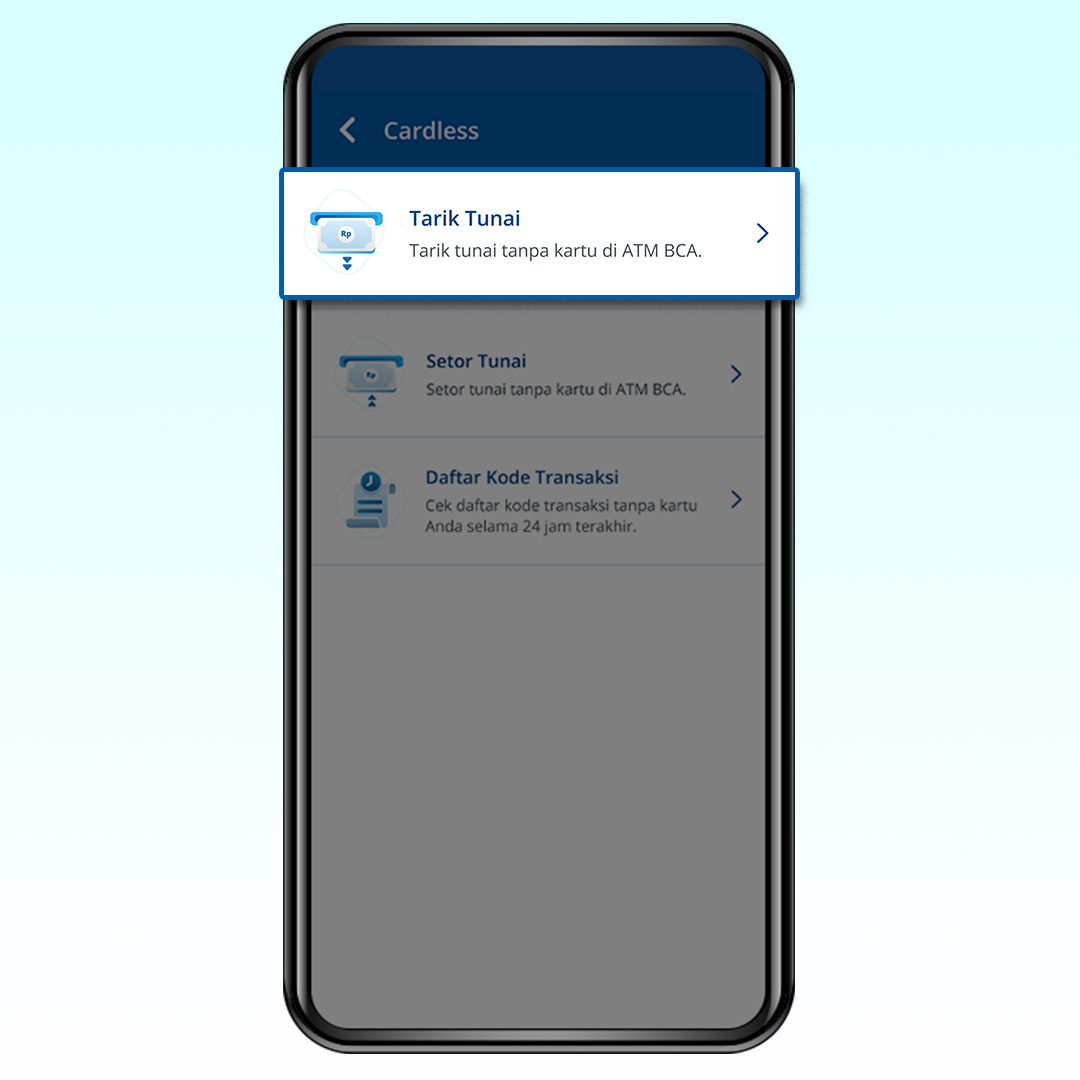
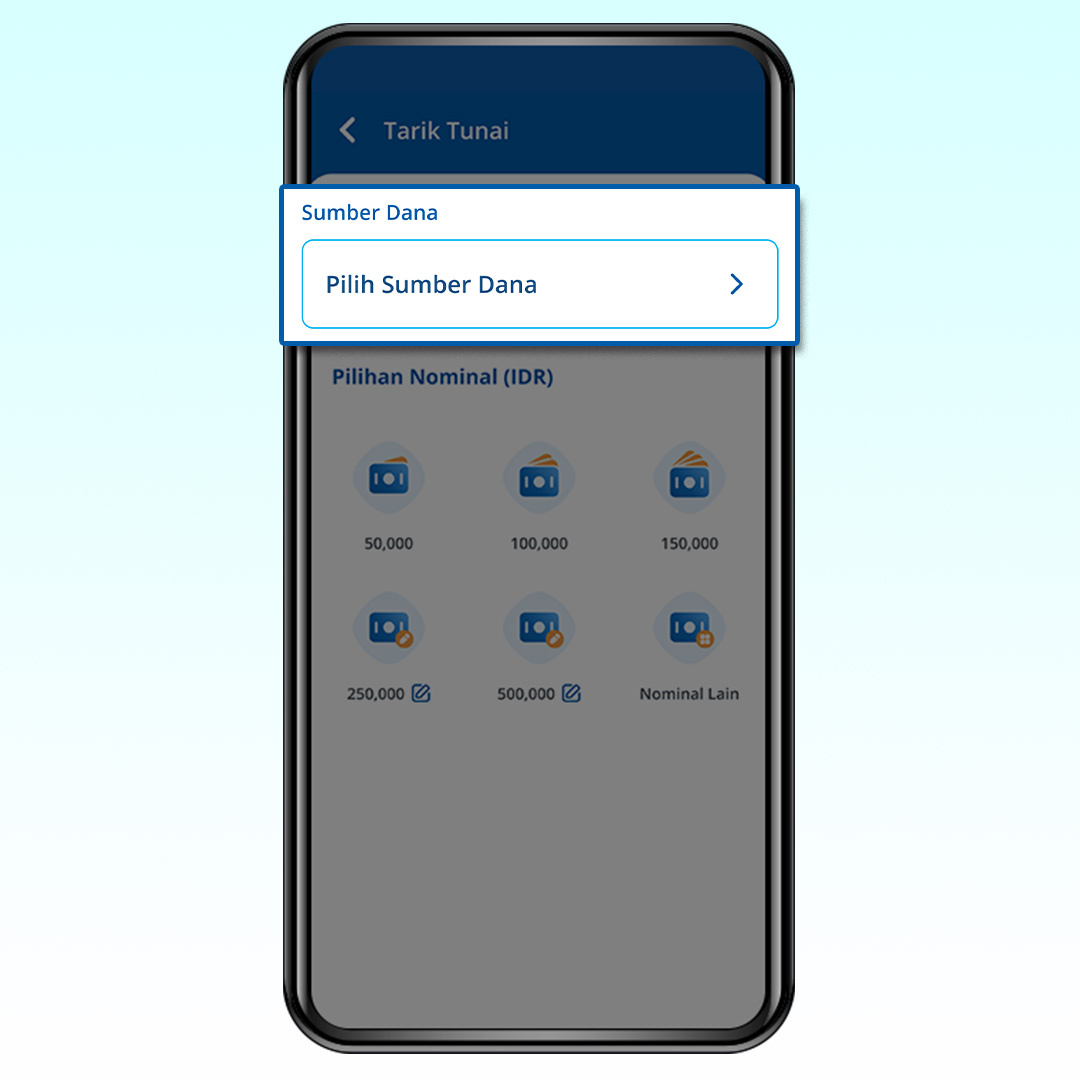
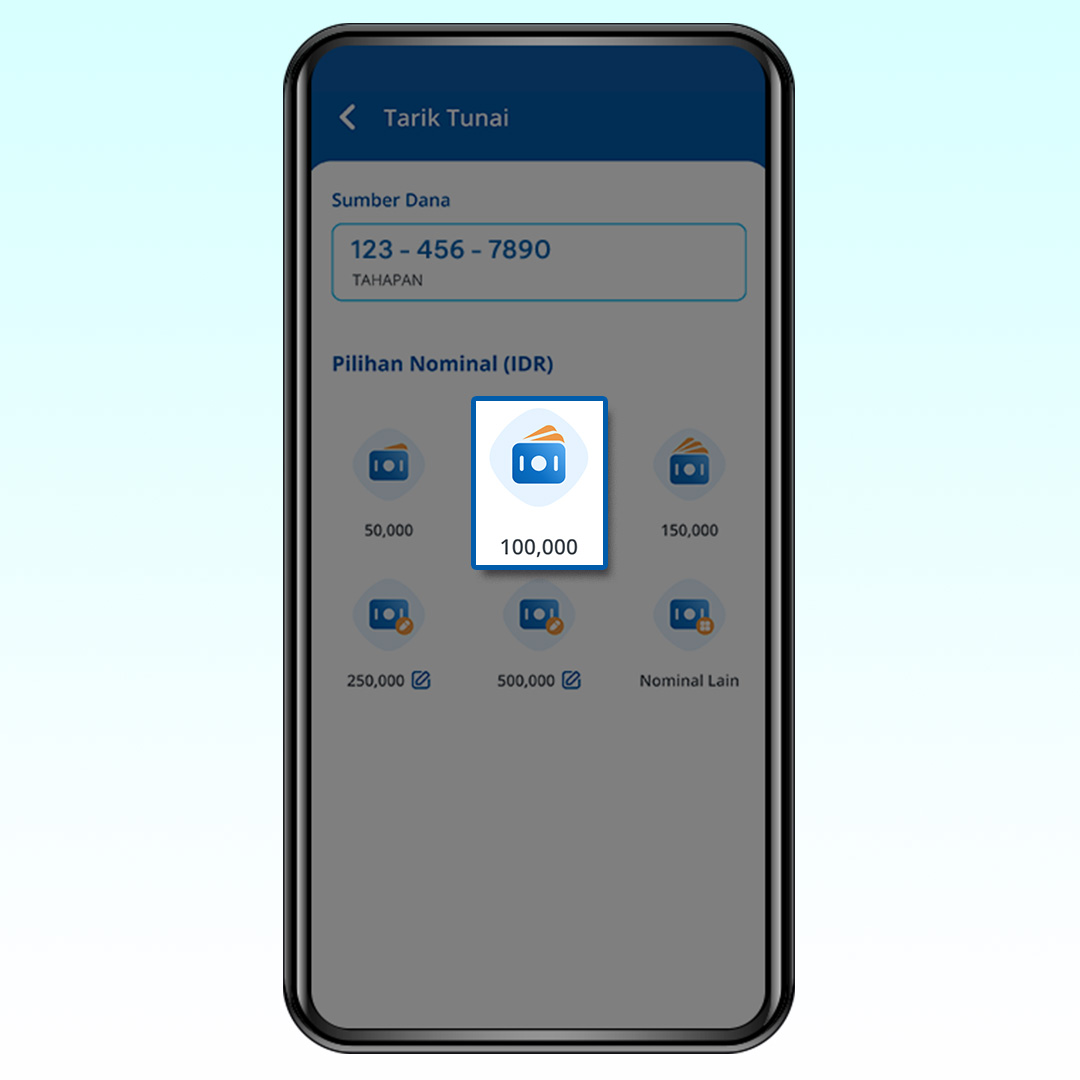
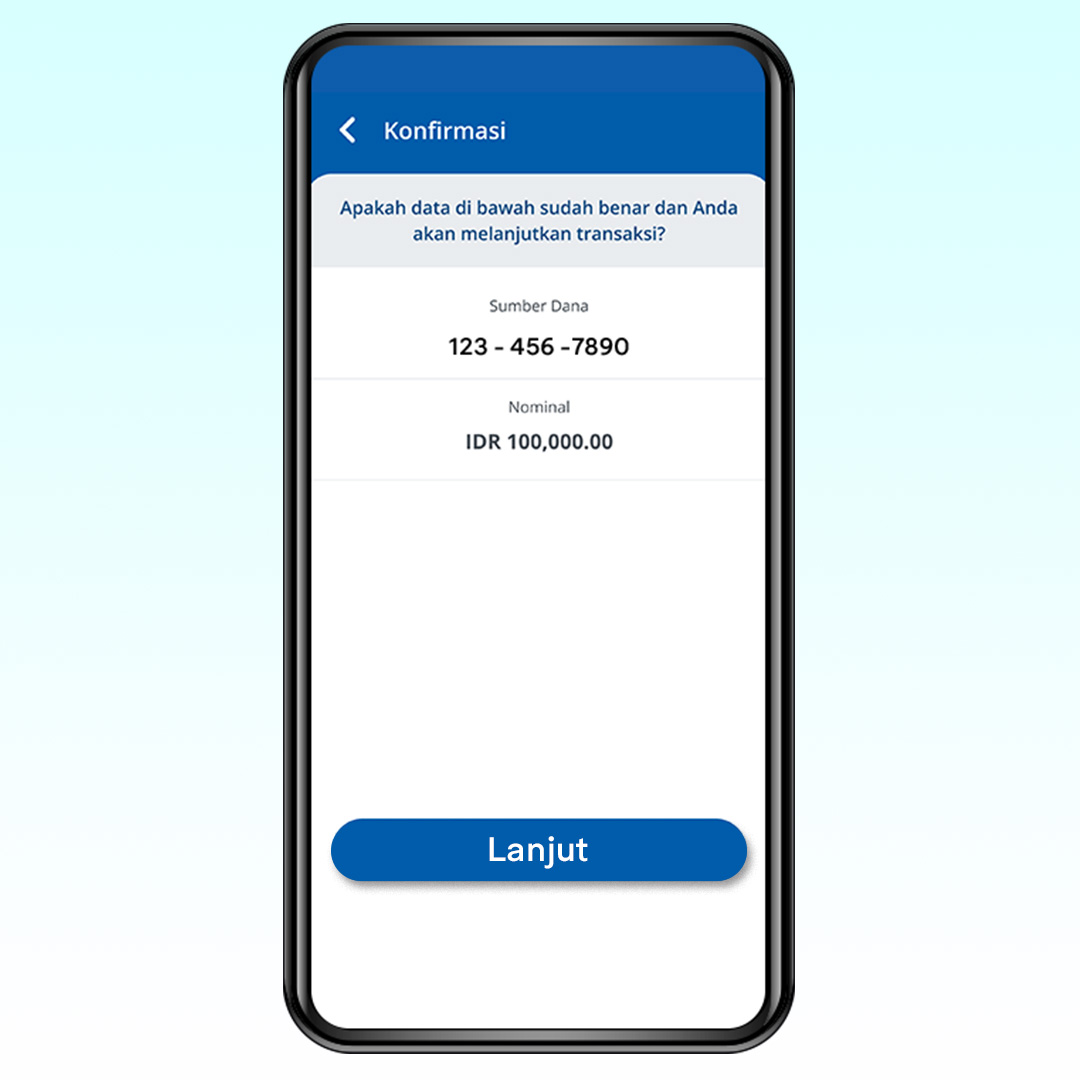
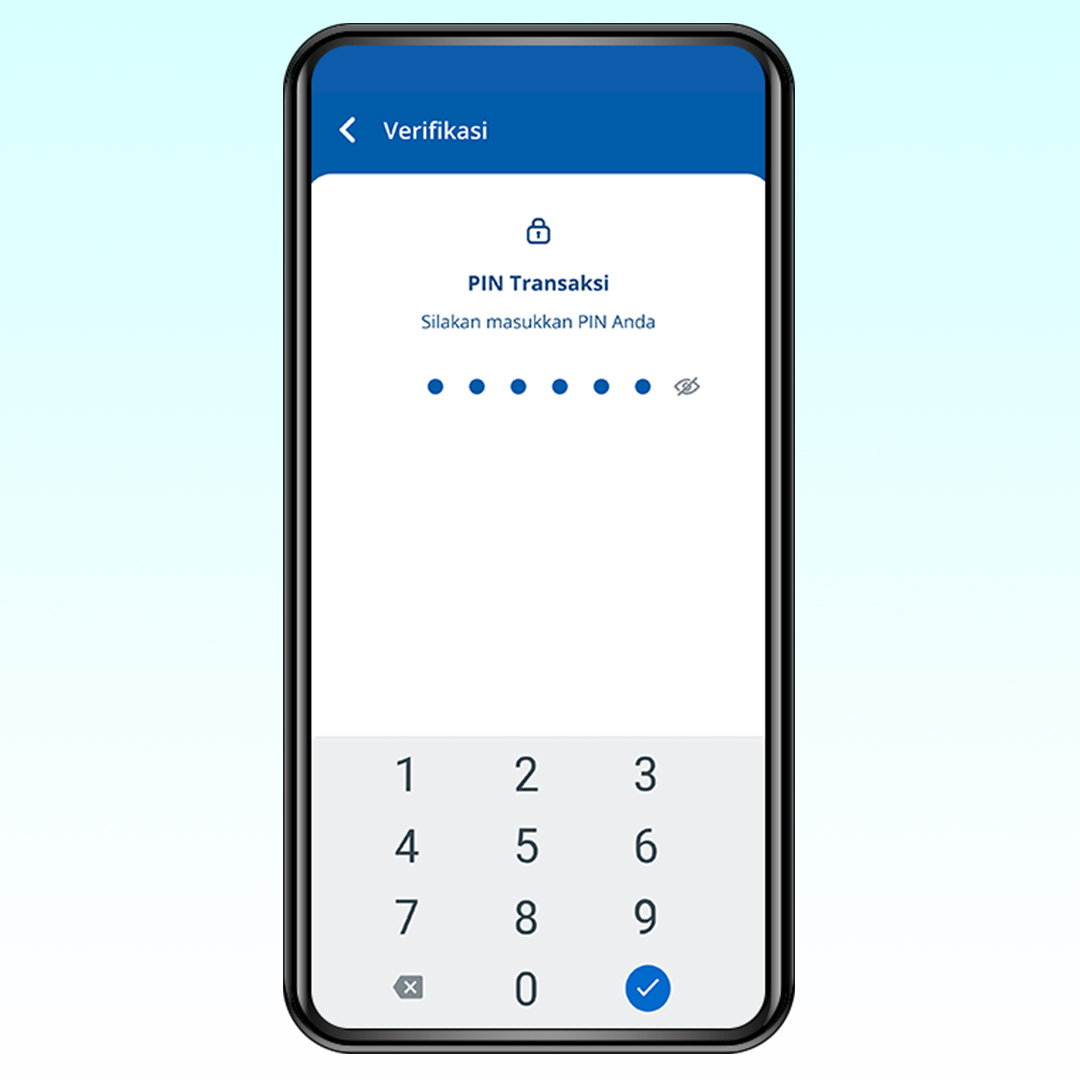
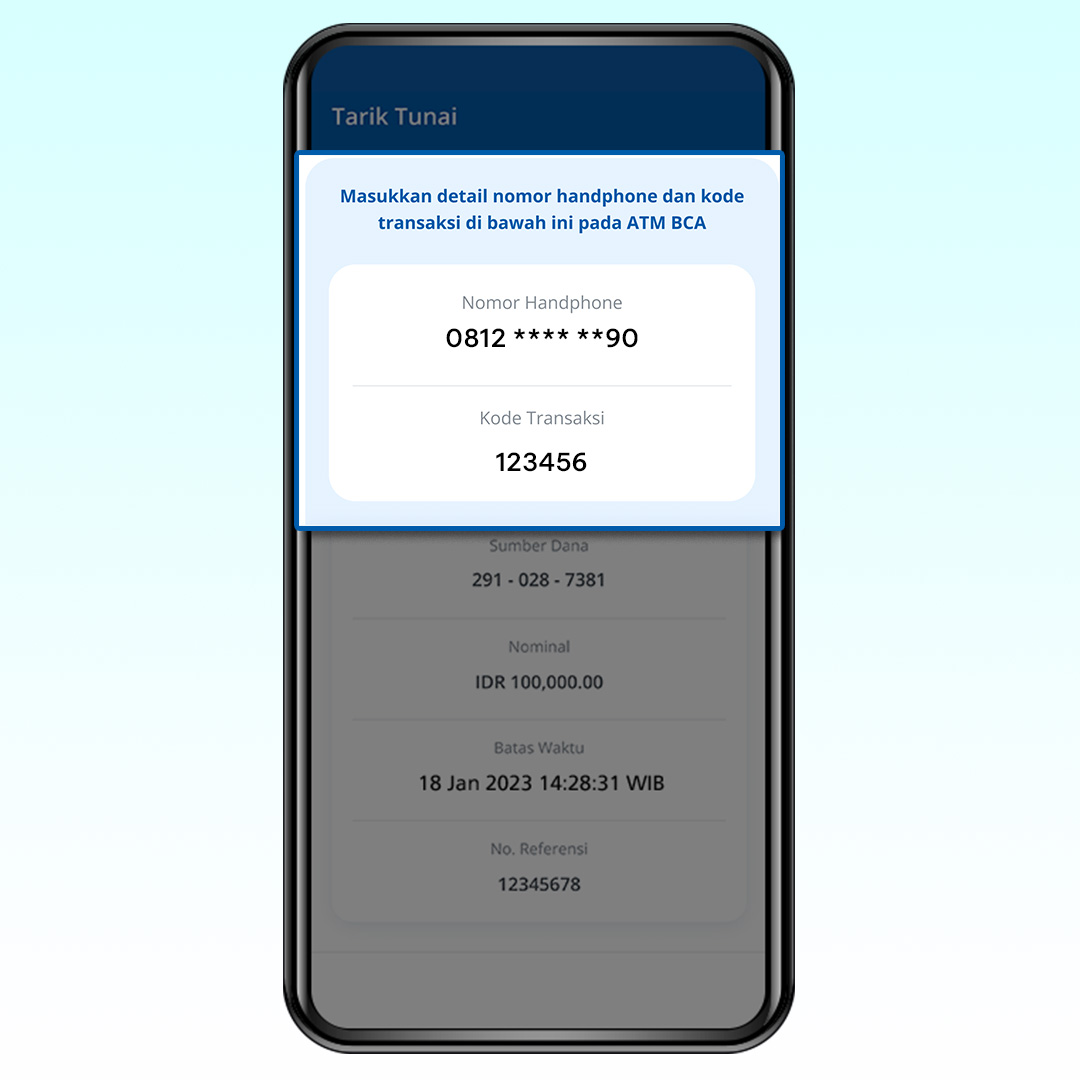
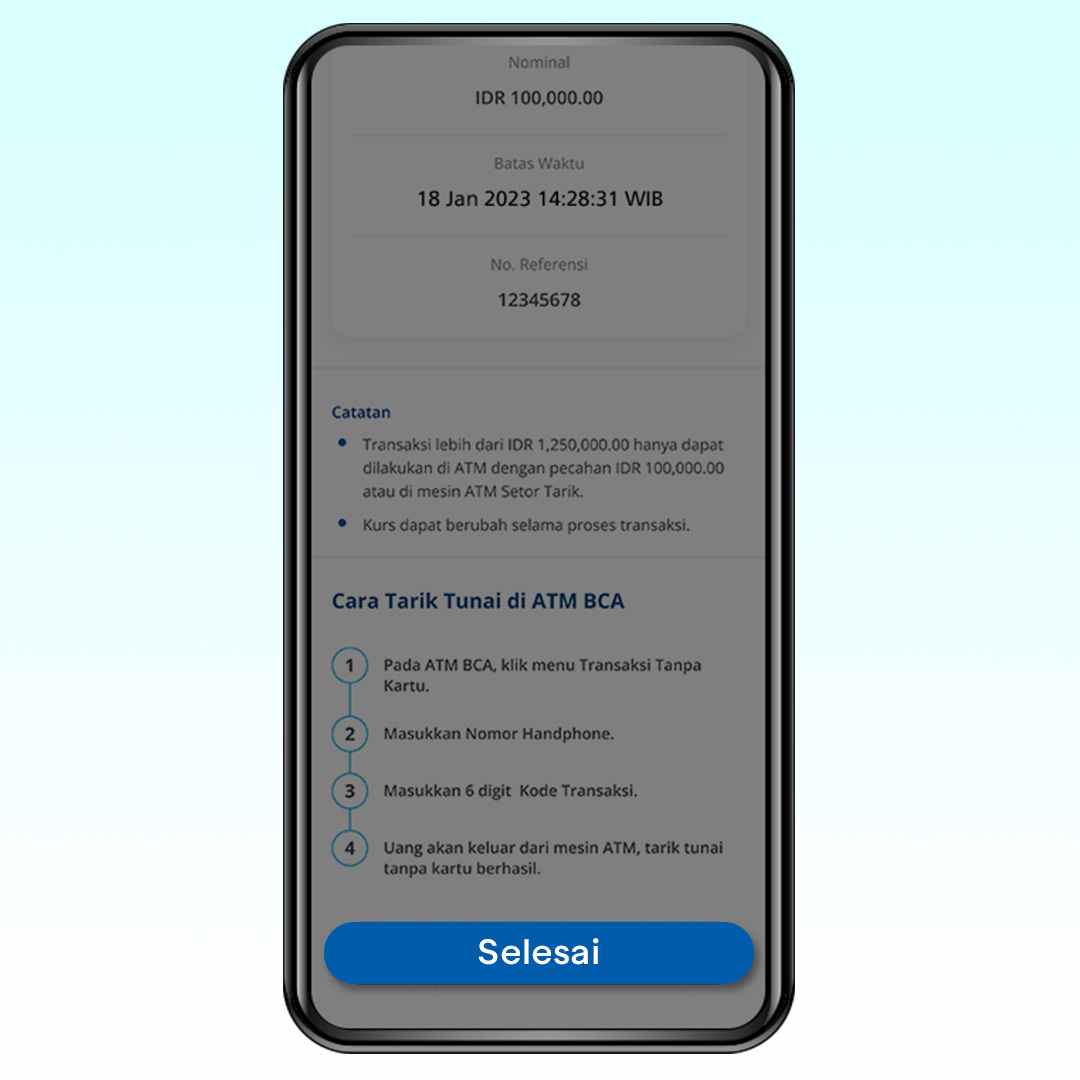
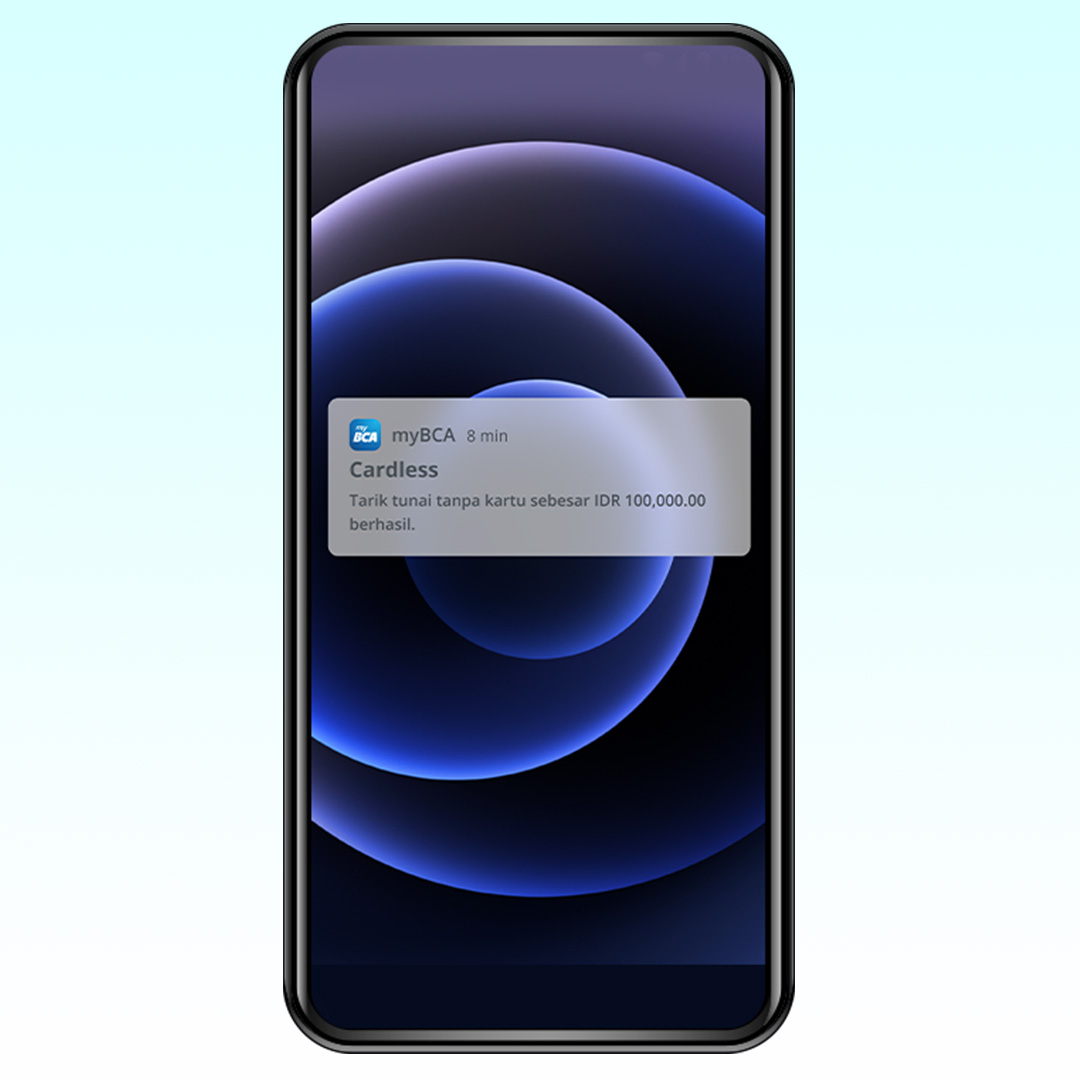
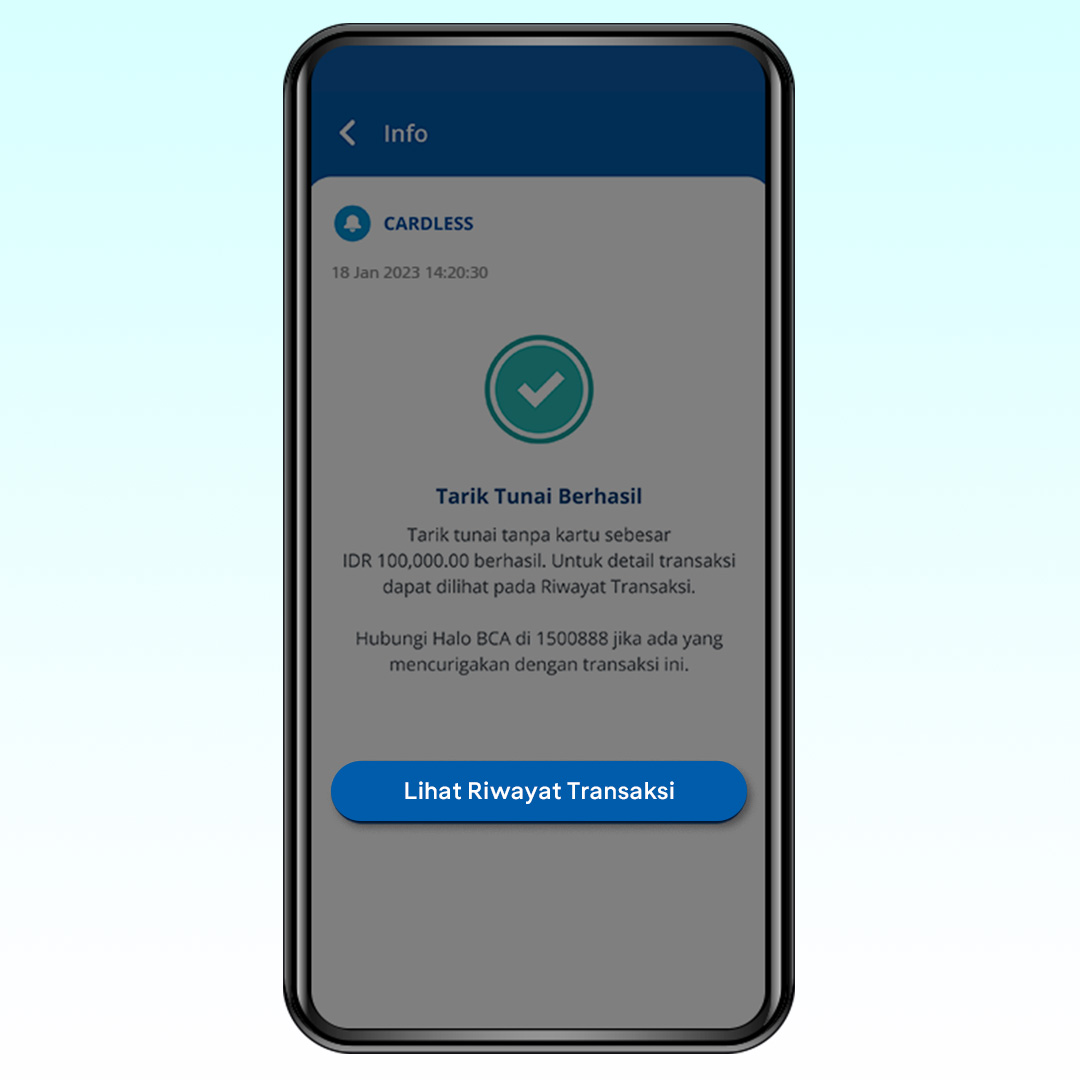

How to Deposit Cash Cardless
- Log in to myBCA then select the “Cardless” menu
- Select “Setor Tunai”
- Select or search for Cash Deposit Beneficiary
- Confirm the beneficiary account number for cash deposit. If correct, click “Lanjut”
- Enter your PIN
- Transaction code will appear for cash withdrawal at the ATM
- Go to ATM BCA, then select the Transaksi Tanpa Kartu and enter your mobile number and the transaction code. Then insert cash into the ATM. If the cash deposit is successful, a notification will appear on the home screen of your phone after a successful cardless cash deposit has been made.
- If you wish to see the transaction again, go to Riwayat menu.
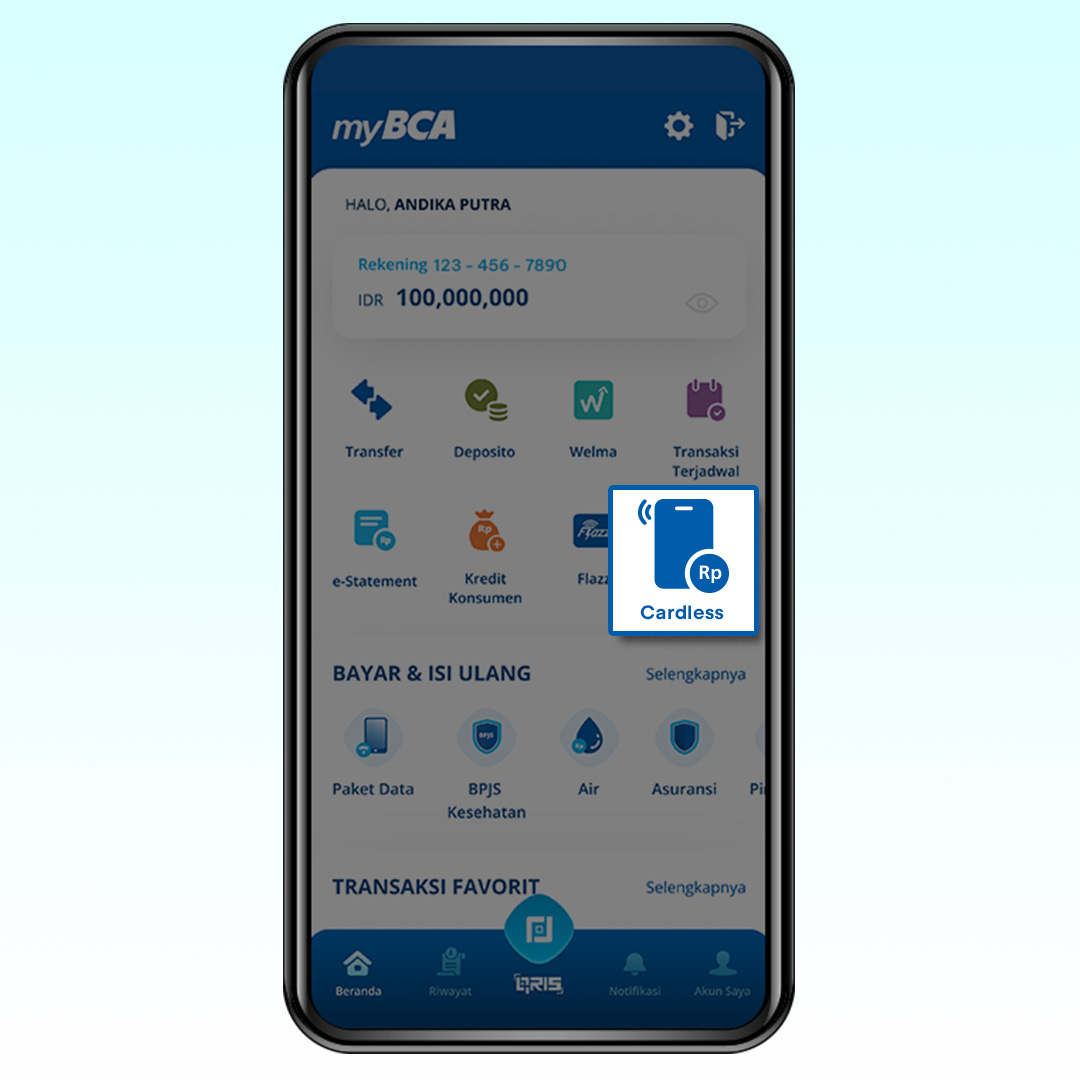
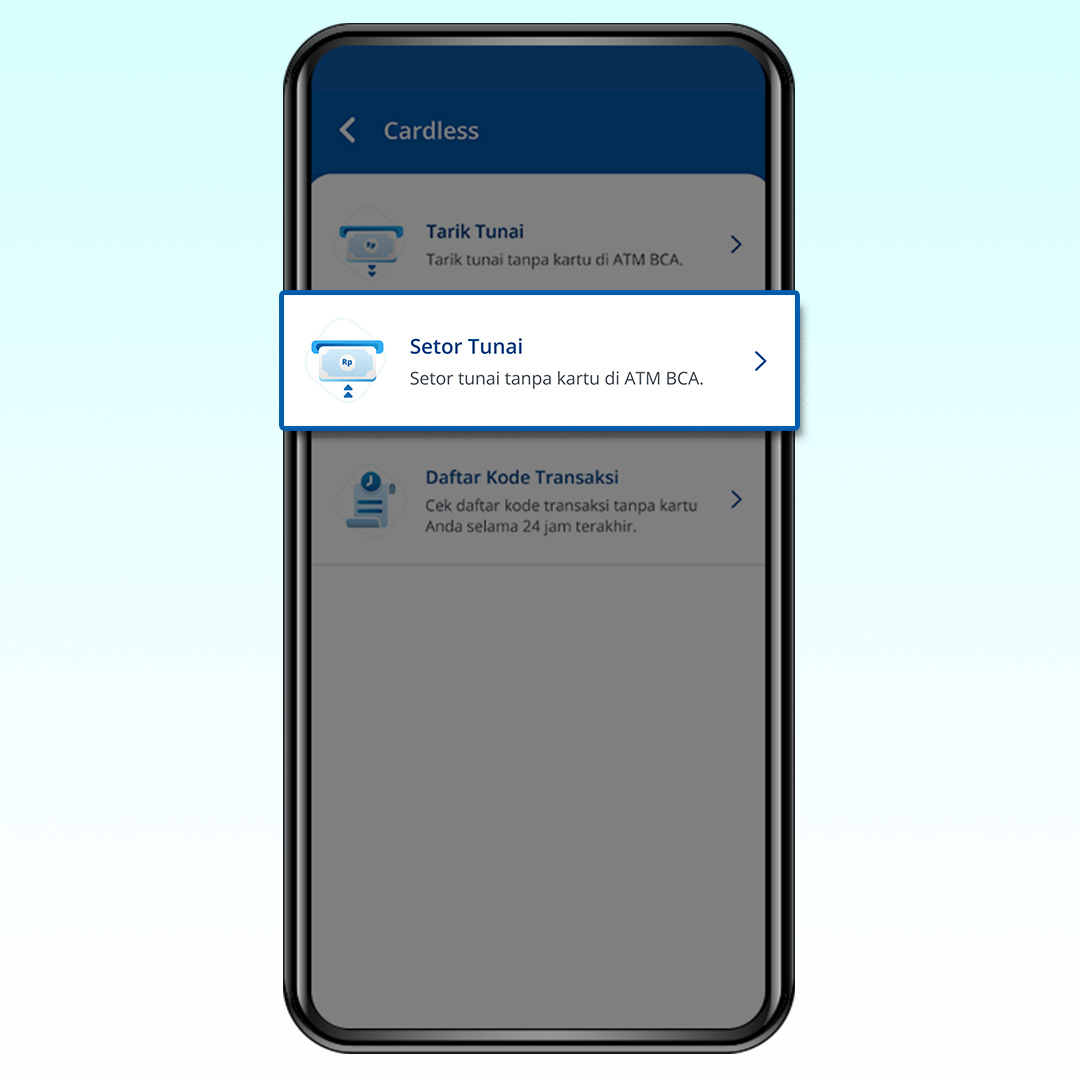
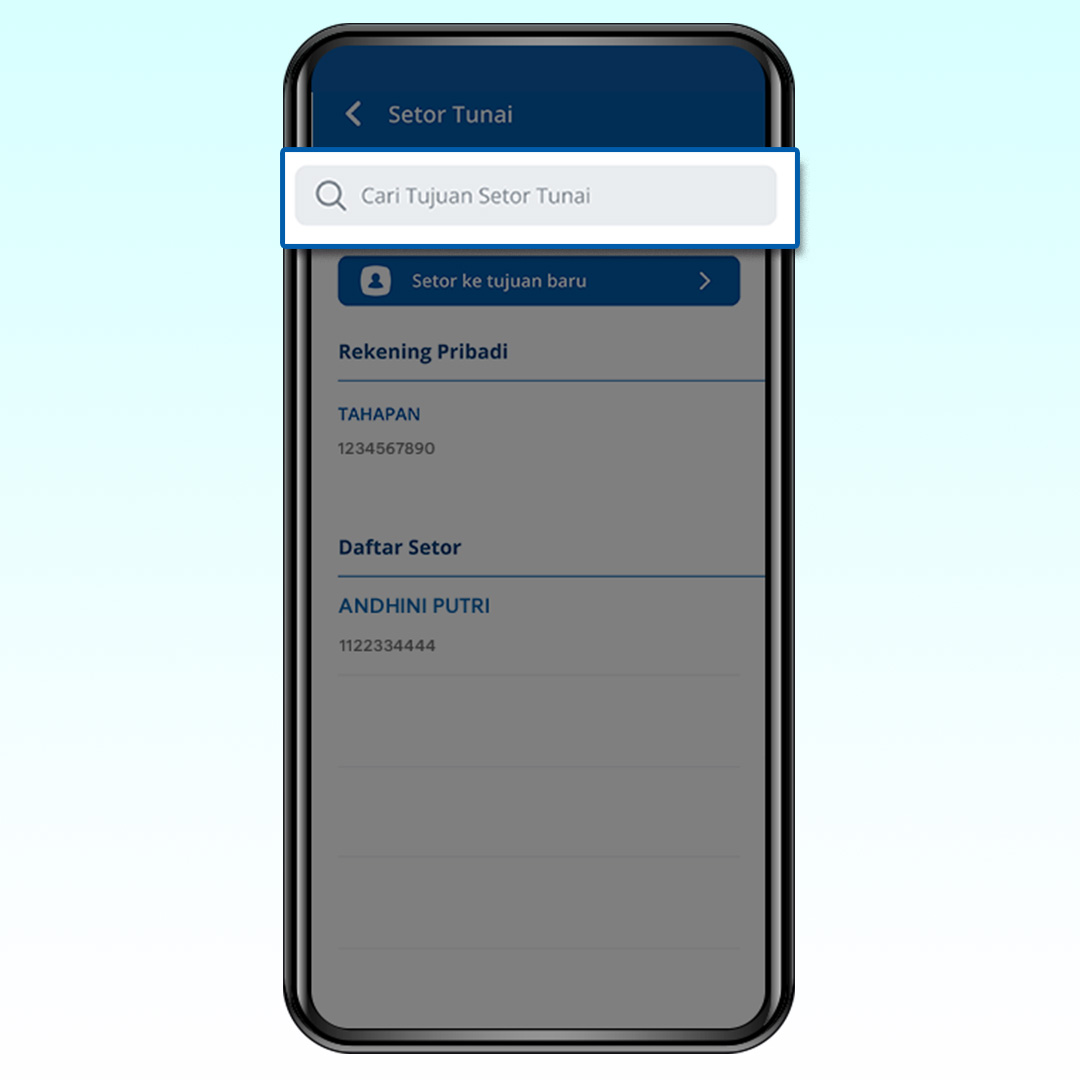
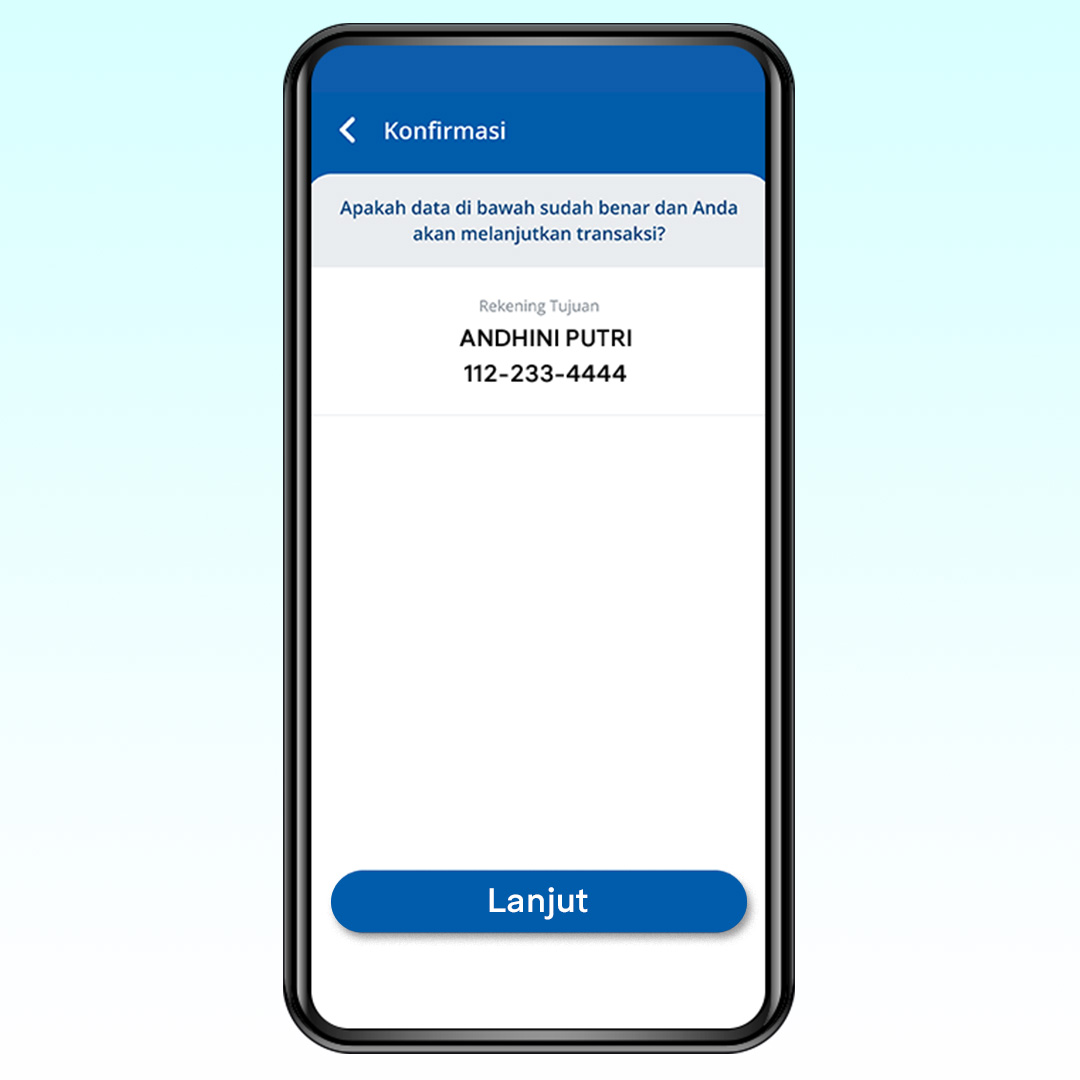
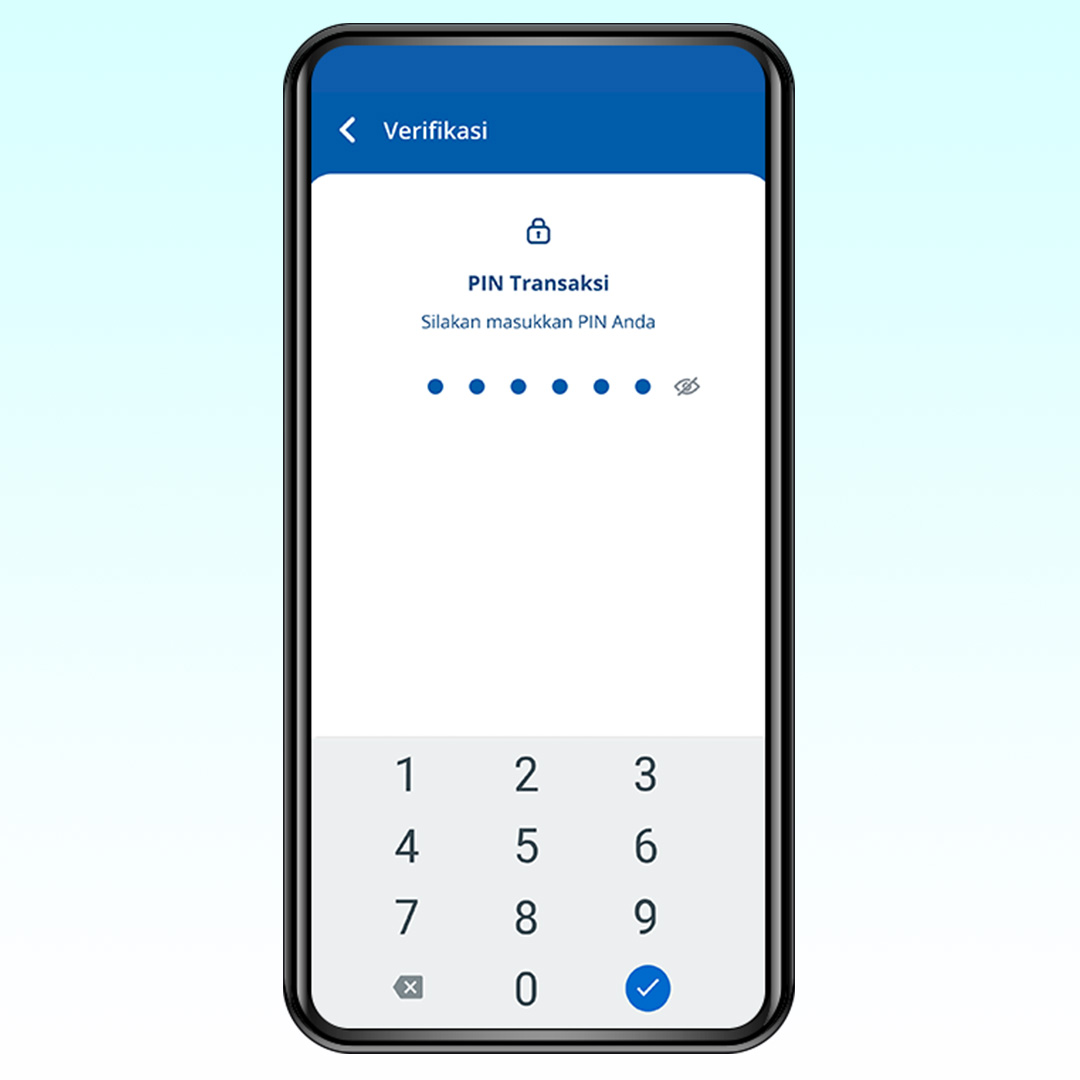
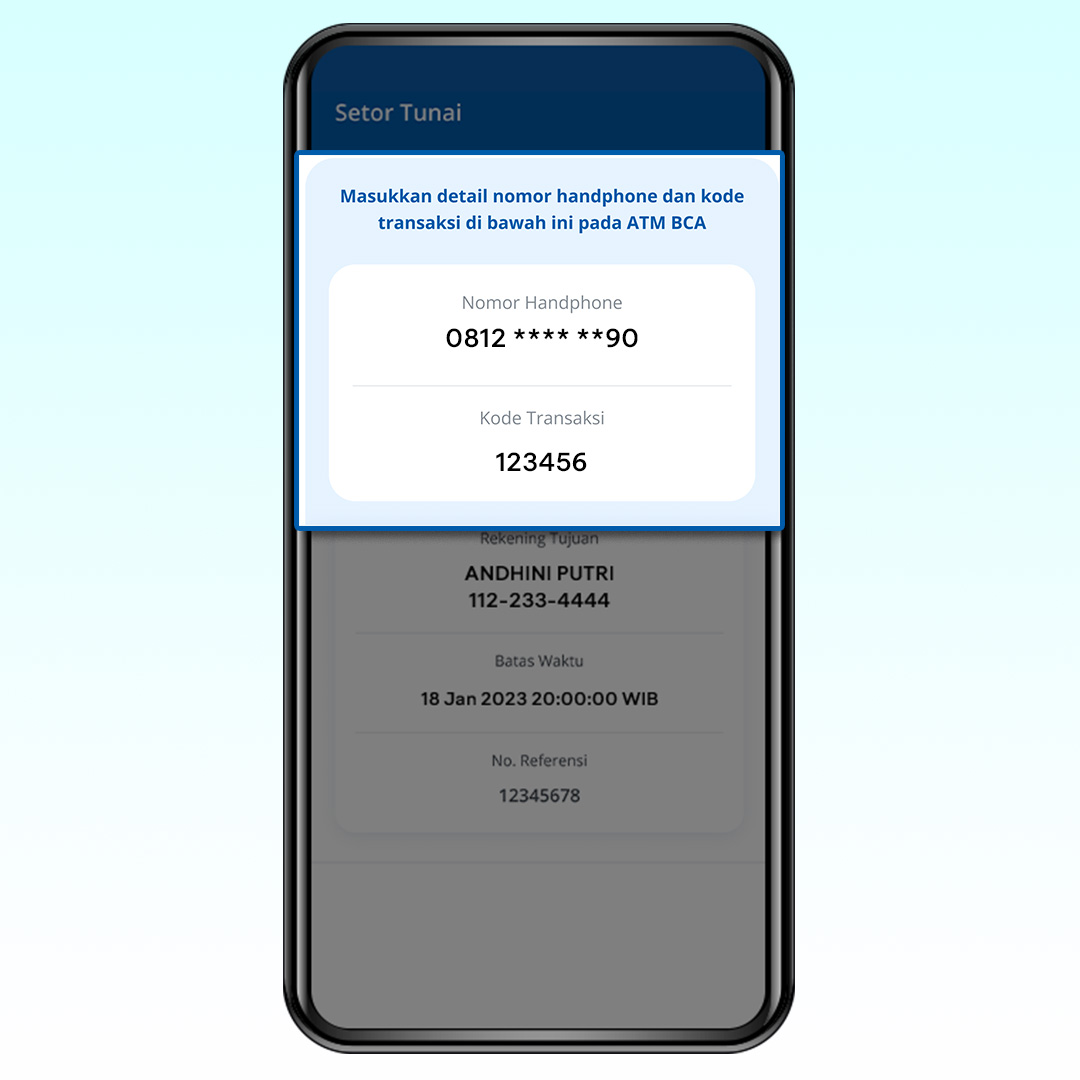
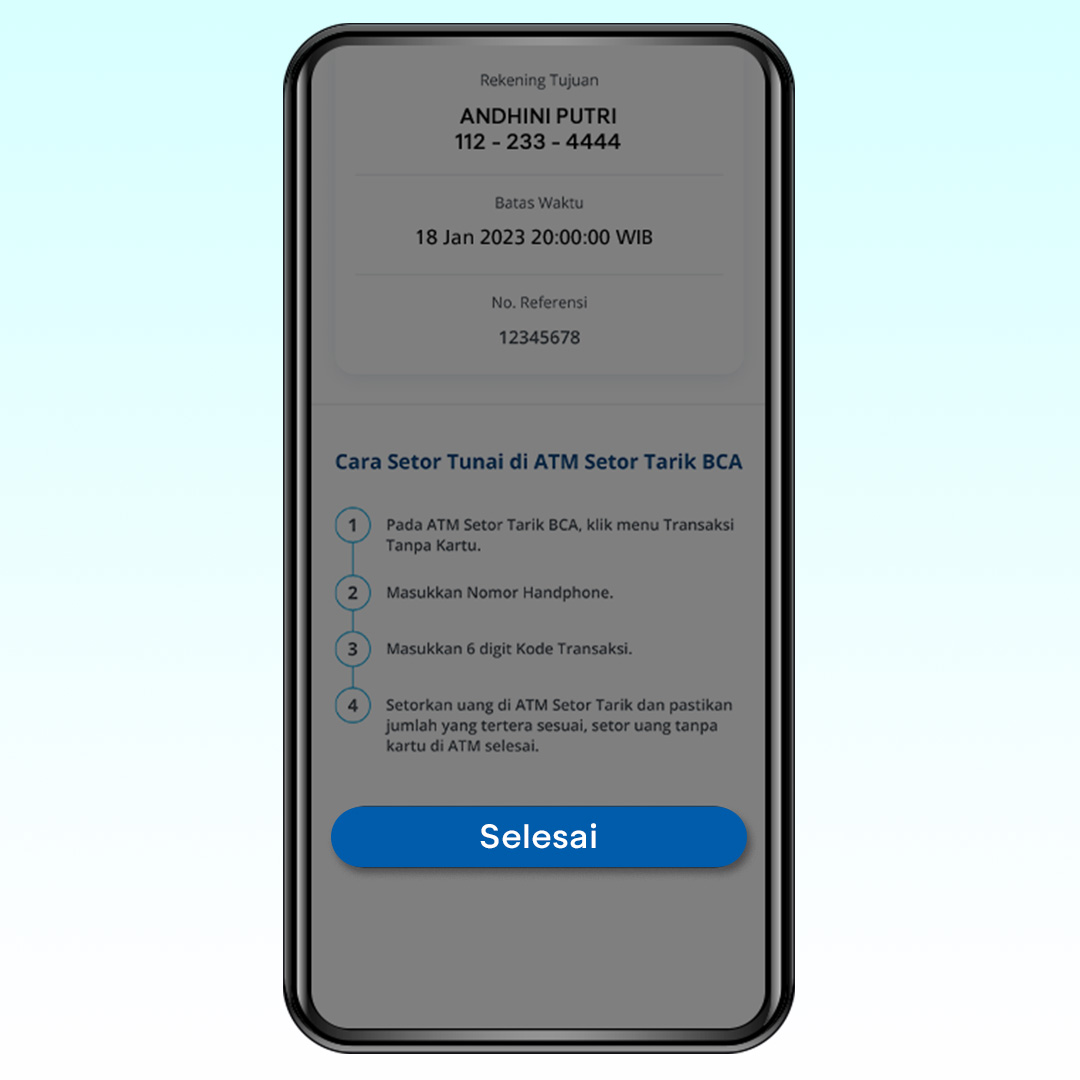

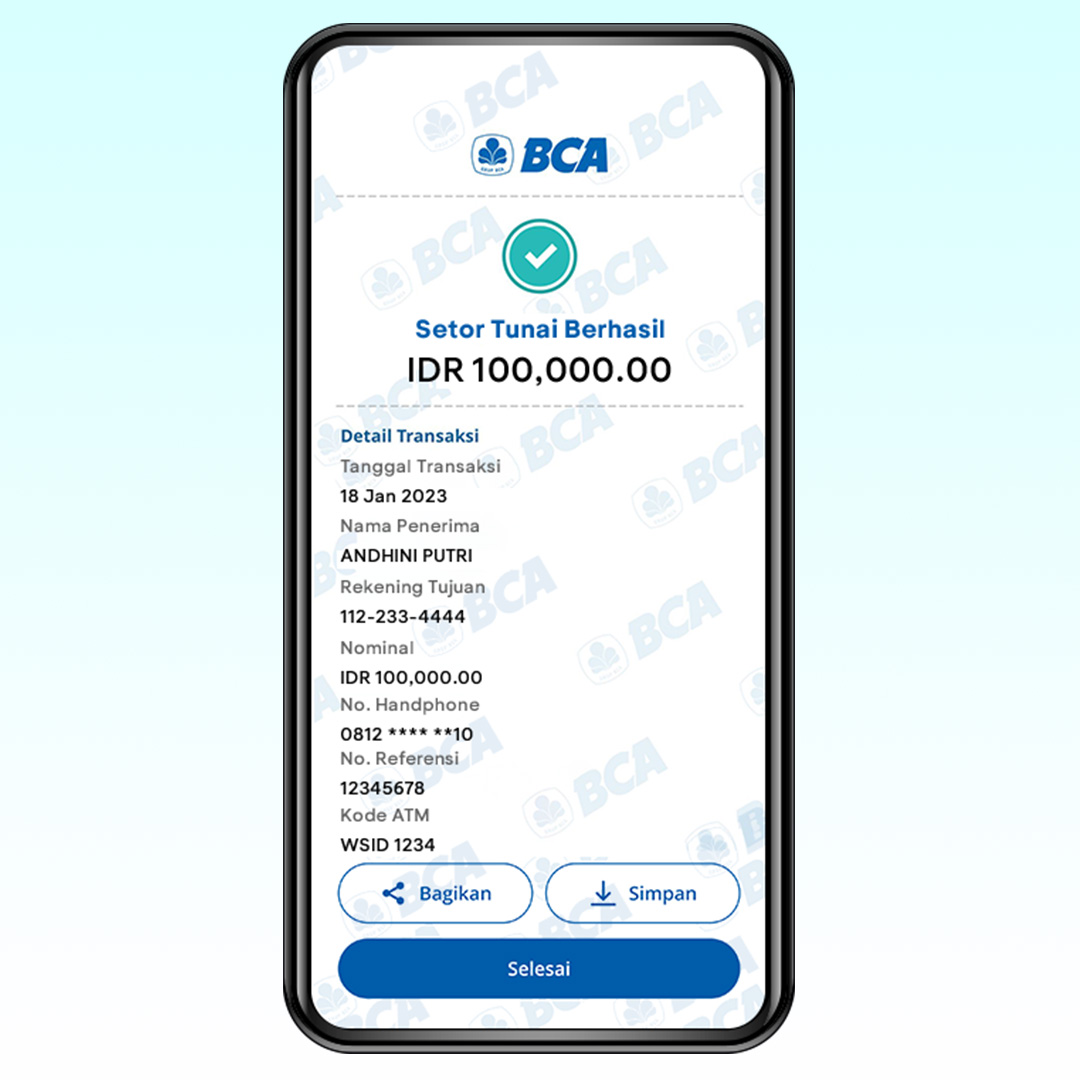

How to Perform Cardless Transaction at BCA Branches
- Log in to myBCA and then select the “Cardless” menu
- Select “Transaksi Cabang”
- Click “Lanjut” to confirm
- Enter your PIN
- You will get a transaction code. Enter your phone number and transaction code on the PIN Pad when
making cardless transactions at BCA branches.
Note: Always remember, the transaction code has a time limit. Use the transaction code before the specified time limit. - A successful notification will appear if the code has been used.

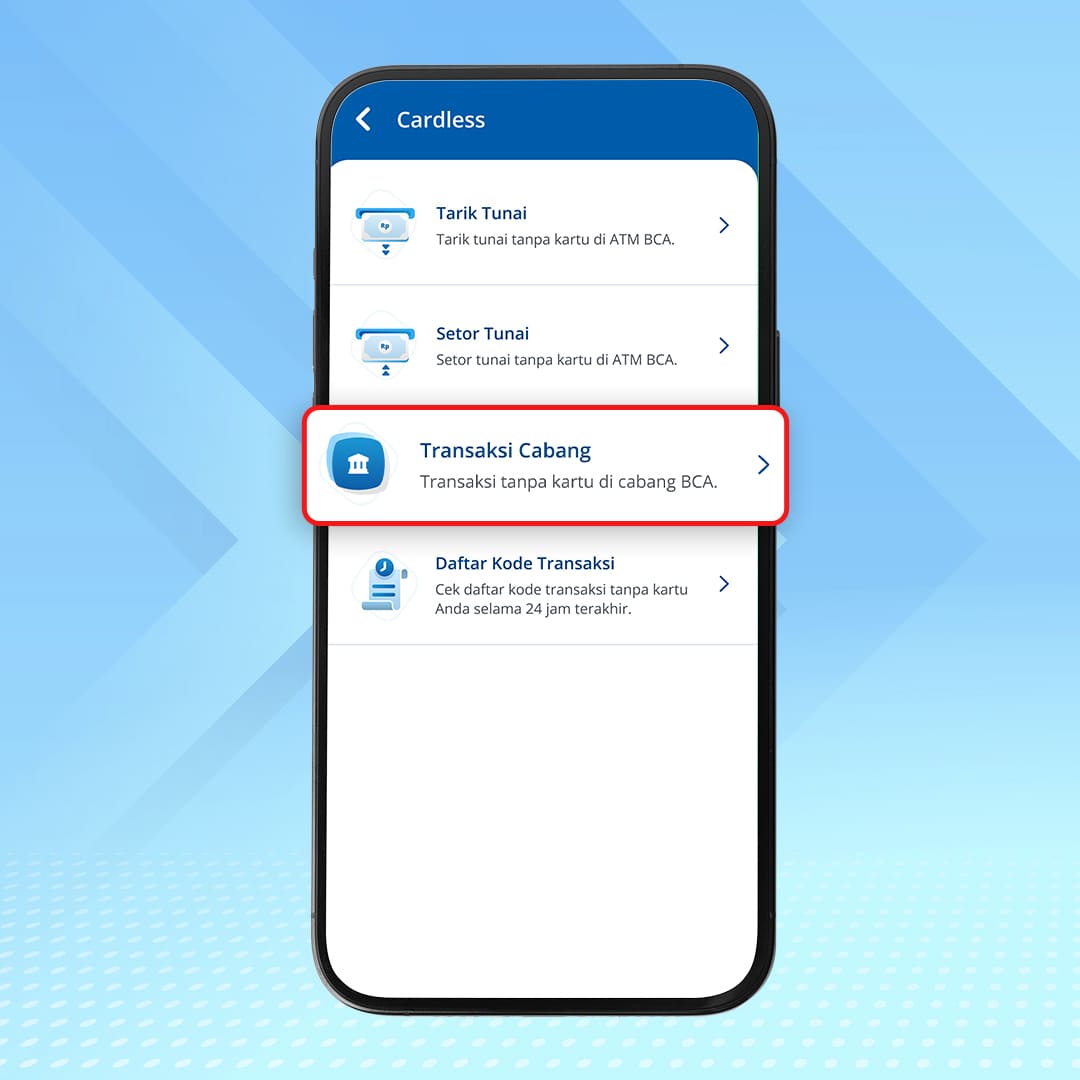



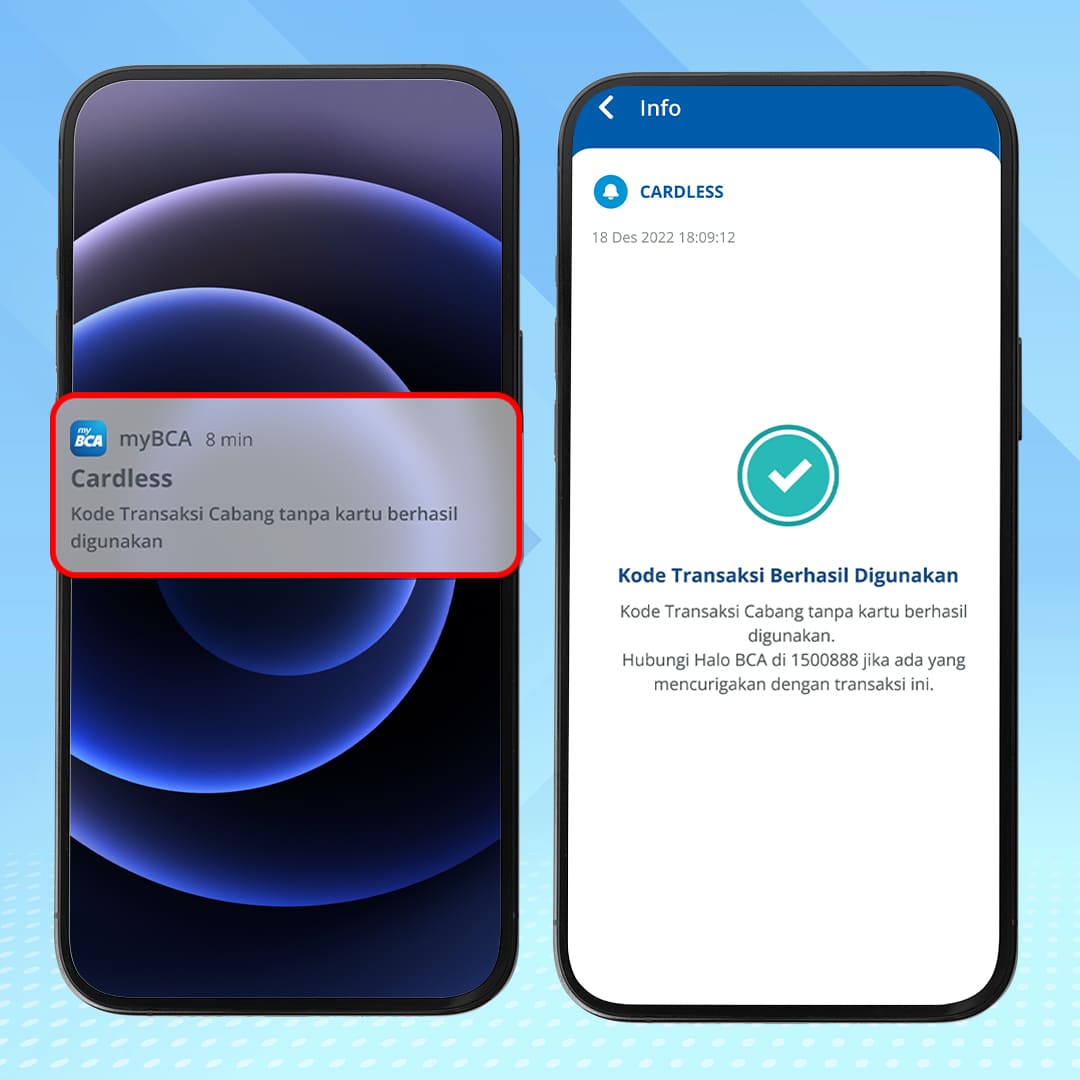
How to Deposit Cash Cardless
- Log in to myBCA and then select the “Cardless” menu
- Select the “Daftar Kode Transaksi”
- Select the Transaction Code
- Select the Transaction Code.