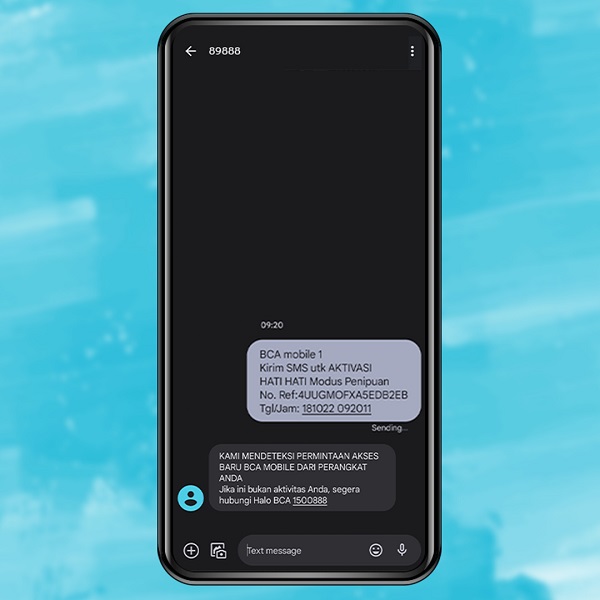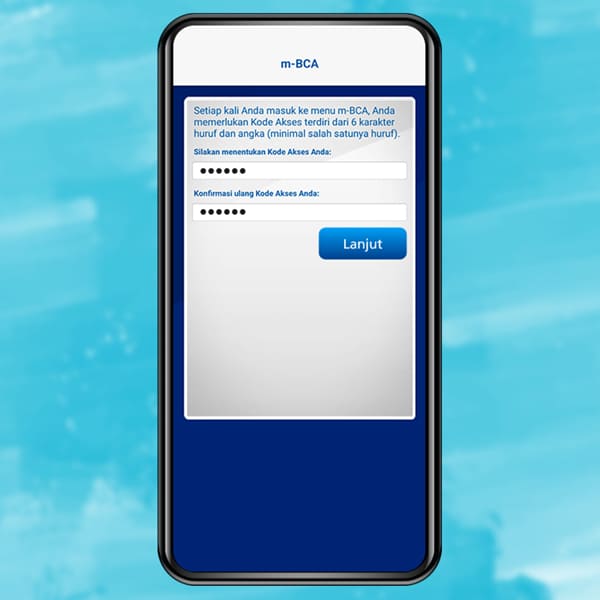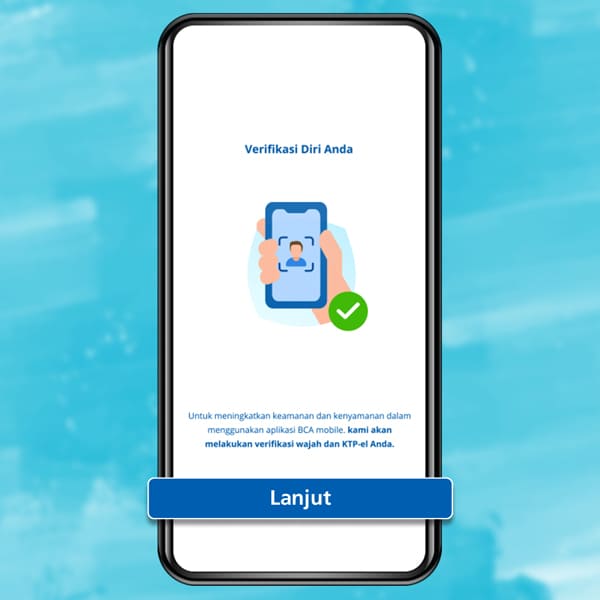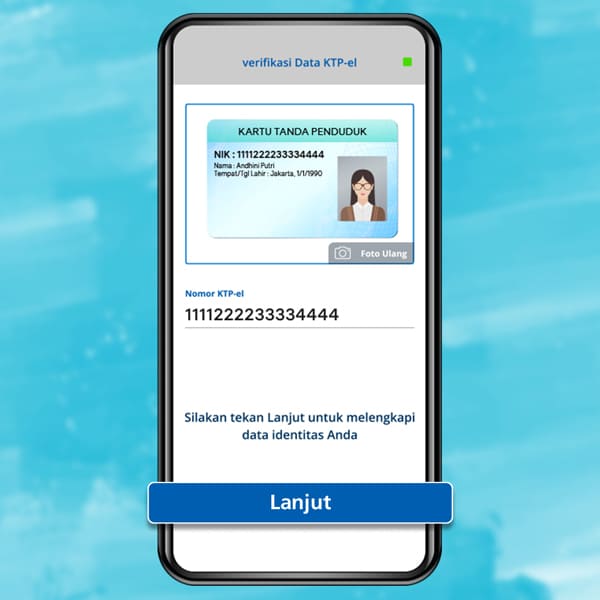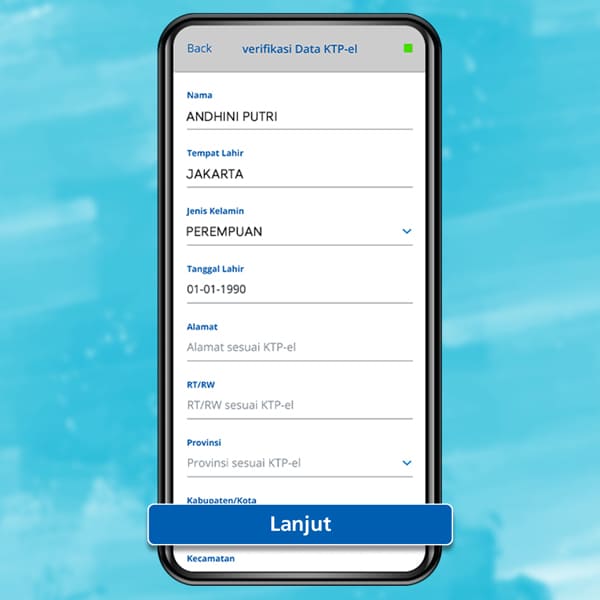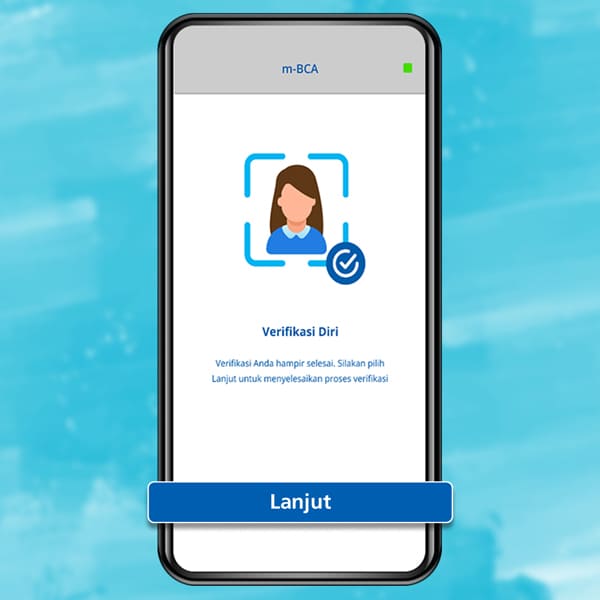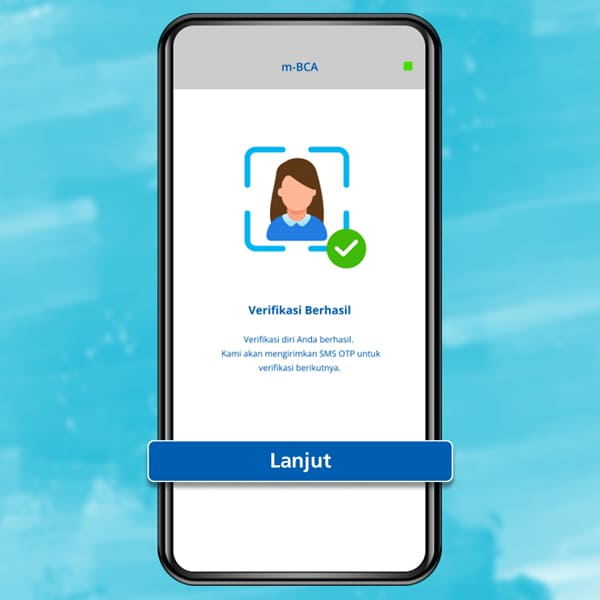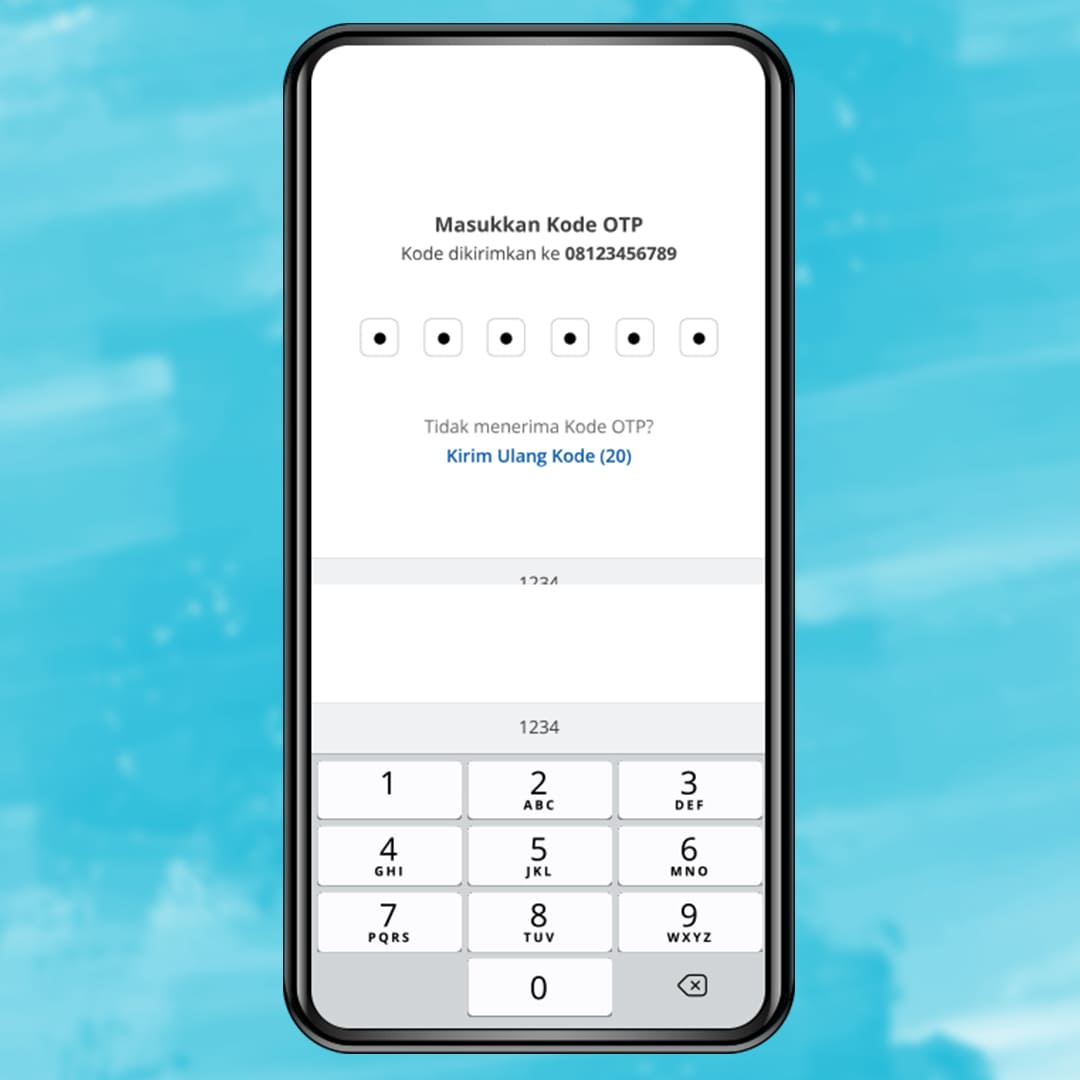Category Edukatips :
Sitecore.Data.Items.Item
Various BCA mobile menus and features make every banking transaction more convenient. To improve customer security to ensure smooth transactions, you must go through the verification process on first login to BCA mobile or on a new device.
BCA mobile helps make individual banking transactions more convenient.
To improve customer security and comfort to ensure smooth transactions, BCA mobile security features are also
continuously updated. One is through the Biometric Verification process when users first time login to
BCA
mobile. Biometric Verification is used to verify the identity of BCA customers through a photo of
their
ID
Card and of themselves on first-time m-BCA login on their smartphone.
Who needs to do Biometric Verification?
The verification process is done once for every BCA mobile login on a new device. Customers who need
to
perform
Biometric Verification on BCA mobile are as follows
- Customers who download and/or log in to m-BCA for the first time on BCA mobile.
- Customers who have previously logged in to BCA mobile, but then change to a new device, and this
is the
first time
logging in to m-BCA on the new device.
Biometric Verification is not needed for customers who have already logged in to BCA mobile, then
deleted and
re-downloaded the app on the same device, when logging back into BCA mobile.
Biometric Verification Steps
This biometric verification process makes your transactions on BCA mobile more secure. It protects your
transaction
and meets all your needs.
Don’t forget to share this useful information with your friends, Goodfriends.
Read Also: Don’t
Panic! Here’s How To Solve Forgot BCA mobile’s Access Code