The support of banking technology makes saving easier. Simply with internet access and internet banking facilities, now saving money can be done anytime and anywhere. Opening a Tahapan Berjangka via KlikBCA for an instance.
For your information, Tahapan Berjangka BCA is a BCA savings product for individual customers. With regular deposits in a certain amount and time, Tahapan Berjangka BCA helps customers practice financial discipline in saving as well as a solution to realize dreams.
To facilitate saving habits among the youths, renewing Tahapan Berjangka BCA can now be done via KlikBCA. In other words, for those who own a Tahapan Berjangka account which will be due soon, you no longer need to go to branch office especially when time is tight. You can directly renew your Tahapan Berjangka via KlikBCA, without changing the term and amount of the monthly auto-debit deposit. In addition, now you can also change direct debit date for Tahapan Berjangka via KlikBCA.
Do you want to know how? See the steps below.
- Open KlikBCA and then click“Informasi Rekening”
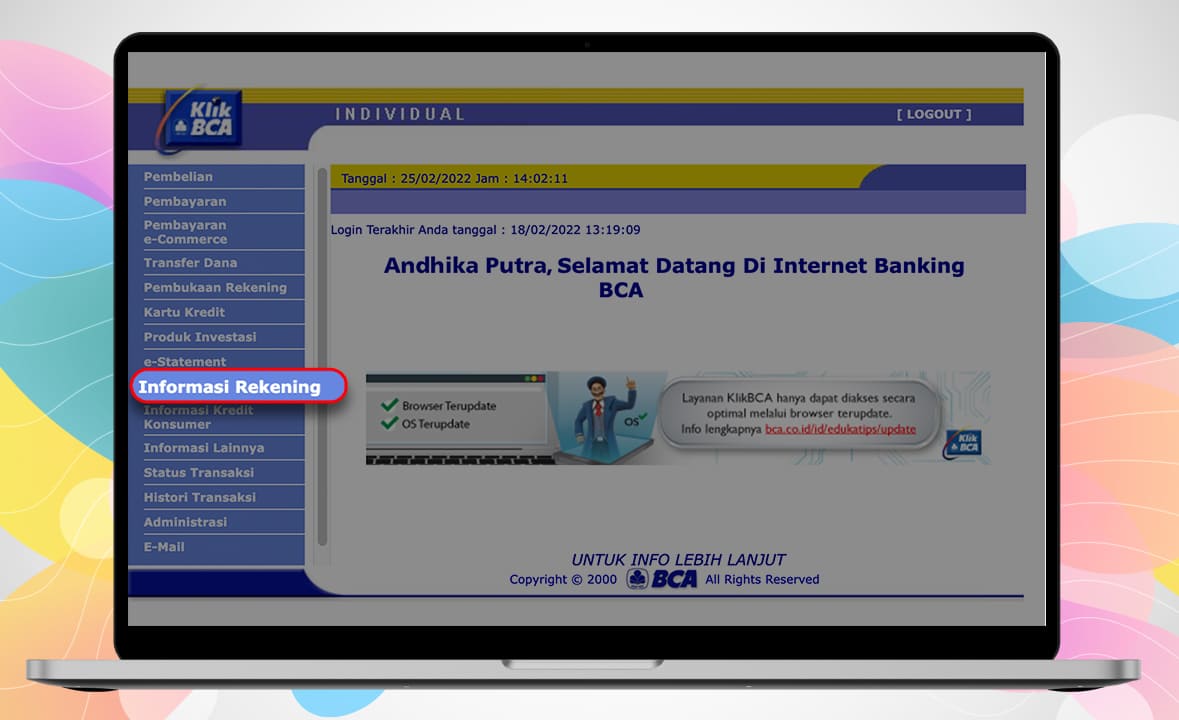
- Click “Tahapan Berjangka”, then select “Nomor Rekening”
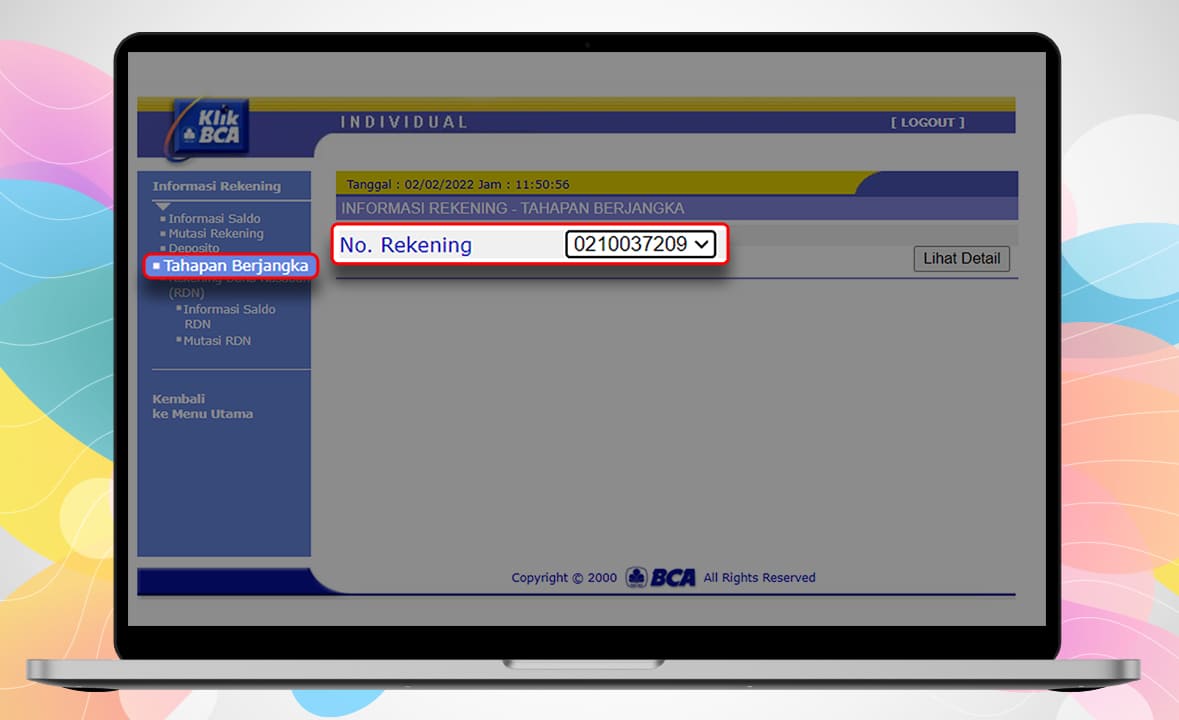
- To change direct debit date, on the “Tanggal Autodebet Setiap Bulan” menu, select the “Ubah Tanggal”,and specify the desired date. As for automatic renewal, on the “Perpanjangan Otomatis”, select “YA” or “TIDAK” if you do not wish to renew the saving term of Tahapan Berjangka, which means the existing Tahapan berjangka account will mature as scheduled and the amount of Tahapan Berjangka will be credited to the fund source account.
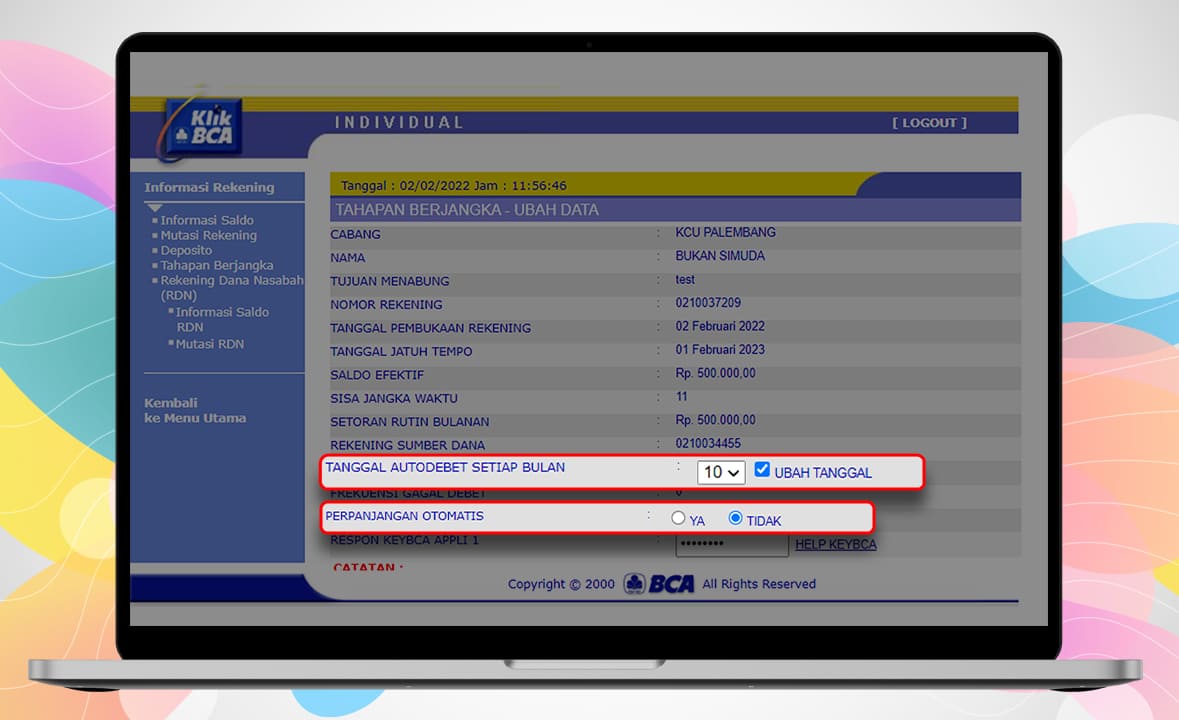
- Check the transaction screen, input“Respons KeyBCA Appli 1”, and click “Kirim”
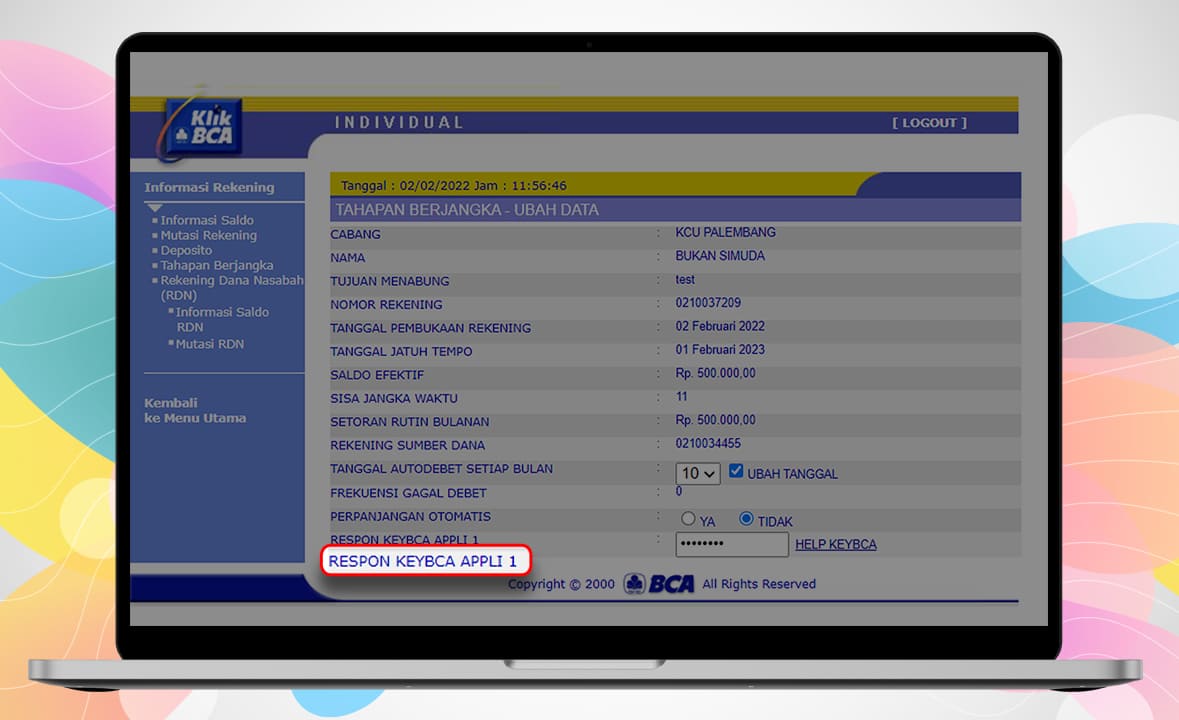
- Data changes successfully processed
You don’t have a Tahapan Berjangka? Open an account now because you can automatically renew the account when you open an account. No need to worry about due date no more.
It is easy to open an account and easy to renew. Click here to open or renew a Tahapan Berjangka account.
Don’t forget to share this information with your friends, Goodfriends.
Also read: Easy Steps to Open Tahapan Berjangka BCA via KlikBCA

