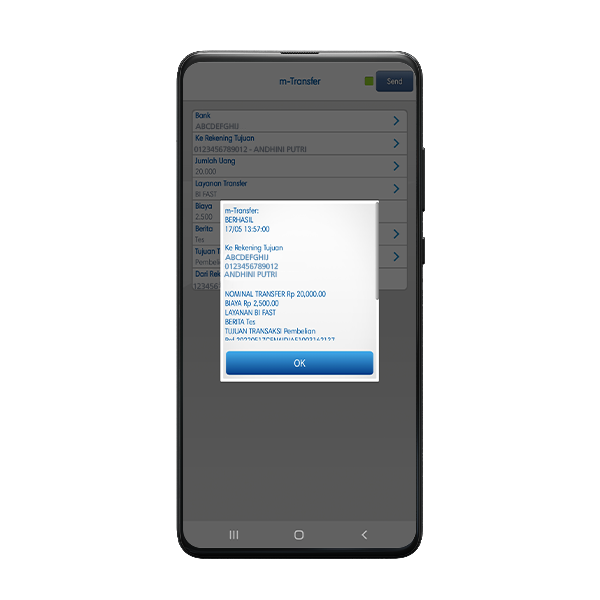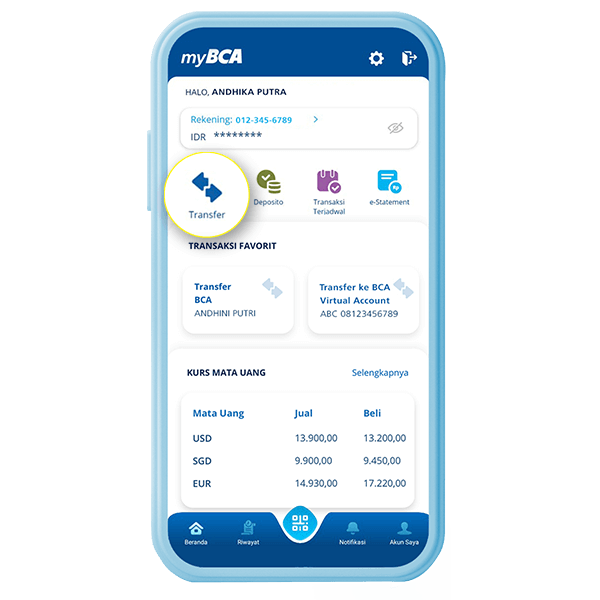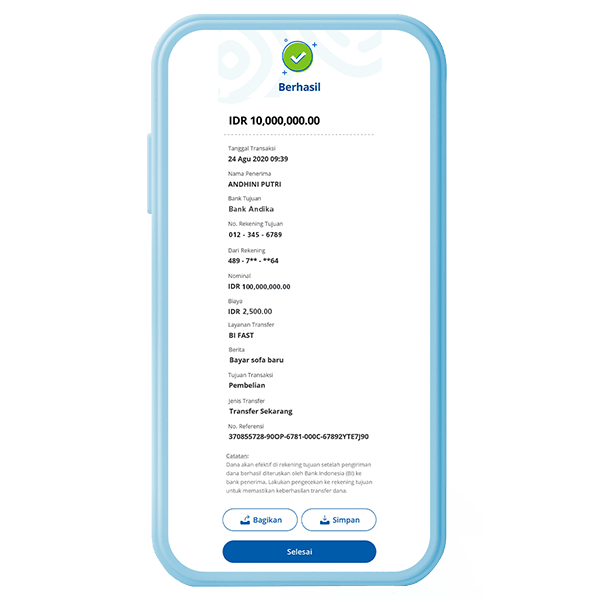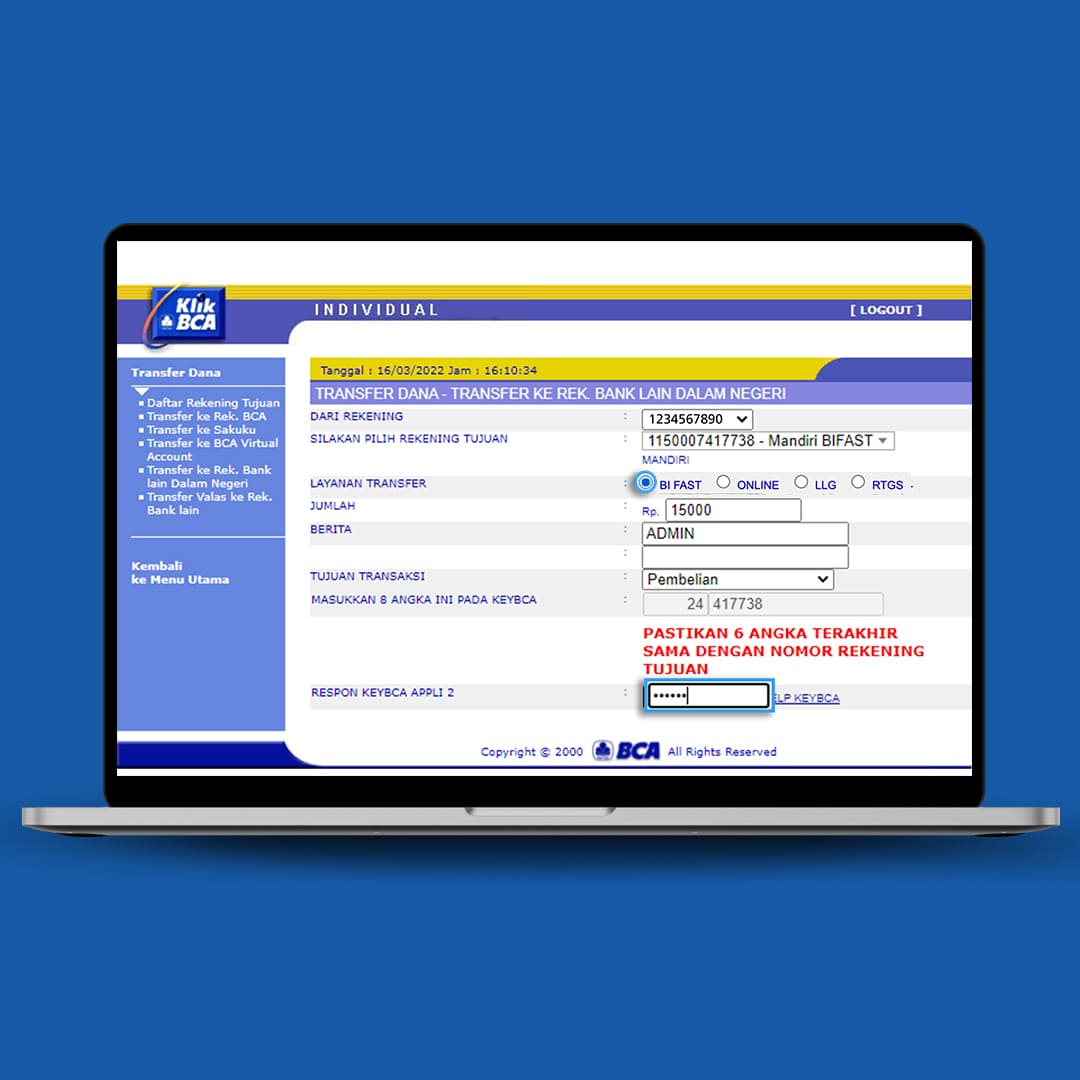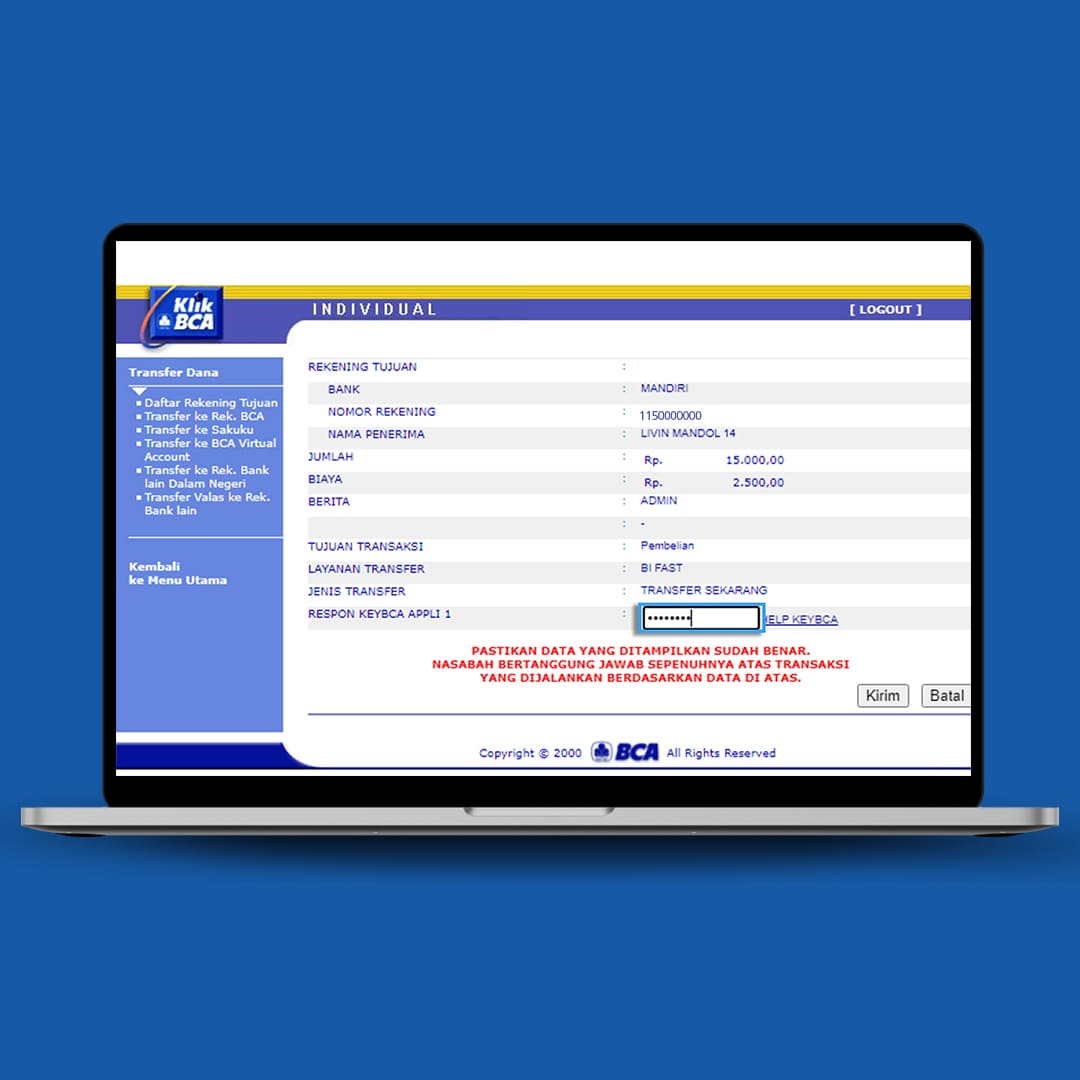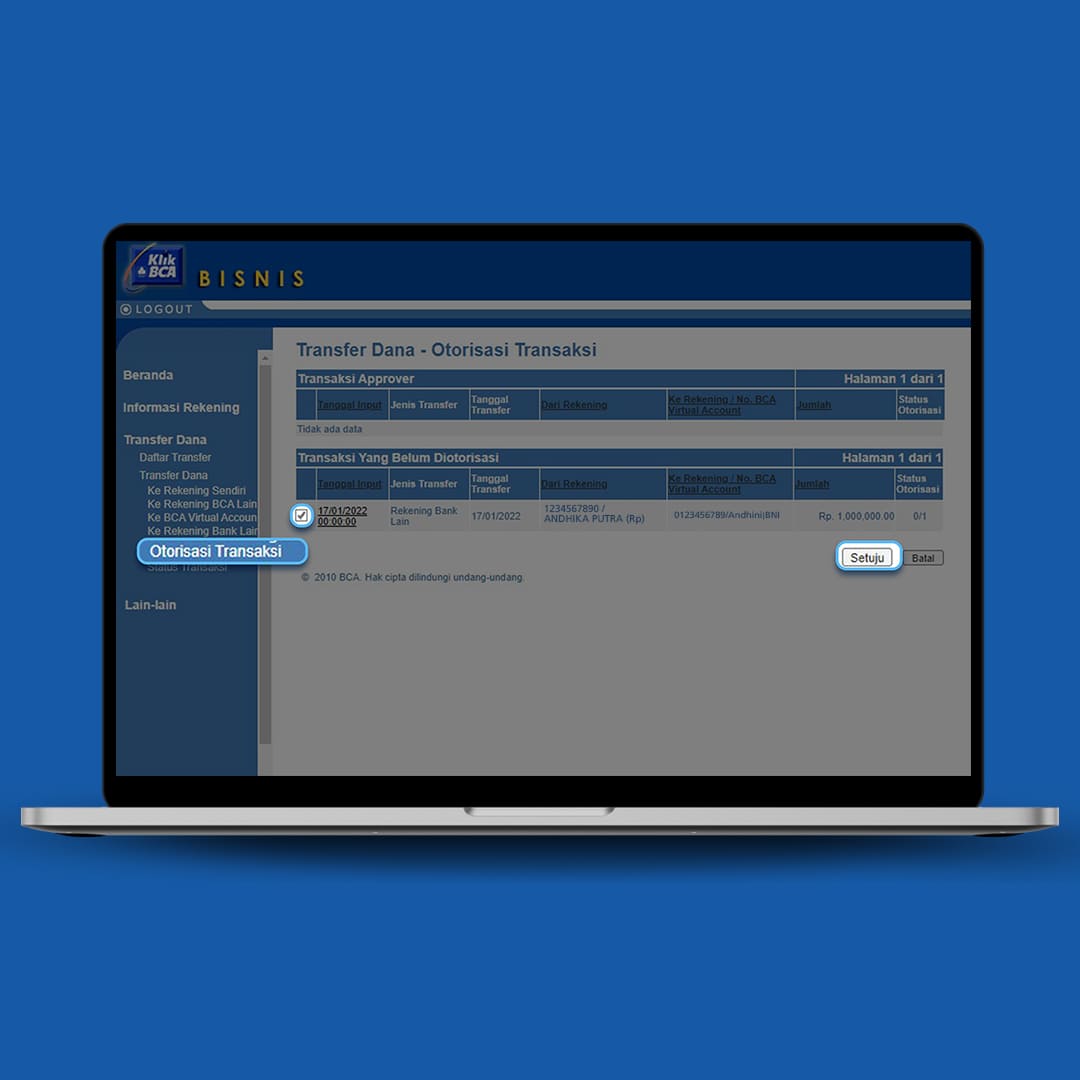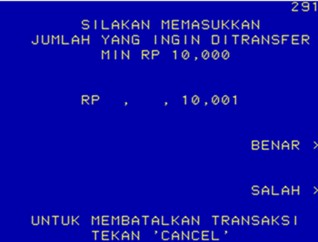*Update : 17 March 2023
Good news for you who often conduct interbank transfers. Now, there is Bank Indonesia Fast
Payment
or BI FAST where customers are only subject to Rp2,500 fees to transfer money to other banks
domestically.
BI FAST is a new service from Bank Indonesia in the form of payment system infrastructure to
facilitate a more efficient, secure, and real-time national retail payment that operates 24/7 or all the time.
The BI FAST service can be accessed through BCA mobile, website and iOS & Android version of myBCA, KlikBCA,
KlikBCA Bisnis, API BCA and ATM BCA. Through the BI FAST transfer service, you can make transfers from all these
e-Banking platforms with the following transaction limits:
- The BI FAST transfer limit on MyBCA is IDR 150,000,000 per BCA ID
- The BI FAST transfer limit on KlikBCA Individu is IDR 250,000,000 per transaction with a daily maximum limit
of IDR 500,000,000
- The BI FAST transfer limit in KlikBCA Bisnis and API BCA is as follows:
- The daily transaction limit for Organizations/Business Entities is IDR 200 billion with a maximum
limit per transaction of IDR 250 million
- The daily transaction limit for Individuals is IDR 50 billion with a maximum limit per transaction
of IDR 250 million
Meanwhile, for BCA mobile and ATM users, the maximum transfer amount is in accordance with the card limit.
How to obtain BI FAST service using BCA mobile, myBCA,
KlikBCA,
KlikBCA Bisnis, API BCA and ATM BCA? It’s easy. You just need
to follow instructions
below:
- Open BCA mobile, select “m-Transfer”

- Select “Transfer Antar bank”

- Choose the recipient bank and account, and fill in the transfer amount

- Select “Layanan Transfer”

- Select “BI FAST” transfer service

- Fill in the description in “Berita” and select “Tujuan Transaksi”

- Click “Send”

- Check your transaction detail and click “OK”

- Enter m-BCA PIN

- The transaction is successful
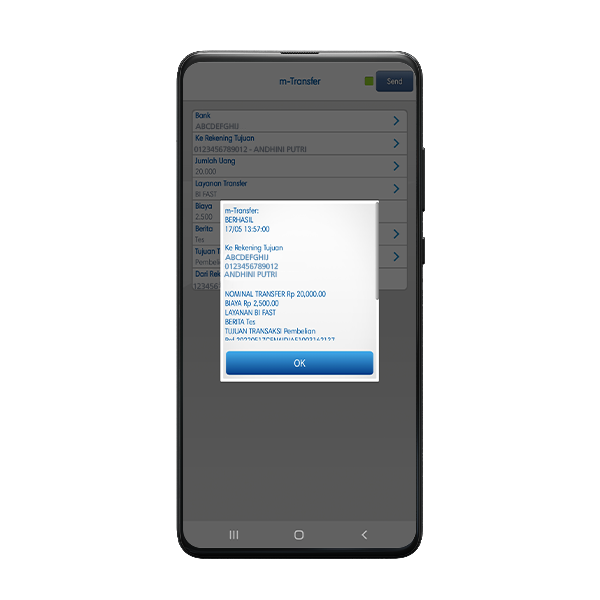
- Open myBCA app and select “Transfer”
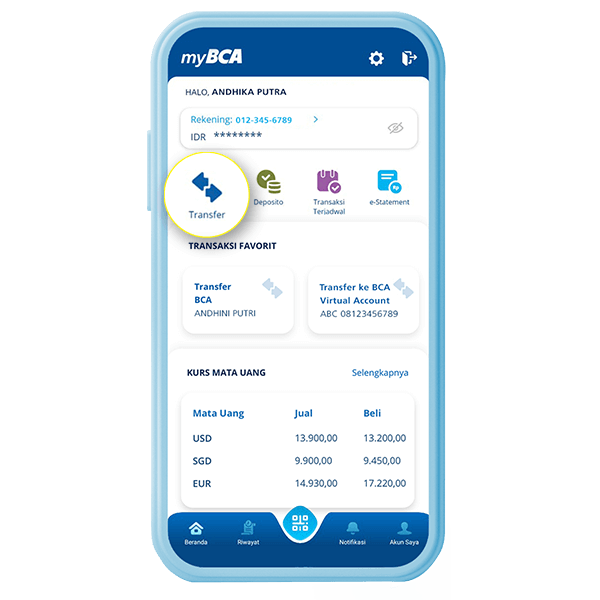
- Select “Transfer ke Bank Lain”

- Select the recipient account, enter the transfer amount, and make sure that you select BI
FAST on
“Layanan Transfer”. Complete the information for “Berita”, “Tujuan Transaksi” and “Waktu
Transfer yang
diinginkan”, and click “Lanjut”

- The screen would display this when the transfer is successful.
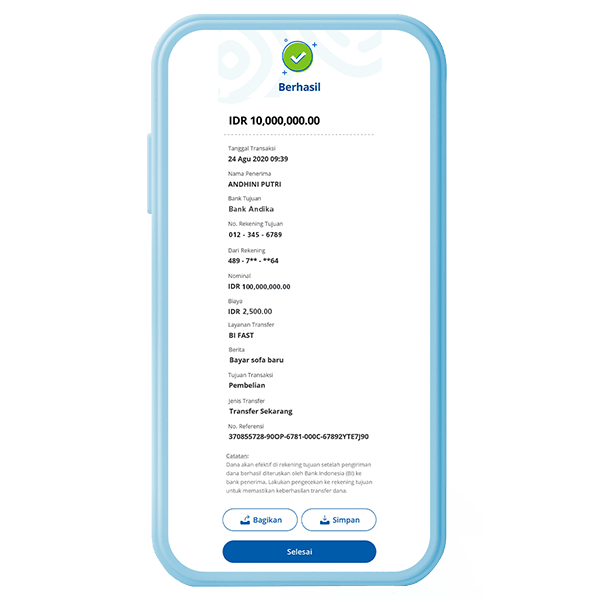
- Open myBCA website and select “Transfer”

- Select “ke Rekening Bank Lain”

- Enter transfer type, recipient account number, and transfer amount.

- Make sure to select BI FAST on “Layanan Transfer”

- Complete the information for “Berita” and “Tujuan Transaksi”

- Enter 8 numbers displayed on your KeyBCA Appli 2, and click “Lanjut”

- Check your transaction detail, enter the response from KeyBCA Appli 1, and click “Lanjut”

- Login to KlikBCA, and select “Transfer ke Rekening Bank lain Dalam Negeri”

- Select “Rekening Tujuan”

- On the “Layanan Transfer” section, select “BI FAST”

- Enter the transfer amount and fill in the description column

- Select “Tujuan Transaksi”

- Enter APPLI 2
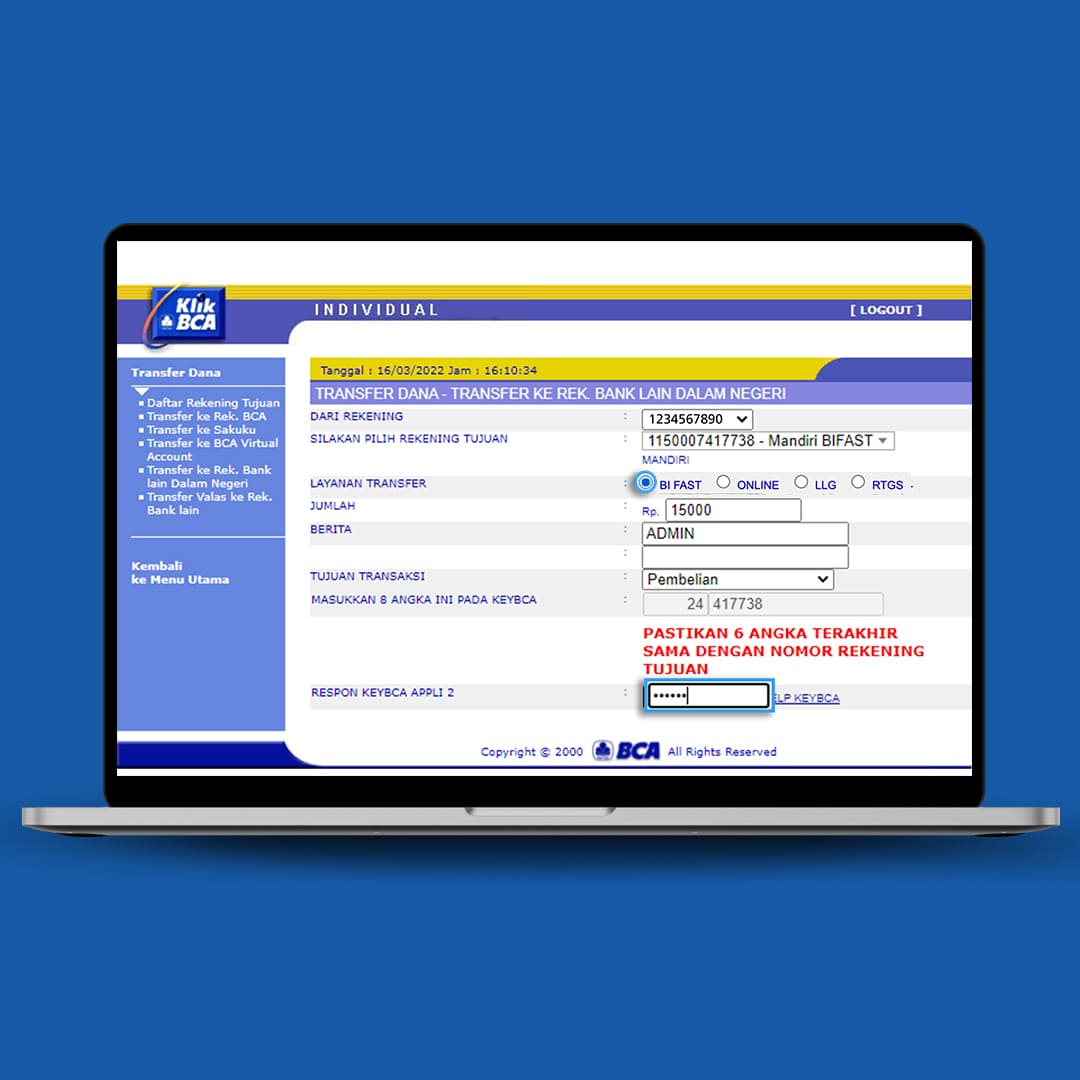
- Click “Lanjutkan”

- On the confirmation page, enter APPLI 1 and click “Kirim”
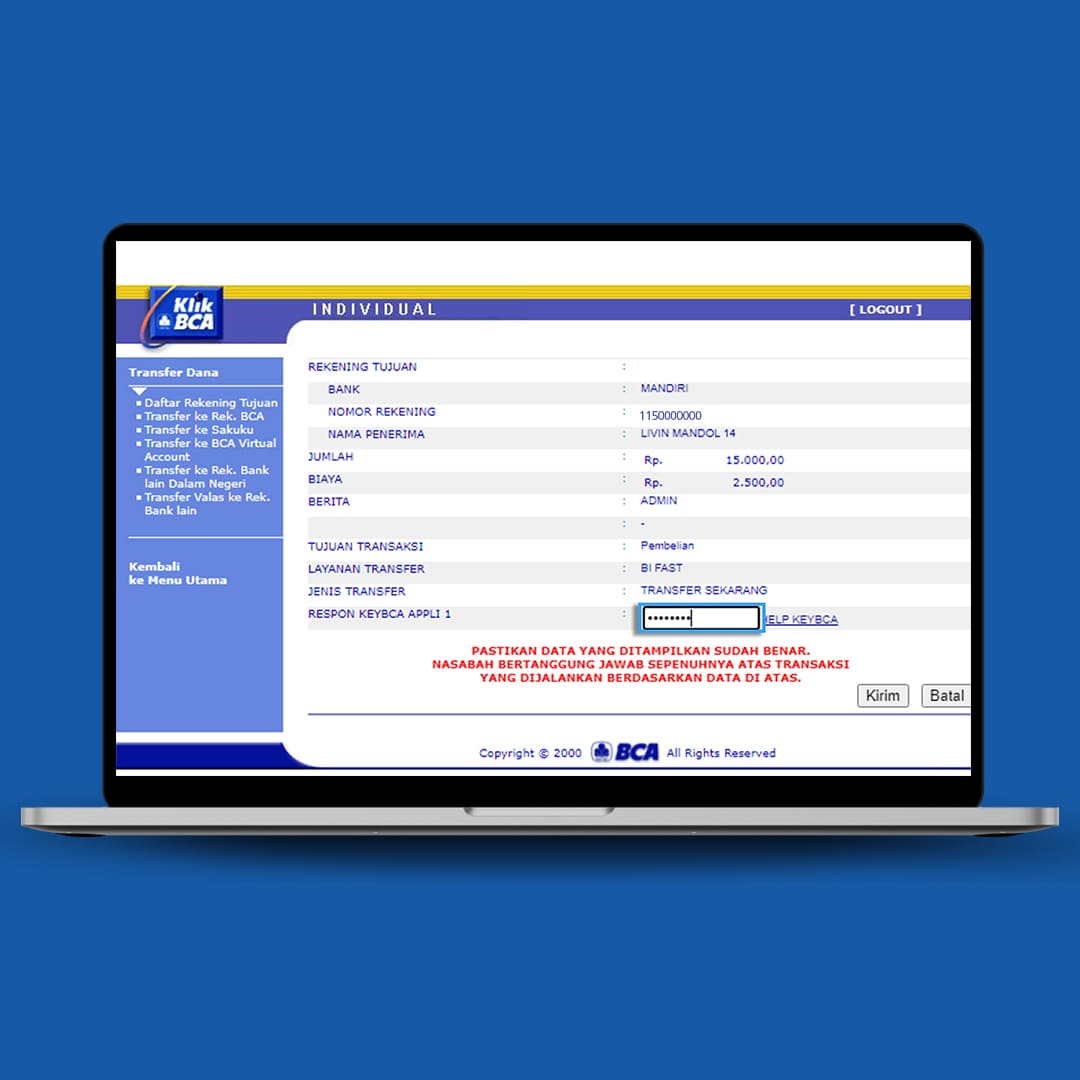
- The transaction is successful

- Login to KlikBCA, and select “Transfer ke Rek Bank lain Dalam Negeri”

- Select “Rekening Tujuan”

- On the section of “Layanan Transfer”, select “BI FAST”

- Enter the transfer amount and fill in the description column

- Select “Tujuan Transaksi”

- Enter APPLI 2

- Click “Lanjutkan”

- On the confirmation page, enter APPLI 1 and click “Kirim”

- The transaction is successful

- Choose BI Fast menu

- Input Bank Code

- Input total nominal
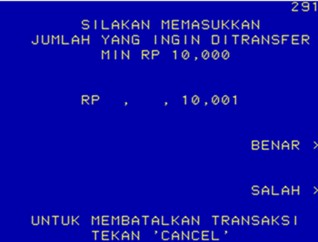
- Input account number

- Choose destination account

To use BI FAST services via API BCA, you can view the SNAP Banking Interbank Transfer technical
document here and further information regarding API BCA at https://developer.bca.co.id/
*Admin fees will be charged to the sender and will automatically deduct the source of funds account of IDR 2,500.
This fee includes a fee charged by Bank Indonesia of IDR 19 (excluding VAT).
It’s easy and cost-effective. Let’s do interbank transfers by using BI FAST on BCA mobile, myBCA, KlikBCA,
KlikBCA Bisnis, API BCA and ATM BCA.
There is the list of participating banks that
support BI Fast on March 2023
Please contact Halo BCA 1500888 for more information regarding BI FAST on e-Banking BCA
channels.