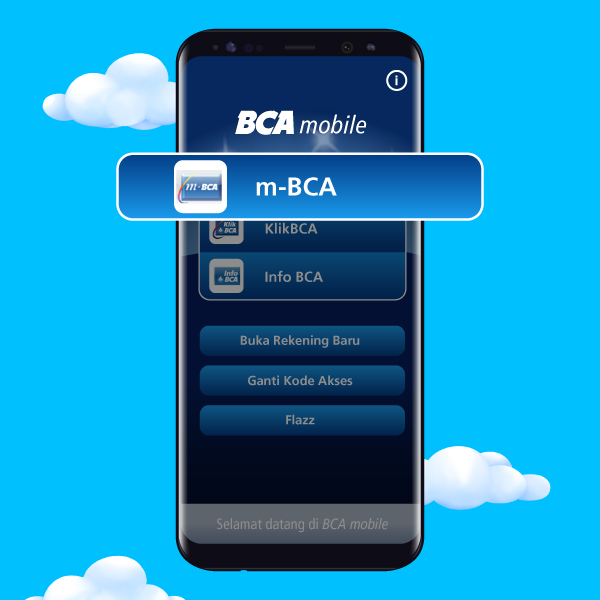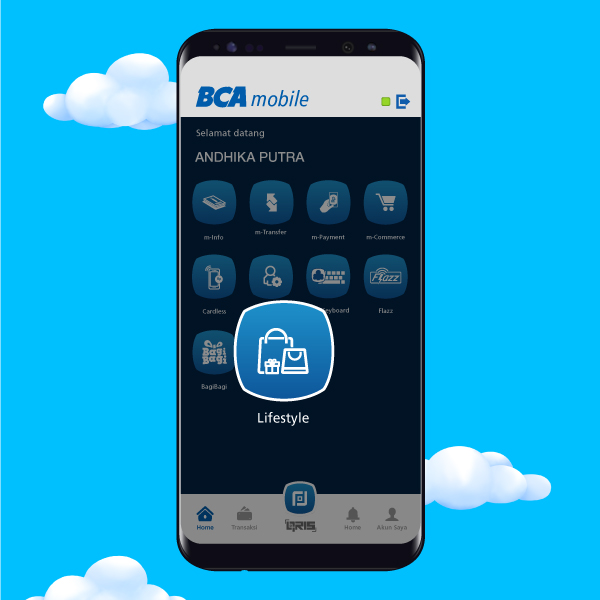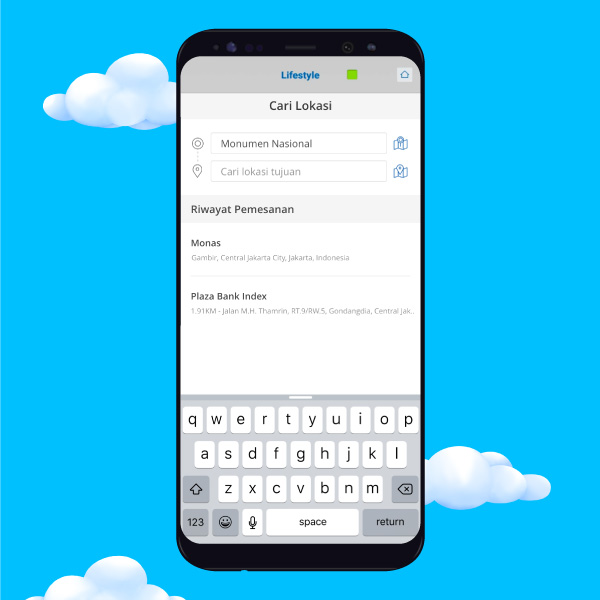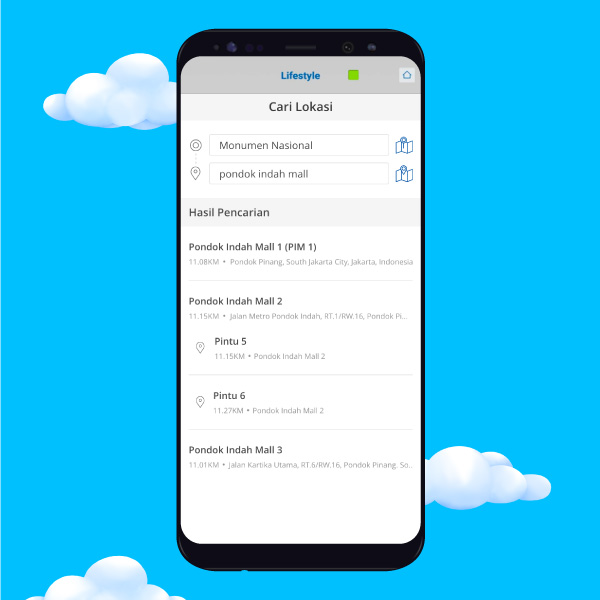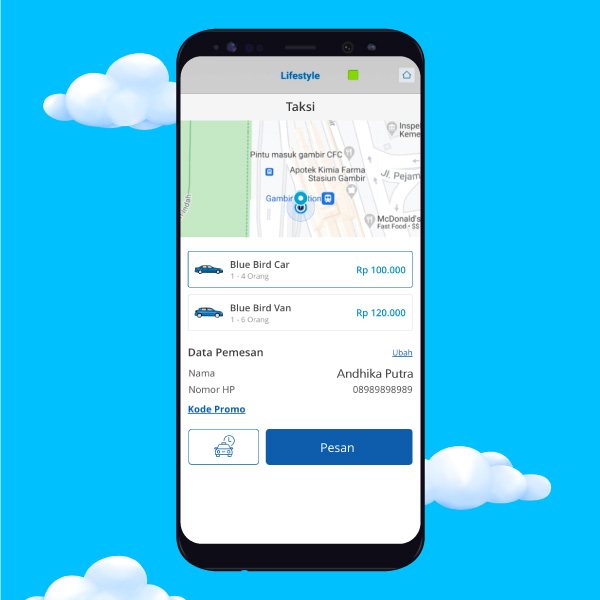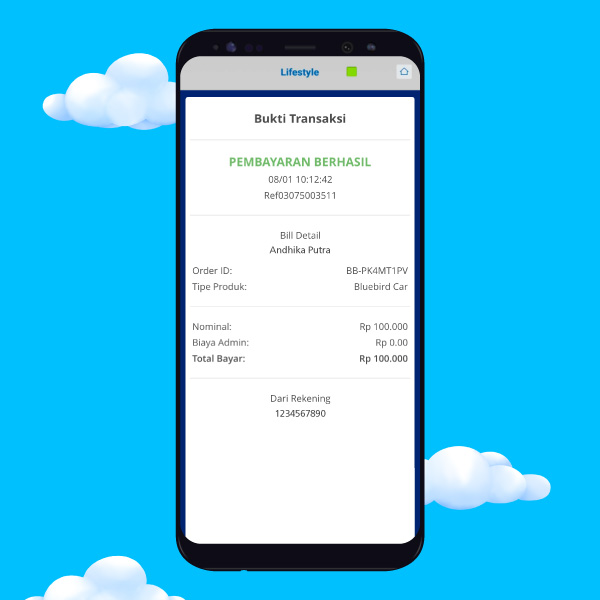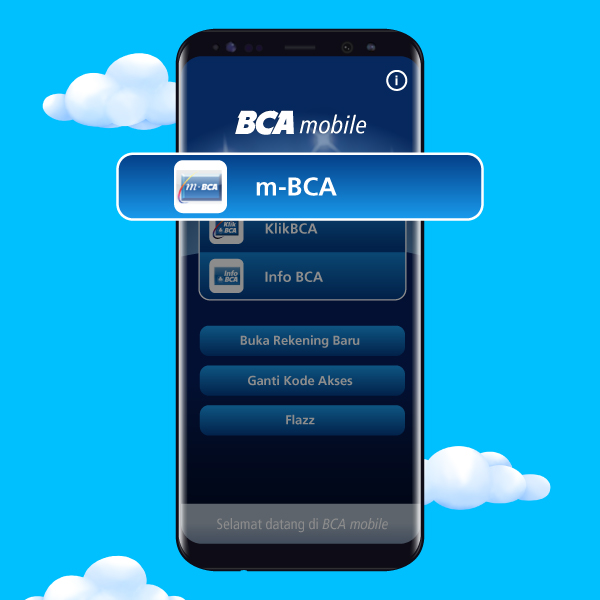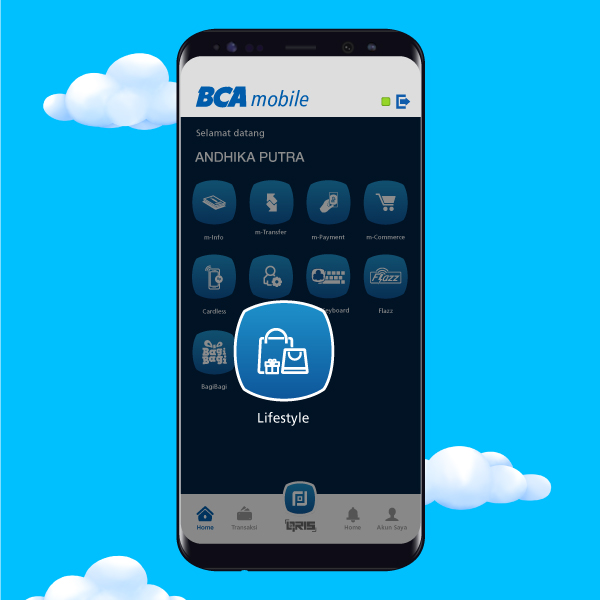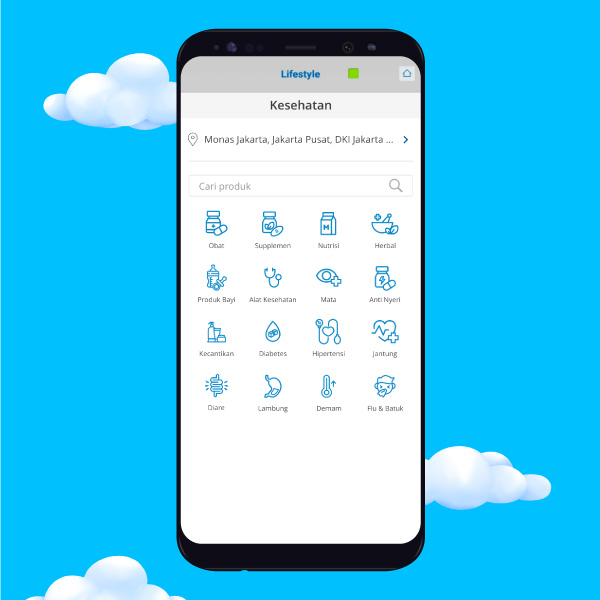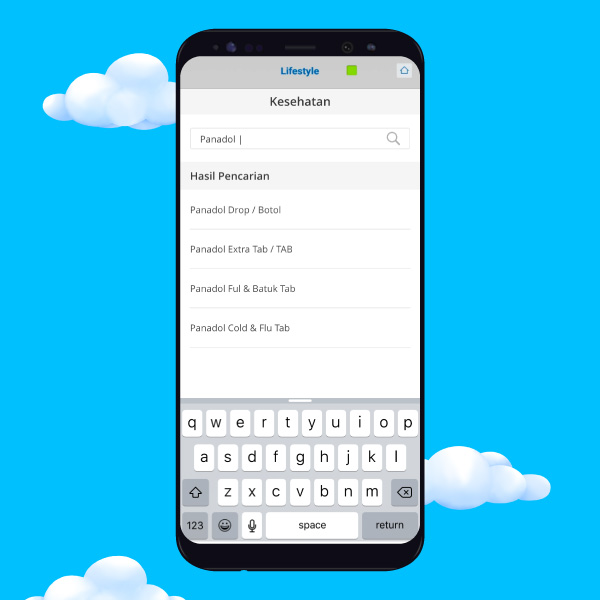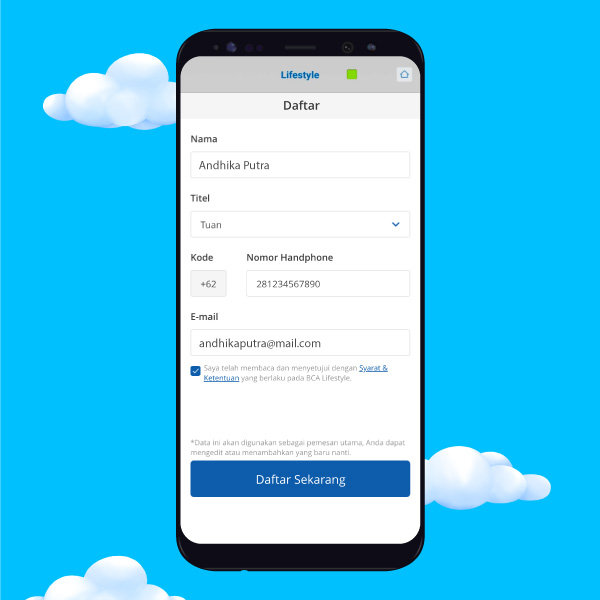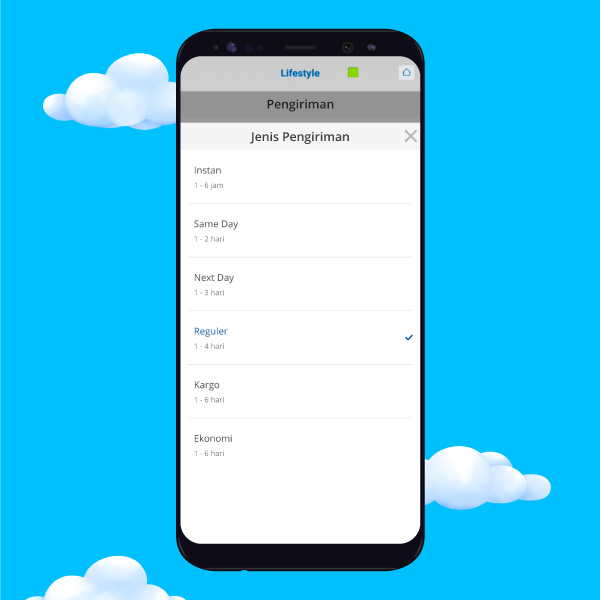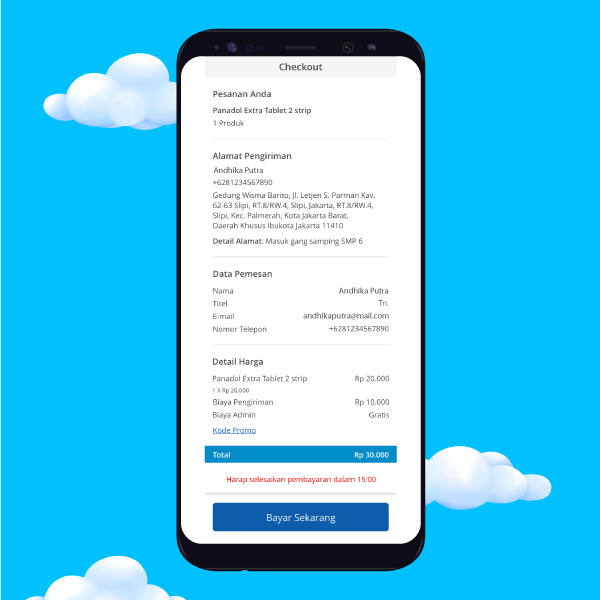Limited activities nowadays should not be a challenge. Advanced technology allows us to have our life’s needs in the palm of our hand. Don’t you agree?
Today, it is simple and easy to fulfill many of our needs, from traveling (flight tickets, hotels and trains), entertainment (attraction tickets, events and movies), shopping (daily grocery, retail and health vouchers), hobbies (games and streaming vouchers), charities (donation and alms), to transportation (taxi).
How to do all that? It is easy. To use our Lifestyle Feature, make sure you use the most updated version of BCA mobile. And, do the following steps.
The good news is there are two new menus added to the Lifestyle Feature to make things even simpler. What are those two new menus? Check this out!
“Taksi” Menu
The “Taksi” Menu on the Lifestyle Feature makes it easy for you to book a taxi (only Blue Bird taxi service is available at the moment) and pay directly via BCA mobile. It is just one click away to book, pay, and you will get a comfortable and calm ride experience. Follow these below steps to use the Taxi Menu.
“Kesehatan” Menu
When you feel unwell, it must be hard to go out of the house to buy some medicines or health products. But, worry no more! With the “Kesehatan” Menu on the Lifestyle Feature, you can have any health products on-demand delivered to your front door. Here are the steps on how to use the “Kesehatan” Menu.
It is super simple, isn’t it? Indeed, BCA mobile is here to make it easy for you to do banking transactions and complete your daily needs.
Before there were additional menus, BCA mobile’s Lifestyle Feature has already had other menus to provide ease to your daily activities, from flight tickets, train tickets, hotel bookings, daily groceries, game and streaming vouchers, event and attractions tickets, movie tickets, to donations and alms.
For a reminder, BCA mobile is an app by Bank BCA for easy direct banking transactions from smartphones with complete and modern transaction services as well as saved transfer lists for your next transactions. The Lifestyle Feature complements previous features on BCA mobile, such as Buka Rekening Online, Debit Online for online shopping using debit payment, Payment & Purchase, BagiBagi, BCA Keyboard, Cardless, and QRIS payment
What are you waiting for? Make your daily life simpler using BCA mobile’s Lifestyle feature!
Click here for more information on BCA mobile’s Lifestyle Feature.