Do you forget to bring your wallet or cash? Calm down! For GoPay users, now you can withdraw cash from your GoPay balance via ATM BCA. But wait, make sure your GoPay has been upgraded to GoPay Plus to be able to enjoy this service.
Want to know how? Open your GoJek application then follow the steps below:
- Select “Lainnya”, then select “Tarik Tunai”
- Tap “Coba Tarik Tunai”, choose the amount you want to withdraw and tap “Lanjut”
- Confirm the amount to withdraw and tap “Lanjut” and enter your PIN. For every cash withdrawal transaction, you will be charged an admin fee of Rp5000.
- While you wait for the transaction code to be processed, you can search for the nearest BCA ATM. The 6-digit transaction code is confidential, never share it with anyone.
- Select “Transaksi Tanpa Kartu” at ATM BCA and enter your phone number/customer ID and the transaction code.




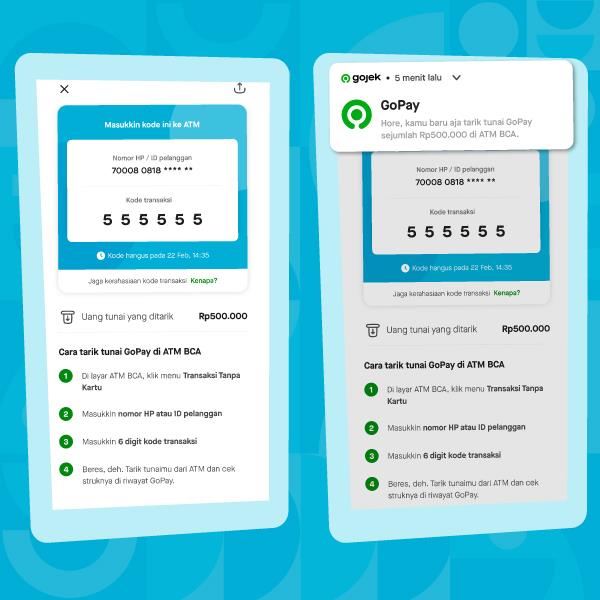
Done. You have successfully withdrawn your GoPay balance.
Isn’t it fun? If you are curious, go try the feature now!

