For individual customers, individual business customers, and business customers who gain income from work or business and are obliged to pay taxes such as VAT, Income Tax, etc., BCA has a solution to pay taxes from the comfort of your home.
Use KlikBCA Individu (KBI) for individual customers, or KlikBCA Bisnis (KBB) for individual business/business customers, for a simple and fast tax payment solution.
Before doing it, you must already have a Billing Code from the Tax website (www.pajak.go.id). Then, do this:
KlikBCA Individu (KBI)
Steps to pay taxes via KlikBCA Individu:
- Log in to KlikBCA Individu, select “Pembayaran”
- Select “Pajak” and then choose Jenis Pajak: Penerimaan Negara
- Enter the 15-digit of Billing Code, and click “Lanjutkan”
- A page of tax payment confirmation detail will be displayed and then enter KeyBCA APPLI 1 response and click “Kirim”

- The display of payment has been made.
- Customers can choose to print or save tax payment receipts by clicking “Cetak” or “Simpan”
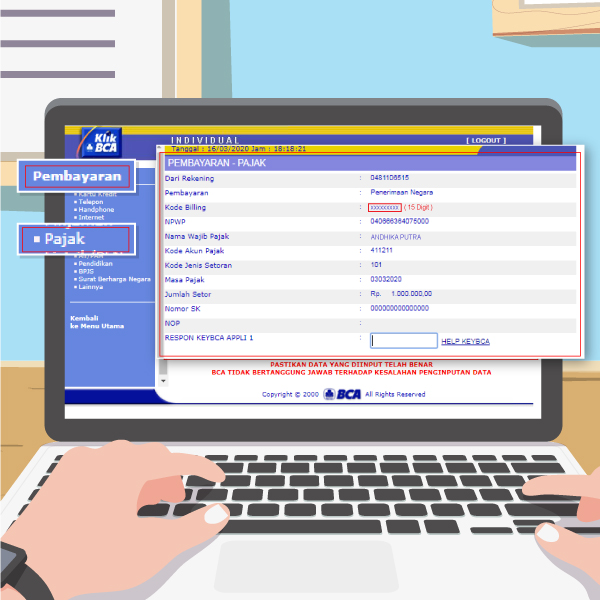
KlikBCA Bisnis (KBB)
Steps to pay taxes via KlikBCA Bisnis:
- Log in to KlikBCA Bisnis, select “Pembayaran Tagihan”
- Select “Daftar Pembayaran” and select “Tambah”
- Choose Jenis: Pajak & PNBP, Institusi: Penerimaan Negara, and click “Lanjut”
- Choose “Buat Pembayaran Tagihan” and choose Jenis Pembayaran: Penerimaan Negara
- Enter the Billing Code
- Enter account number to make payment and click Lanjut
- Authorize the transaction
- Check transaction status
- Choose the transaction date, download BPN and save it as a payment receipt.




Let’s pay taxes from your home. If you already have KlikBCA, but do not have this feature, contact:
- KlikBCA Individu: HaloBCA at 1500888;
- KlikBCA Bisnis: Halo Layanan KlikBCA Bisnis at 1500777
If you do not have KlikBCA Individu, you can just register at BCA ATM and call HaloBCA 1500888 to obtain a KeyBCA to be used for financial transactions.
Click here to make KlikBCA Bisnis:

