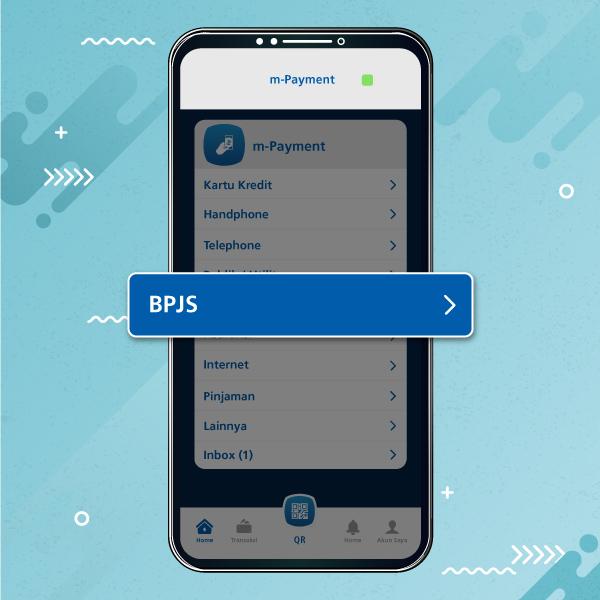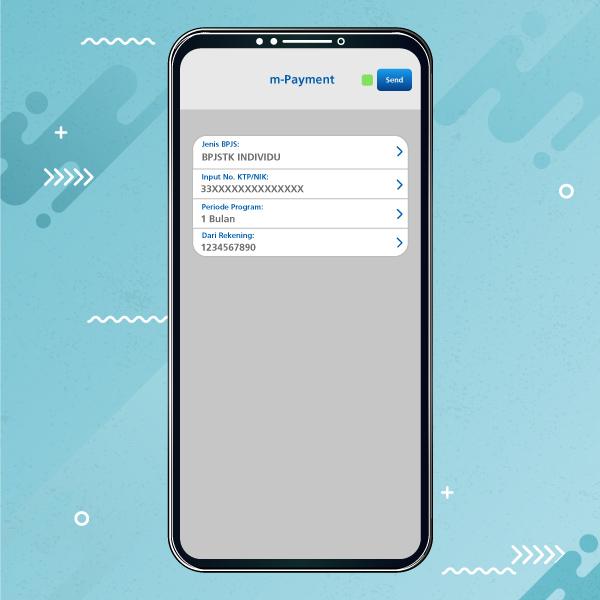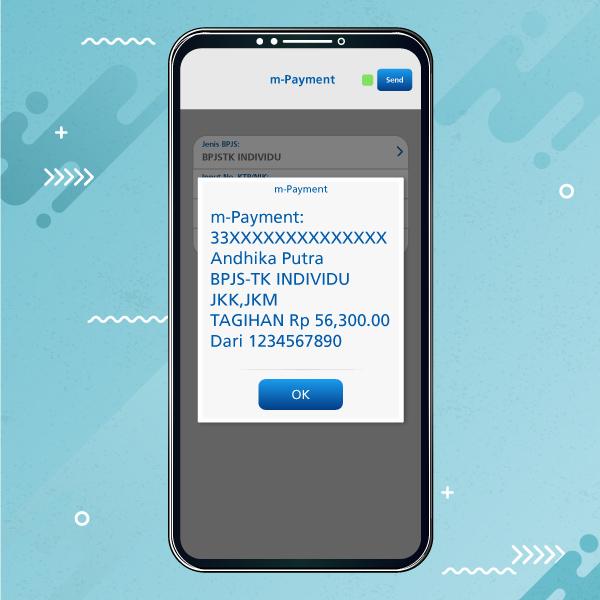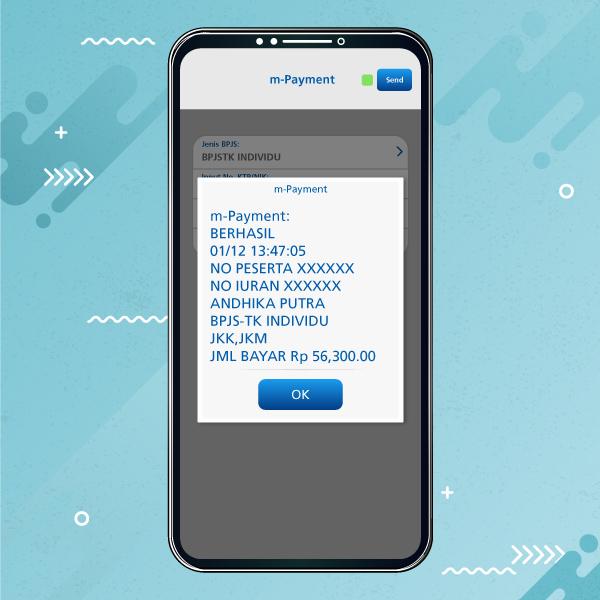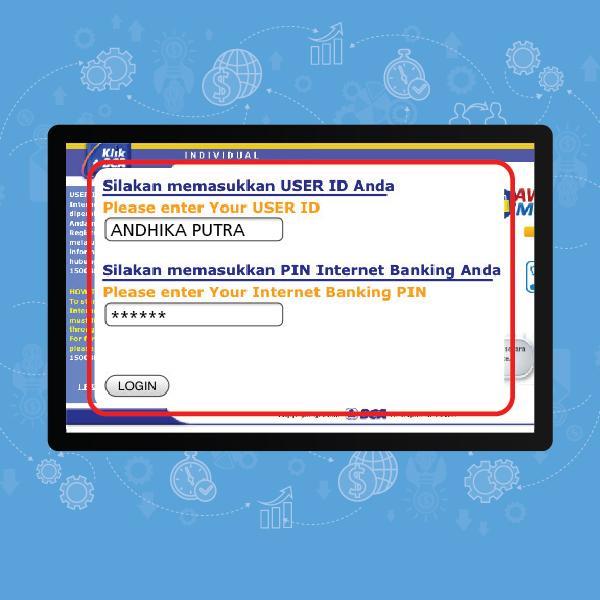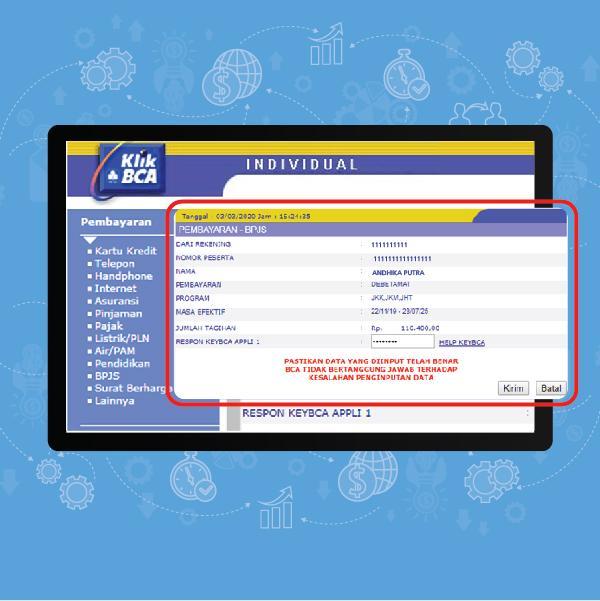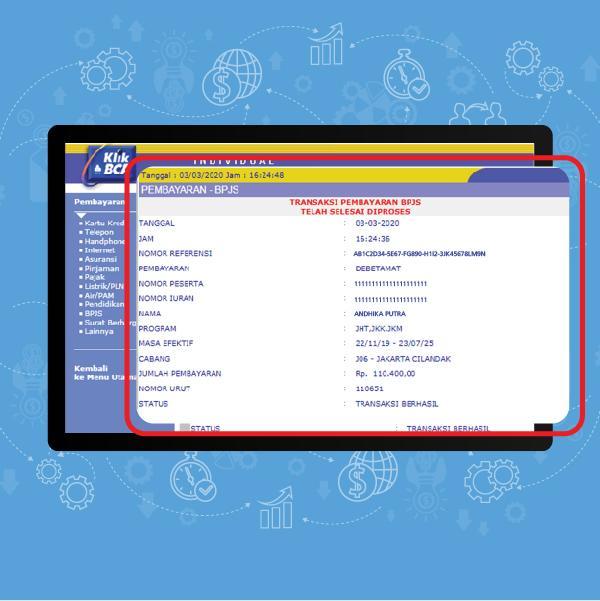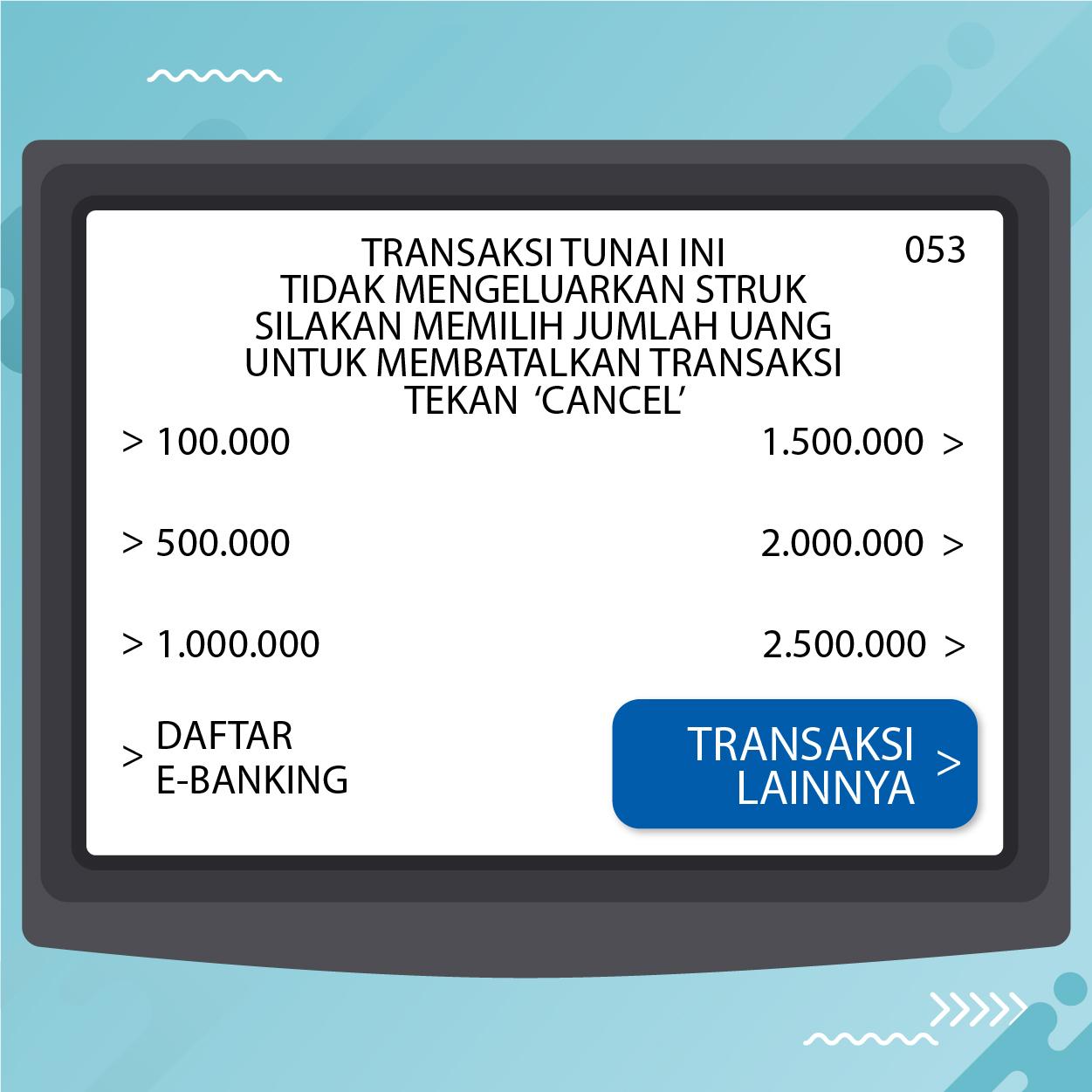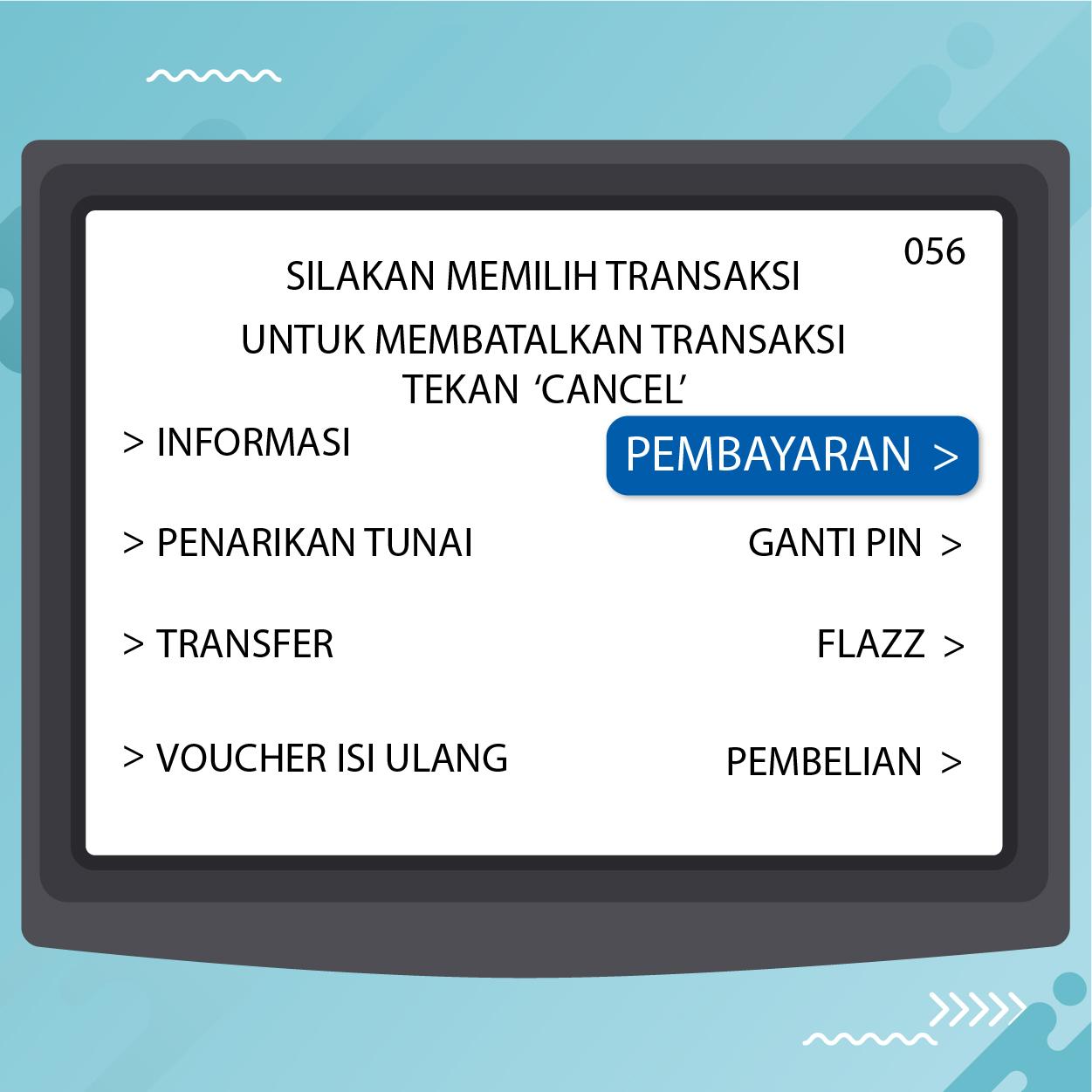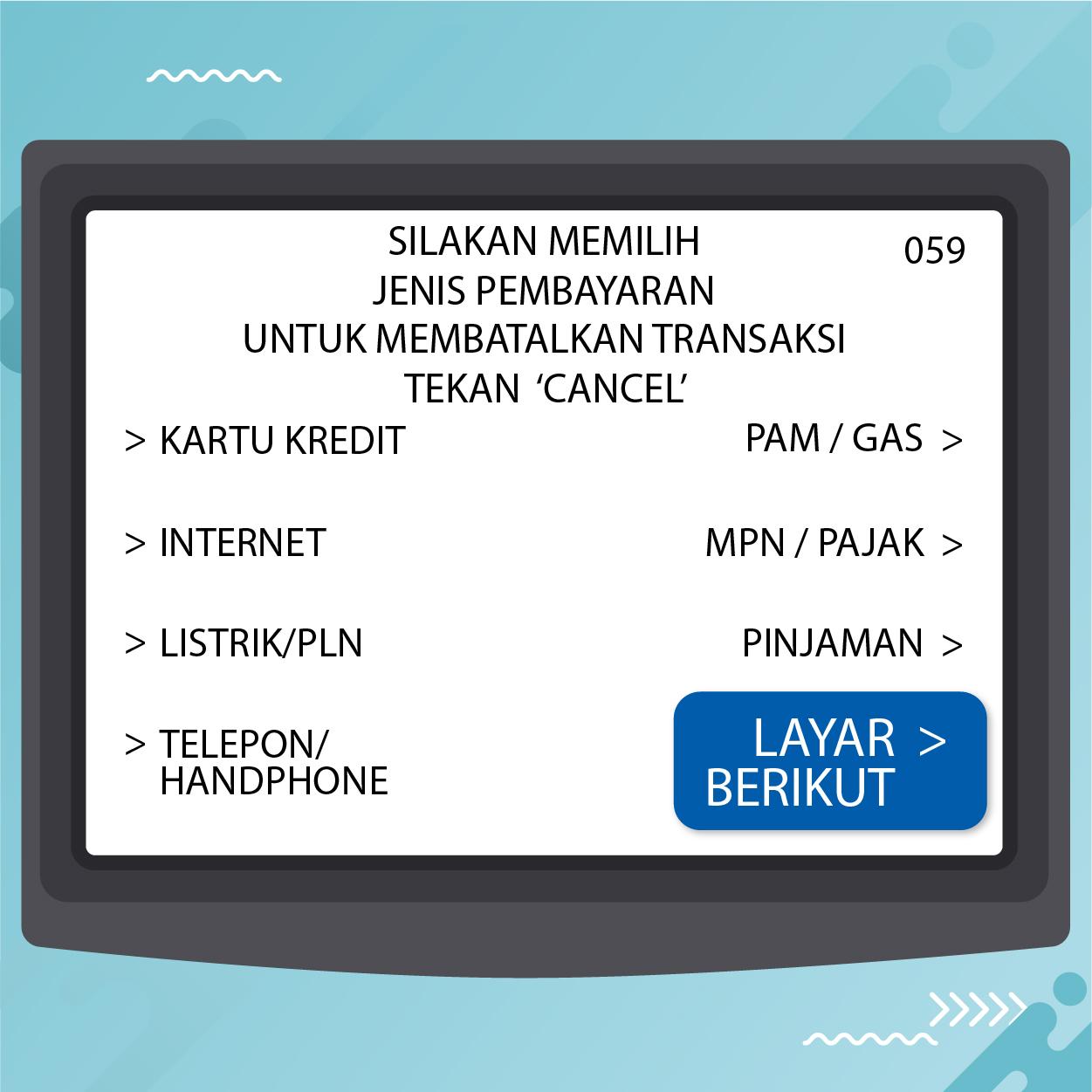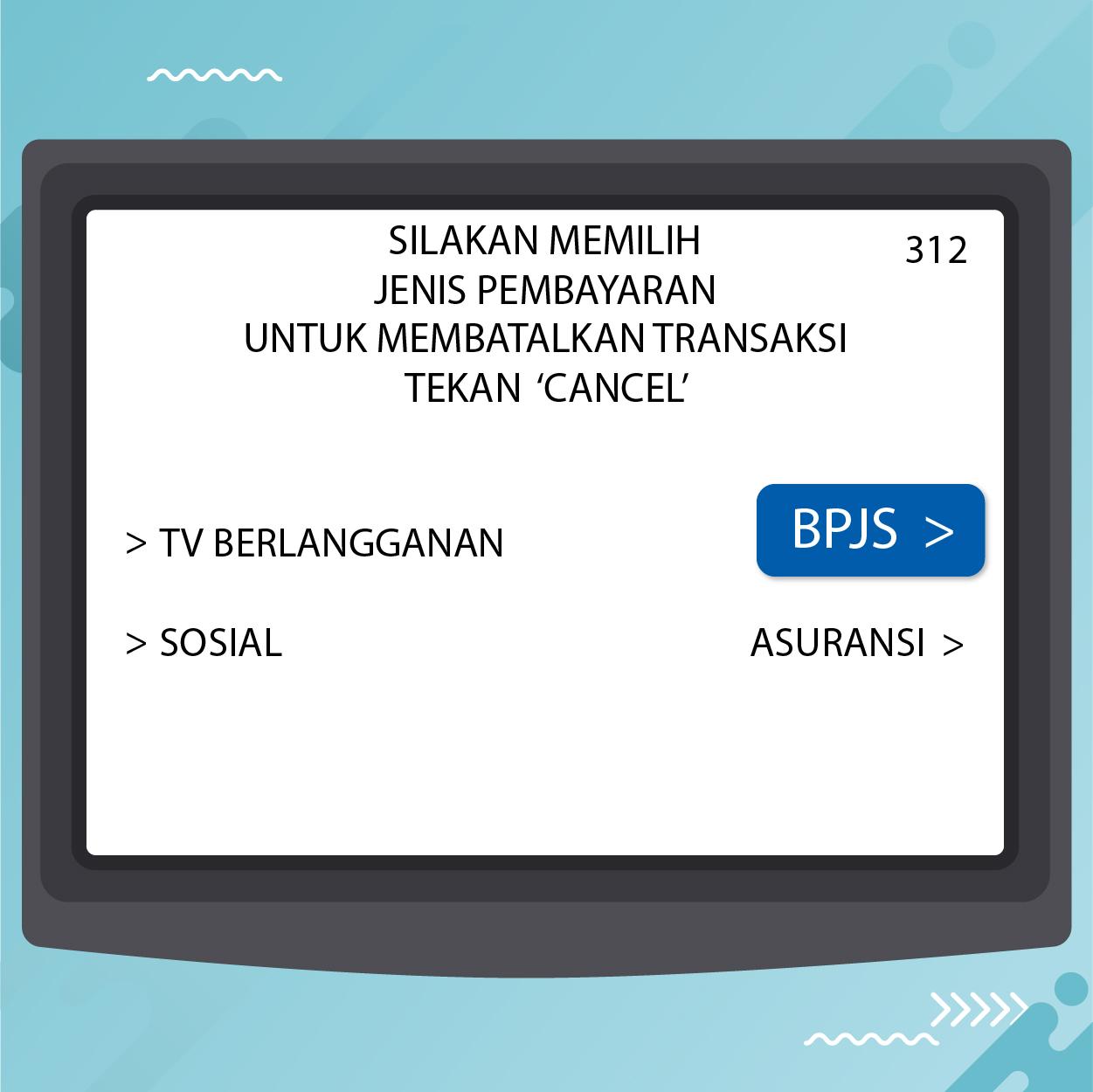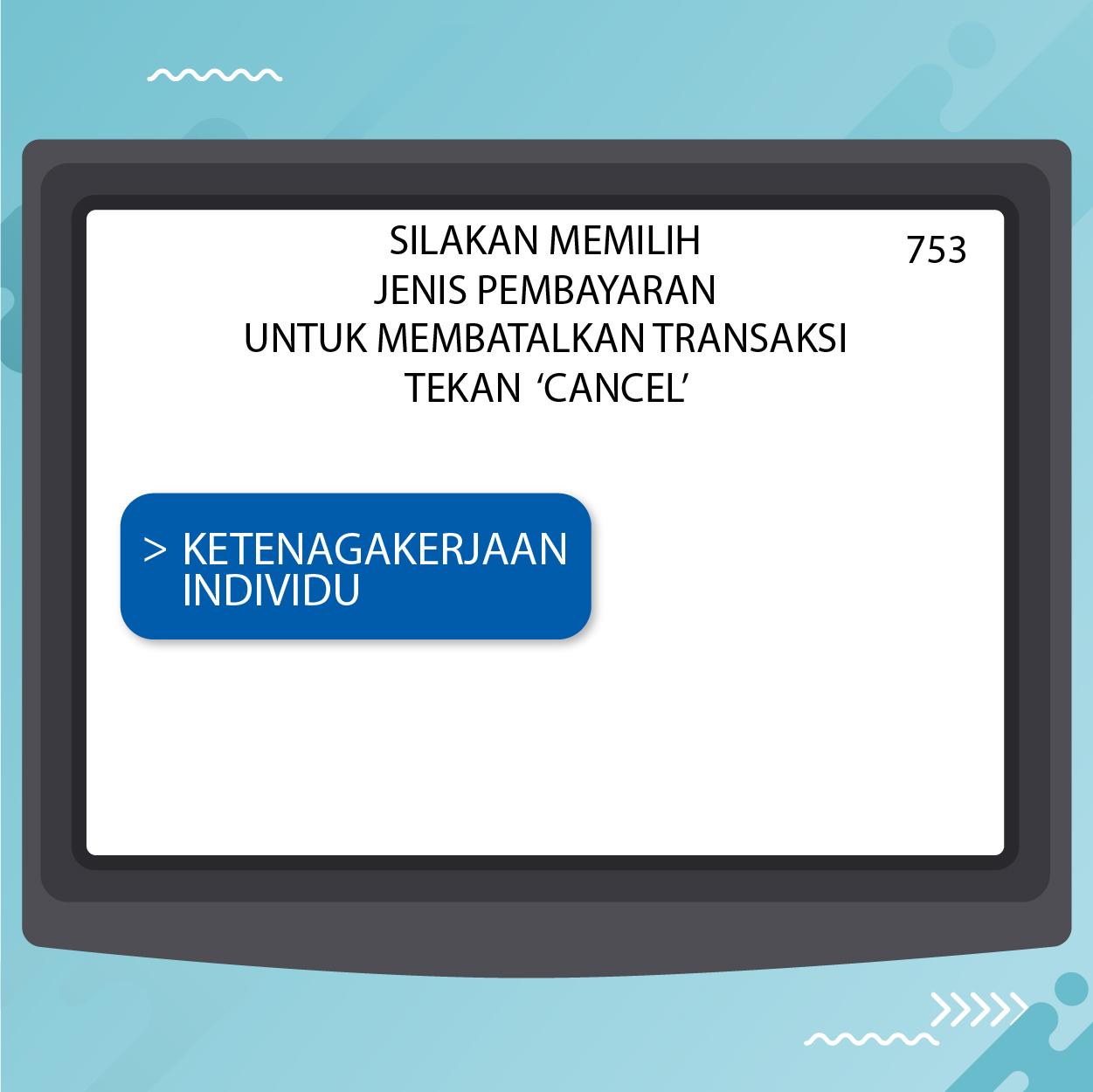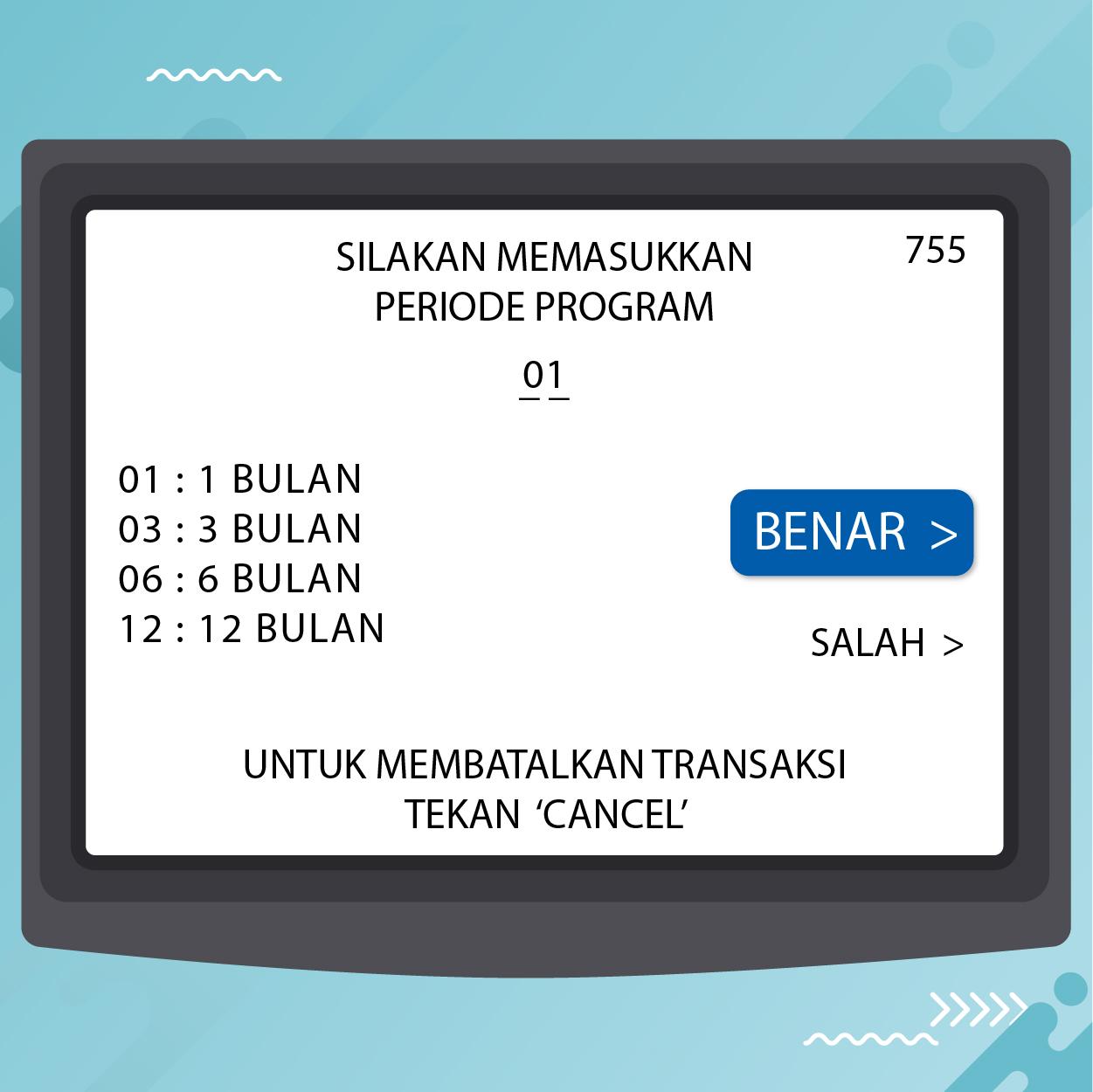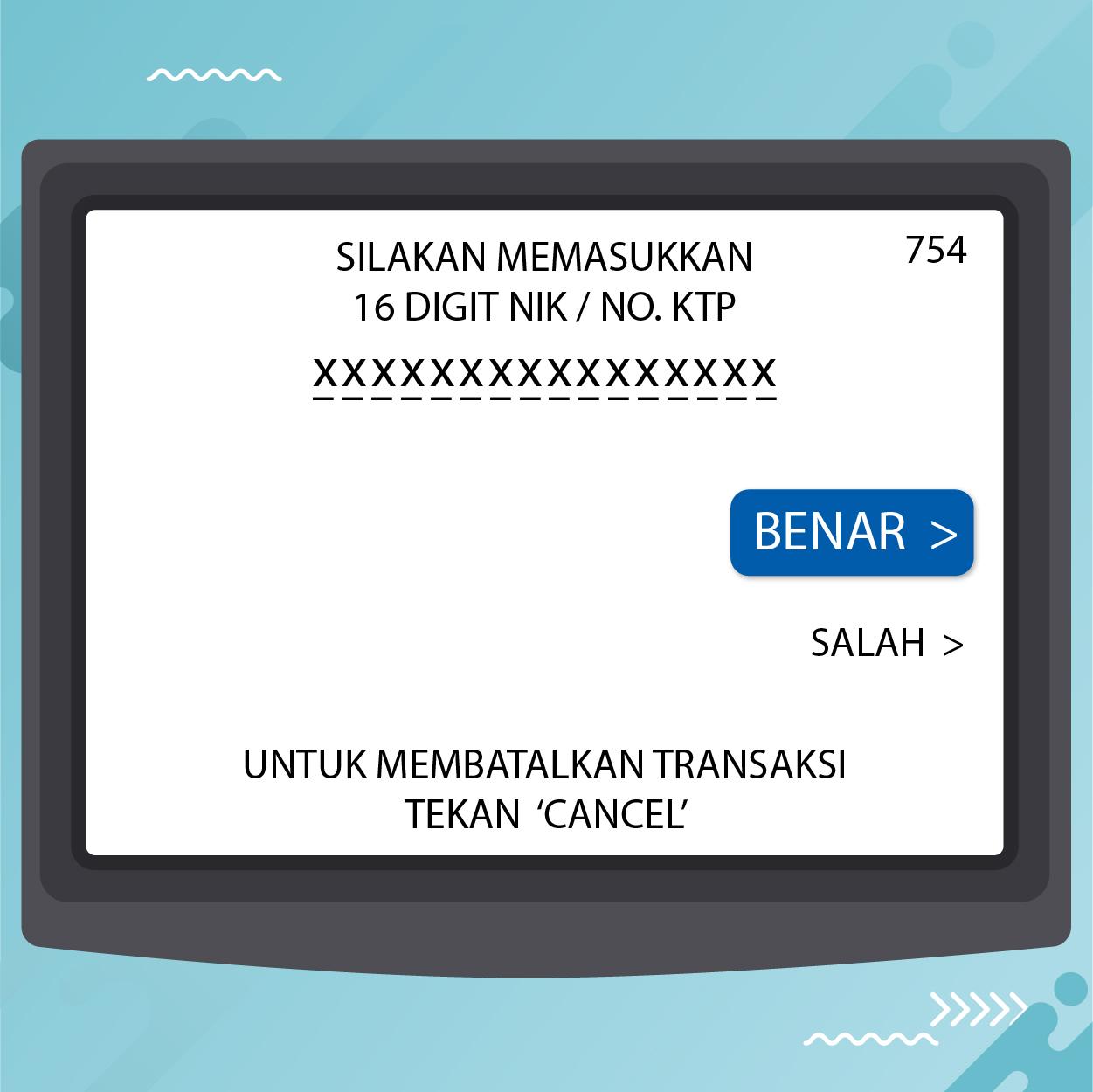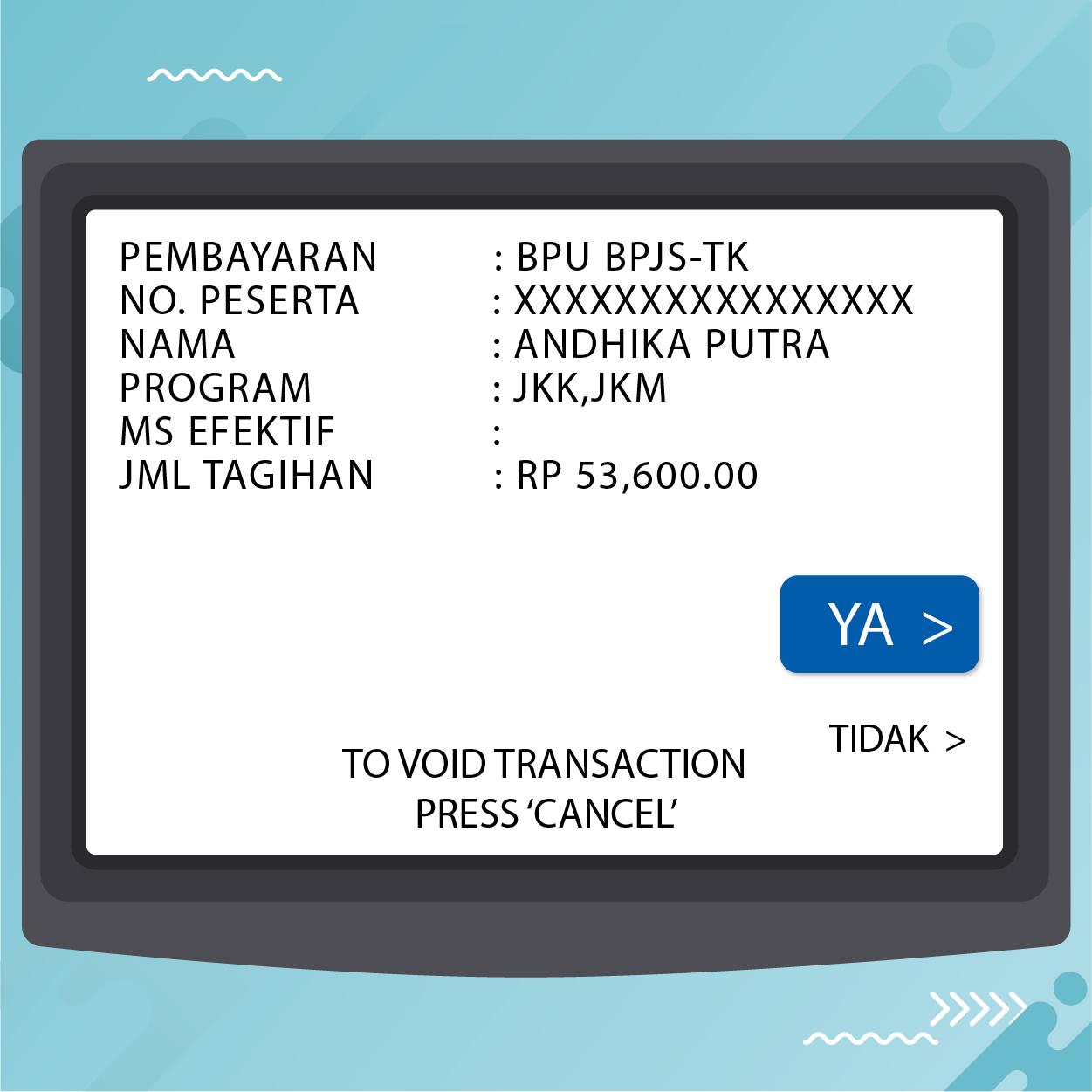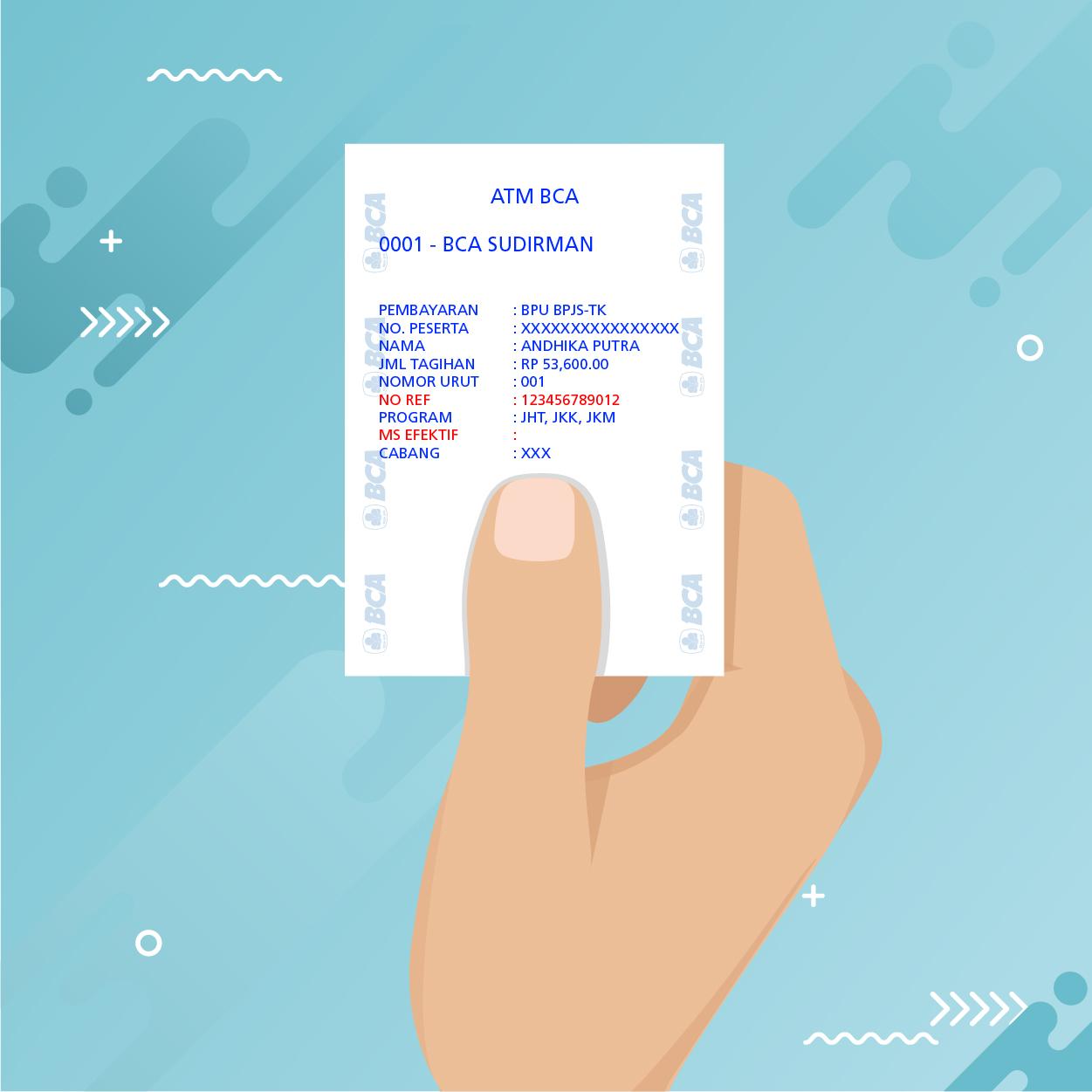*Update: 20 November 2024
Do you pay your BPJS Ketenagakerjaan yourself? If yes, then you belong to the Non-Waged Workers (BPU).
What is the Non-Waged Workers (BPU)? BPU is every person who works and earns income by conducting individual activities or businesses. Well, this is a solution for a BPU to pay BPJS Ketenagakerjaan. You can pay the premiums within the comfort of your house.
Do you want to learn how? Here are the steps to pay BPJS Ketenagakerjaan