As the world changes, efficiency becomes very much needed, especially if it is related to banking matters. Routine transactions at the bank would sometimes make us reluctant because it takes longer, not to mention if the branch also has a lot of visitors.
Now, there is eBranch from BCA that you can use to make routine transactions at the branch office. From cash deposits, credit card applications, foreign exchange, to withdrawing cash in a big amount. You can do it all from the eBranch application.
Did you often find yourself in need of a big amount of money but have no time to go to the bank office? With eBranch, you do not have to worry because you can make a booking for an amount you need from the bank to go pick it up later.
If you want to withdraw money via eBranch, follow these steps:
- Open eBranch app and select 'Transaksi Teller'
- Select 'Tarikan'
- Read the information and select 'Lanjut'
- Fill in the empty fields with your account number, the amount of money you want to withdraw, and your email
- Select 'Tidak'
- Save the barcode to be used at the branch office.


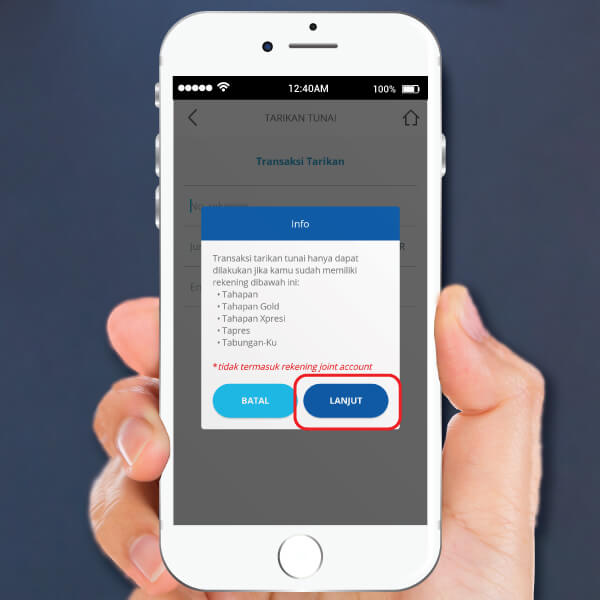



Easy and practical, right? Download eBranch now and get your solutions!

