Do you keep forgetting to pay your bills? Or find it difficult to remember various billing numbers?
We have the solution! With Autopay BCA, your bill payments can be automated. So, you will no longer forget your bills.
No more fines or terminated subscriptions due to the failure to pay. In addition, paying with Autopay can get you some BCA rewards.
You can register for Autopay online by using the BCA website. Follow these steps:
- Open www.bca.co.id/autopaybca
- Click “Aktifkan Layanan” then click “Selengkapnya” at the eForm area
- Enter the BCA Credit Card number, select your date of birth, and fill in the captcha to verify yourself
- Enter the verification code that you have received to continue the BCA Autopay registration form
- Fill in the data of the service provider that you want to register to use Autopay BCA. In one autopay registration, 5 service providers can be registered at once



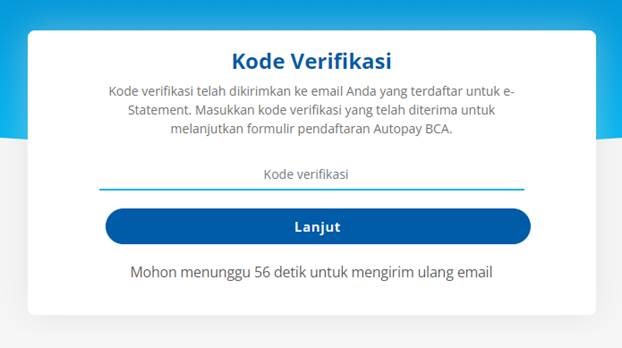

Easy, right? Register and activate Autopay BCA now!

