Almost every transaction you can do offline, can also be done online using Internet Banking. To make your Internet Banking easier and safer, follow these tips below.
1. Access Internet Banking BCA through Official Address
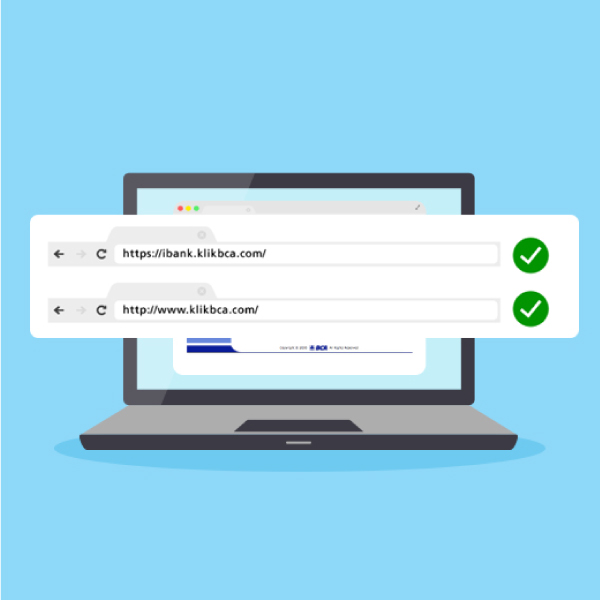
- The official address of Internet Banking BCA is http://www.klikbca.com, after entering the address, click login on the Internet Banking Individu (KlikBCA Individu) or Bisnis (KlikBCA Bisnis).
- If you access it via smartphone browser, you can also directly enter the klikBCA Individu login home page by entering https://ibank.klikbca.com or https://m.klikbca.com
- If you have BCA mobile, you can access KlikBCA Individu via menu in BCA mobile.
To make it easier to access Internet Banking BCA, save the site address on your browser’s bookmark or favorites, so you can directly access the sites through it next time.
Make sure the pages you access are encrypted using authorized SSL and are registered for https://ibank.klikbca.com or https://m.klikbca.com by looking at the lock symbol on the top left URL bar. To make your transaction safer, make sure you have already logged out from Internet Banking BCA when leaving your computer even for a minute.
Avoid accessing Internet Banking BCA in public spaces or using public wifi because your data can be stolen by other parties.
2. Never share your PIN to anyone.

3. Be Careful When Making A Money Transfer

Complete information of tips on transferring
4. Use KeyBCA Properly

- Financial transactions: purchase, payment, e-commerce payment, money transfer, open account (Tahapan Berjangka)
- Non-financial transactions: register transfer destination account, change email address, BCA credit card connection, add and remove KeyBCA connection, KeyBCA activation, and State Bonds order
BCA never asks for any number/KeyBCA response mentioned above. If you:
- Receive email claiming to be from BCA and asking for KeyBCA response;
- Encounter a screen that prompts you to enter numbers from KeyBCA on the page outside the transaction page mentioned above.
That could be a phishing email wanting to steal your banking data. Immediately call HaloBCA at 1500888 for more information.
Remember, never share your confidential banking data, like PIN code to anyone.

