*Updated : 9 July 2024
When you are #DiRumahAja and need to do bank transactions, BCA mobile is the right solution because you can easily do that on your smartphone.
To enjoy #BankingFromHome using all BCA mobile features, you must first register and activate the financial transaction.
For non-BCA mobile Users
Register on BCA mobile
Do these 2 (two) easy steps.
- Go to a BCA ATM, and register for mobile banking by registering your cell phone number.
- Insert your Paspor BCA card, your PIN, and select “transaksi lainnya”
- Select “Daftar e-Banking” menu, then select “Mobile Banking”
- Read the clauses, choose “YA” if you agree, input the cell phone mobile banking number you want to register, and press “BENAR”.
- Confirm the phone number, and press “YA”. Enter mBCA PIN (6 digits), and enter PIN one more time.
- The ATM screen will show the BCA mobile banking registration confirmation and the ATM machine will print the proof of registration.
- Download BCA mobile on your phone, and activate m-BCA by following these steps:
- Go to m-BCA menu in the BCA mobile app
- A request to access the location will appear. Click "Allow" to display the location access permission option. (If GPS is not active yet, enable location permissions in the settings.)
- Enter the 16-digit ATM card number
- Send a confirmation SMS
- Enter/Create BCA mobile access code, and then click “Lanjut”
- Click “Lanjut” once more for verification process
- Take a photo of your ID card and fill in the ID number, then click "Lanjut"
- Complete your ID card data, then click "Lanjut"
- Click "Mulai Mengambil Gambar" for biometric verification process
- Face the camera, follow the instructions and wait for the shooting process to complete. Make sure your face is not covered by any accessories and the image is clearly visible (not in a low-light place).
- Click "Lanjut" to complete the verification process
- Verification is successful, click "Lanjut" to enter the OTP code
- Enter the OTP code sent via SMS
- Verification process is complete and BCA mobile is now ready to use!








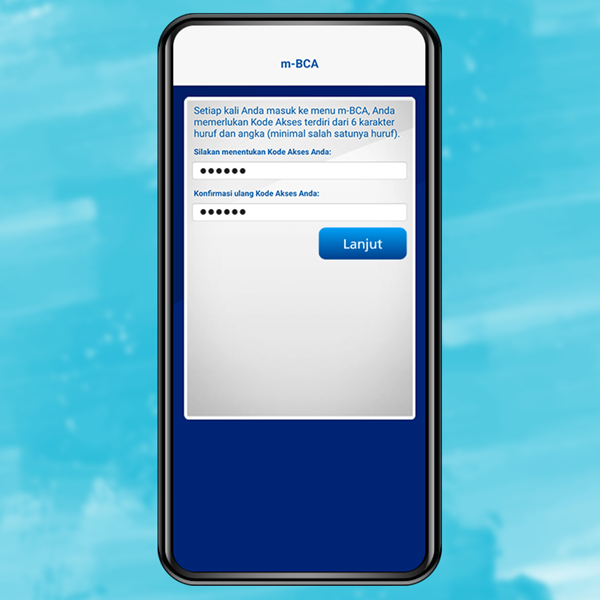
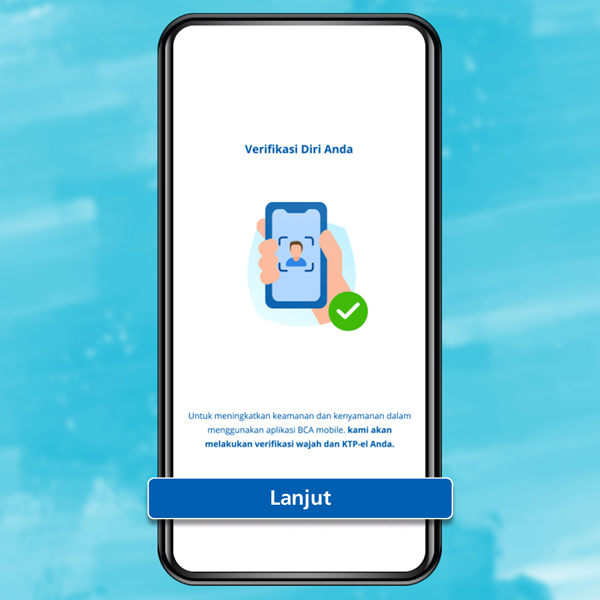
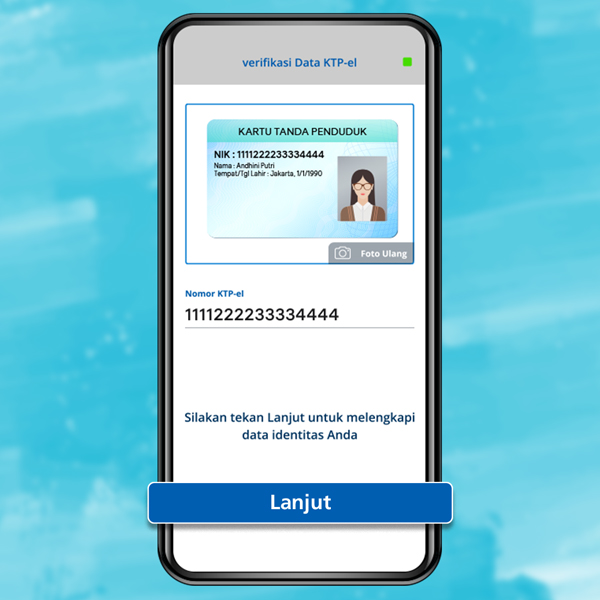
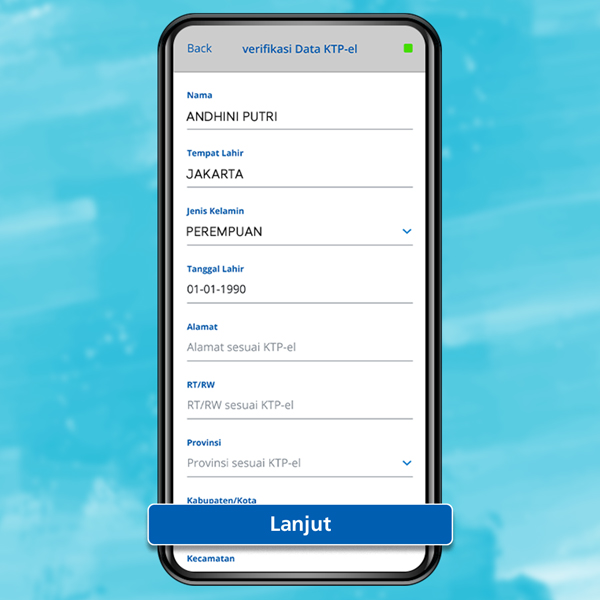


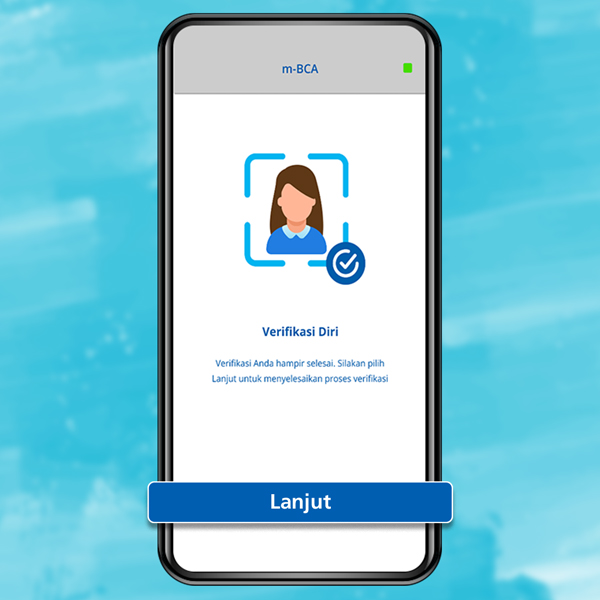
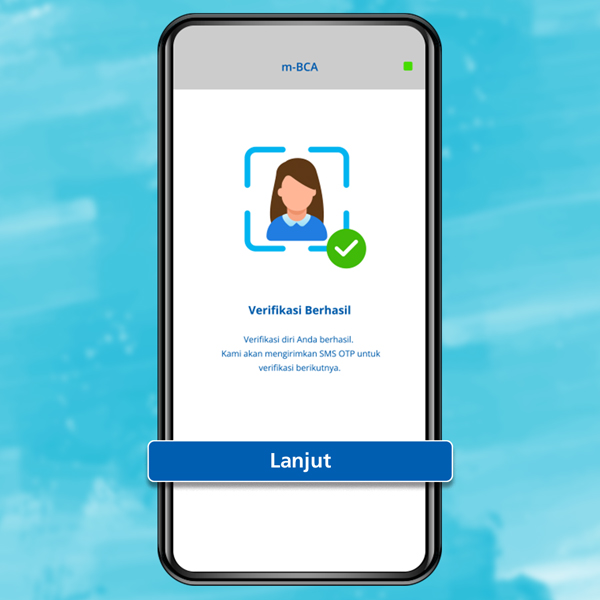


You must activate the financial feature to be able to do transactions via BCA mobile.
For BCA mobile Users With Non-Activated Financial Feature
BCA mobile Financial Activation via BCA branches
Visit the nearest BCA branch to activate the financial feature on BCA
mobile.
- Go to CSO at the nearest BCA branch office
- Bring your Tahapan book, ATM BCA card, physical ID card, and m-BCA phone number
- CSO will activate the financial feature on your m-BCA
BCA mobile Financial Activation via HaloBCA
BCA provides easy solutions for you to activate the financial feature of BCA mobile via HaloBCA while you are #DiRumahAja

- Call HaloBCA at 1500888 to activate the financial feature on BCA mobile.
- Verify information with HaloBCA agents.
-
Send complete documents via email to HaloBCA (halobca@bca.co.id):
- Citizen of Indonesia: Foto KTP/KIA. Non-citizen of Indonesia: photo of Passport and KITAS/KITAP
- Selfie with ID
- A written request to activate financial feature on m-BCA signed by you

