Category Edukatips :
Sitecore.Data.Items.Item
Are you a BCA credit cardholder? Now, it’s easier for you to manage and control your credit cards via BCA mobile. For those who haven’t registered for BCA mobile, now is the time.
Note: The credit card connection and control features on BCA mobile are not yet available for joint account holders.
How to Register BCA mobile
If you just downloaded the BCA mobile app, make sure you register the app at the nearest ATM BCA. The steps are as follows:
- Insert your BCA Passport into a BCA ATM, enter your PIN, and select “Cash Withdrawal/Other Transactions”
- Select “Register for e-Banking/Auto-debit”, and then select “Mobile Banking”
- On the ATM screen, the BCA mobile clause will appear, select “YES”, and then enter the phone number that you wish to register with mobile banking, and then select “YES”
- The phone number will appear on the screen for confirmation, and then click “YES”
- Enter m- BCA PIN (6 digit numbers), enter the PIN once again to confirm
- On the ATM screen, a confirmation of BCA mobile banking registration will appear and the ATM will print a registration receipt.
If you haven’t registered your phone number, then you will not be able to access BCA mobile from your smartphone.
After the registration, link your Credit Card to the BCA mobile
How to Link Credit Cards to BCA mobile
- Open the BCA mobile app and select m-BCA, enter the access codes, and select the m-Admin feature
- Select the Credit Card Connections menu, and click Register.
- Enter the Customer Number/Credit Card Number, and click Send. Your card is now successfully linked to the BCA mobile

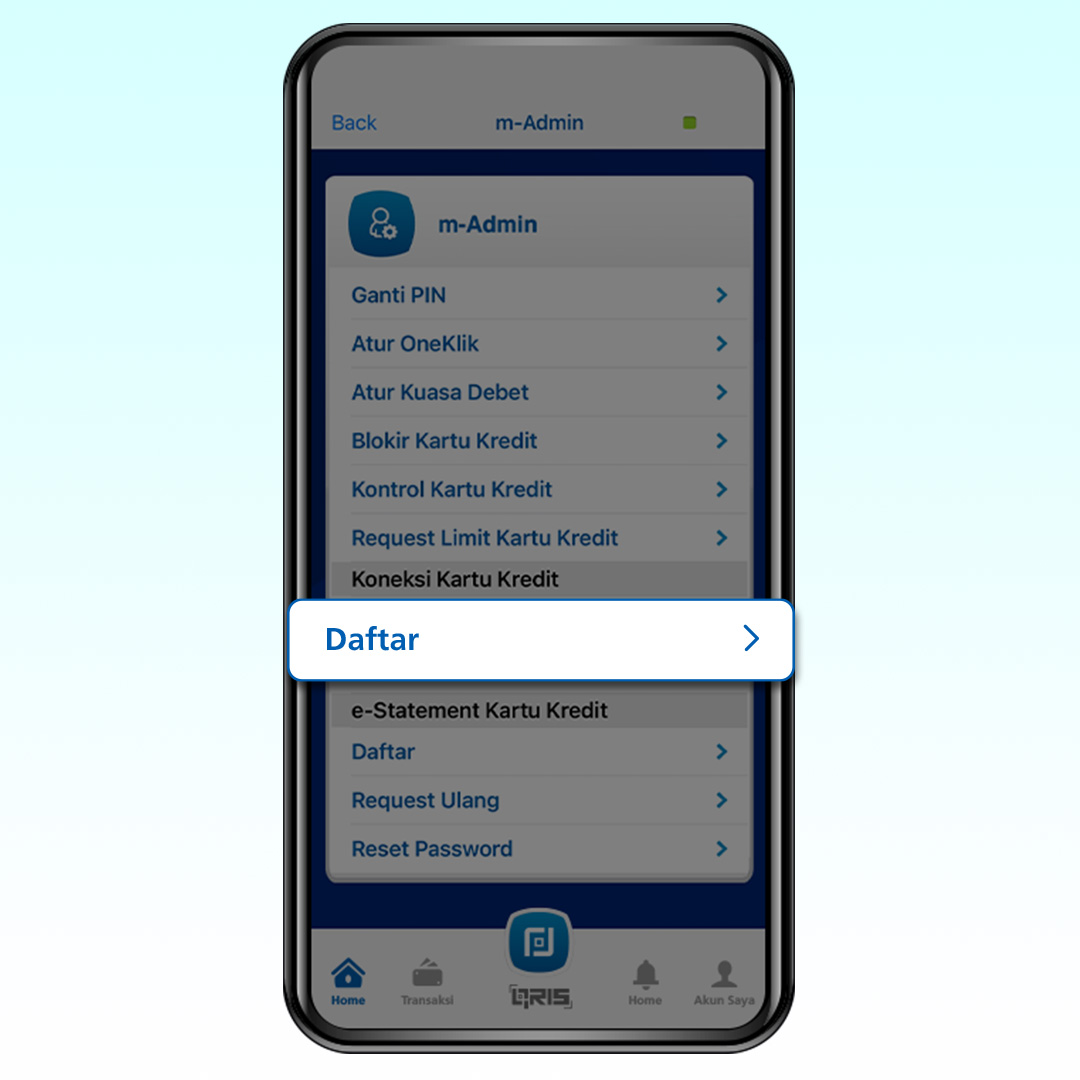
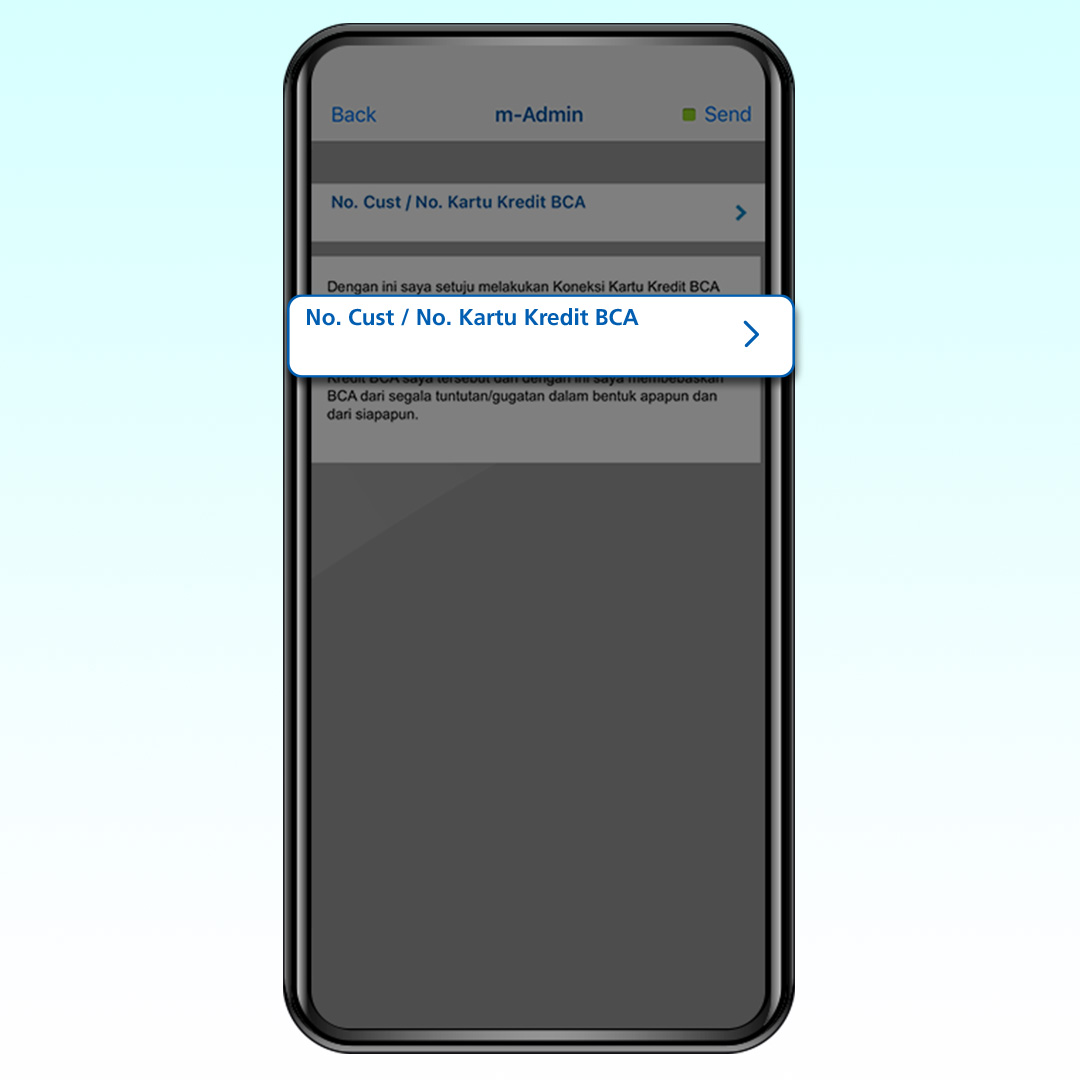
BCA Credit Card Features on BCA mobile
The Credit Card features on BCA mobile that you can manage are as follows:
- Credit Card Activation
- Open BCA mobile
- Select m-BCA
- Enter the access code
- Log in
- Select m-Admin
- Select Aktivasi Kartu Kredit
- Create/Change PIN
- Open BCA mobile
- Select m-BCA
- Enter the access code
- Log in
- Select m-Admin
-
Select e-Statement Kartu Kredit
- Buat/Ubah PIN
- Credit Card e-Statement Registration
- Open BCA mobile
- Select m-BCA
- Enter the access code
- Log in
- Select m-Admin
-
Select e-Statement Kartu Kredit
- Daftar
- Credit Card Limit Request
- Open BCA mobile
- Select m-BCA
- Enter the access code
- Log in
- Select m-Admin
- Select Request Limit Kartu Kredit
- Check for Reward
- Open m-BCA and then log in by entering the access code
- Select m-Info
- Click “Info Reward BCA” and then enter your m-BCA PIN
- Reward BCA information will appear
- Block A Credit Card
- Open BCA mobile
- Select m-BCA
- Enter the access code
- Log in
- Select m-Admin
- Select Blokir Kartu Kredit
- Manage Credit Card
- Open BCA mobile
- Select m-BCA
- Enter the access code
- Log in
- Select m-Admin
- Select Kontrol Kartu Kredit
To deactivate Contactless and Online Credit Card transaction, you still have to call Halo BCA 1500888.
- Hapus Koneksi Kartu Kredit
- Open BCA mobile
- Select m-BCA
- Enter the access code
- Log in
- Select m-Admin
- Select Koneksi Kartu Kredit
- Hapus
- Request Ulang e-Statement Kartu Kredit
- Open BCA mobile
- Select m-BCA
- Enter the access code
- Log in
- Select m-Admin
- Select e-Statement Kartu Kredit
- Request Ulang
Link your BCA Credit Cards to BCA mobile now and enjoy various features to manage your BCA credit cards with ease. Click here for other information about BCA credit cards.

